Frequently Asked Questions
Arclab® Watermark Studio
F.A.Q. Index
comment How to unlock the test version after purchase
Click on "Info & License", enter the license key and click on "Validate License".
The license key has the format:
AWAT12-123456-123456-123456-123456
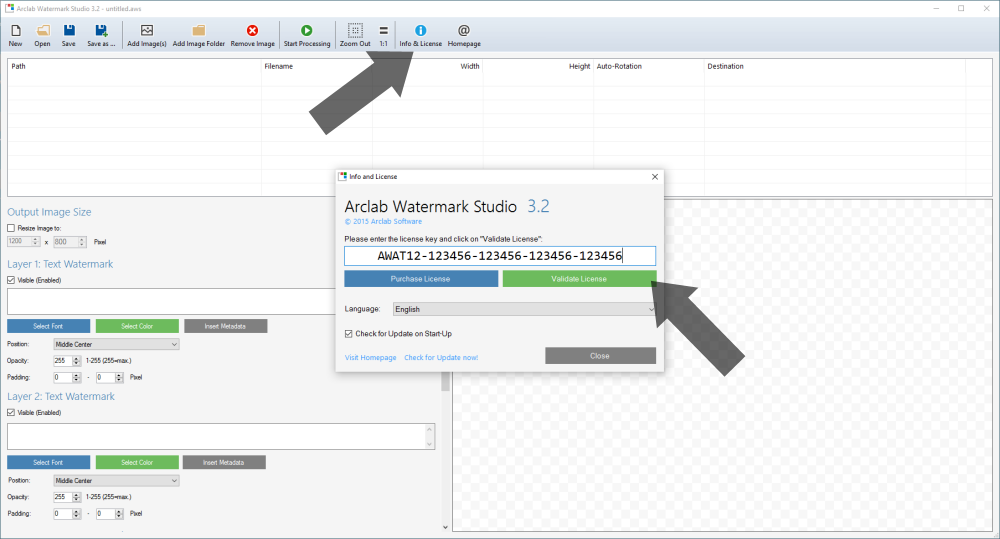
Please take a look at this page if your license key is not working.
comment How to create a transparent image watermark
We recommend to create a transparent PNG image (32bit) using a graphic
editor like e.g. GIMP.
See:
Create a transparent
watermark for Watermark Studio using the free GIMP (GNU Image Manipulation
Program)
comment How to fix Microsoft .NET Framework error
Download and install Microsoft .NET Framework 4.5.2 (or newer)
https://www.microsoft.com/en-us/download/details.aspx?id=42643
comment Can I use Watermark Studio on a Mac?
Watermark Studio is a software program for Windows PC, it will not work
on Mac OS.
You can use it if you have a dual OS installation MacOS/Windows
on your Mac.
comment The program can not save the output images ...
Click on "Start Processing" and select the output folder
to start the processing.
See also: Start
Processing
Important: The output folder should not be the same
as the source folder.
The program does not overwrite the source images,
because the process is non reversible.
Important: The program rebuilds the folder structure in the output folder, if you have selected (multiple) images using the tree view!
The program shows a red X in the output log if it cannot save a file.
This can have the following reasons:
- The source images and the output images have
the same path.
Solution: Use a different output folder, e.g. c:\output\ (The program does not overwrite the source image)
- There is no free space left on your hard disk.
Solution: Clean you drive or use a different drive. - The user has no permissions to write to the
specified output folder.
Solution: Run the program as administrator, use a different folder or change the folder permissions.
- The output folder is synchronized with a cloud
service, which locks the files temporary.
Solution: Close your cloud software or stop the synchronization temporarily.