Import Contacts from MySQL
How to import data from a web CRM or shop system
Most web based CRM or shopping systems are frontends for a MySQL
database.
You can import contacts from such systems directly - there
is no special plug-in for the system required ... all you need is the MySQL
ODBC driver.
Download the MySQL ODC Connector
Download and install the required MySQL ODBC Connector (version
5.1 or newer) from the MySQL homepage:
http://www.mysql.com/downloads/connector/odbc/
Download the 32bit version even if you are running a 64bit system. MailList
Controller is a 32bit application.
Import Contacts
Run MailList Controller as administrator if you are importing contacts for the first time: right-click on the MailList Controller desktop icon and select "Run as Administrator".
Select the list and click on "Import Contacts".
Click on "ODBC Database Connection" to open the Windows ODBC dialog "Select Data Source".
Switch to "Machine Data Source" to display a list of all machine data sources (equals "User DSN" and "System DSN" on older Windows versions).
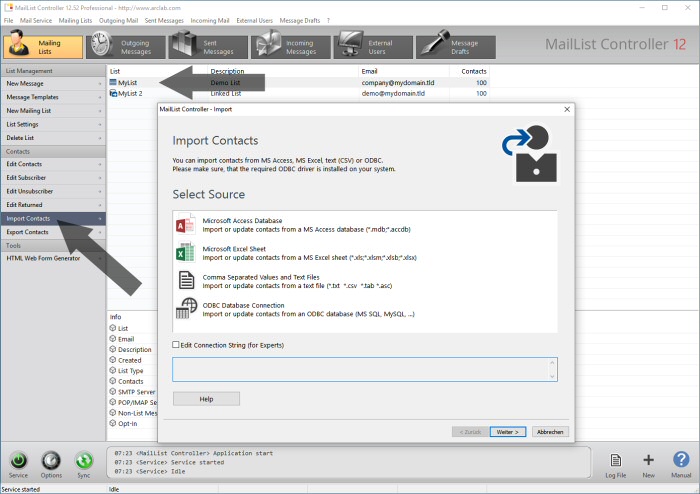
Select the DSN (Data Source Name)
Select the data source name if you already have created a DSN (connection to your MySQL server) before or click on "New" (equals "Add" on older Windows versions) to create a new DSN.
The following steps are required to create a new DSN:
Create a "User DSN" if the database should be available
for the current user only.
Create a "System DSN" if
the database should be available for all users and windows services.
Select the "MySQL ODBC Unicode" driver to open the settings
dialog:
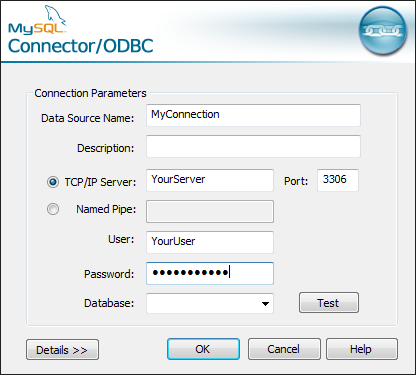
The "Data Source Name" is the name which
identifies the connection. You can type in any name here, e.g. "MyConnection".
We recommend to avoid spaces and special chars in the "Data Source Name".
The "TCP/IP Server" is the server name of your hosted
MySQL (web server). Take a look at your (hosted) control panel or ask your
web administrator if you don't know what server name you should enter here.