Update and License Management
Arclab® MailList Controller
lock_open Enter your License Key to unlock the Free Version
Click on "File -> Update & License Manager", enter your "License Key" and click on "Validate License".
Syntax: AMLC12-123456-123456-123456-123456
Important: Make sure you entered the code exactly as delivered.
If it
still won't accept the code: exit the program, right-click on the desktop icon,
select "Run as Administrator" and retry.
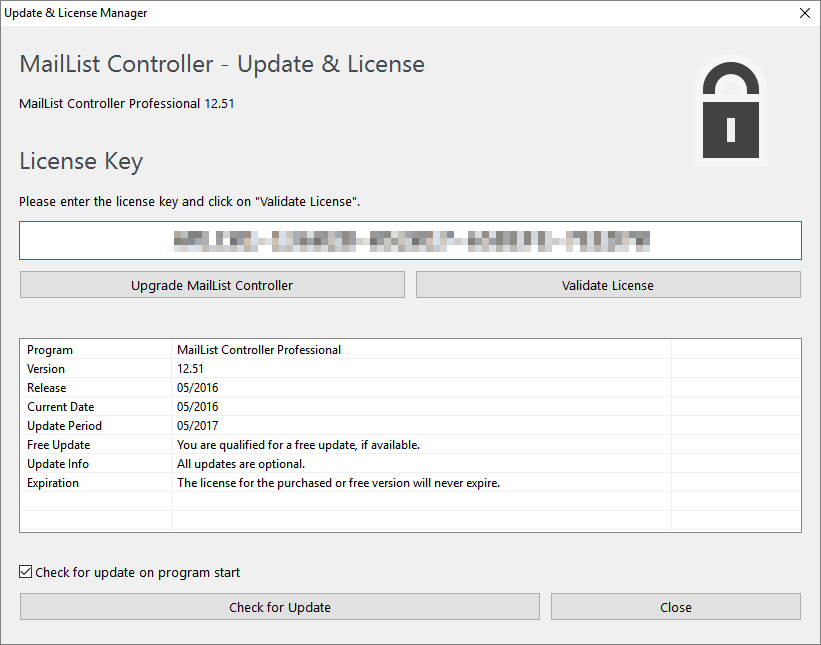
info_outline Update Check
The program checks for updates on start-up by default.
You can disable
the automatic update check in the "Update and License Manager".
The license includes free updates for 12 months. There is no obligation to purchase an update after the free update period has expired. You can use the purchased version (or the updates included in the 12 months free update period) as long as you want.
See also: