Arclab® Dir2HTML Basics
User Manual
Dir2HTML User Interface
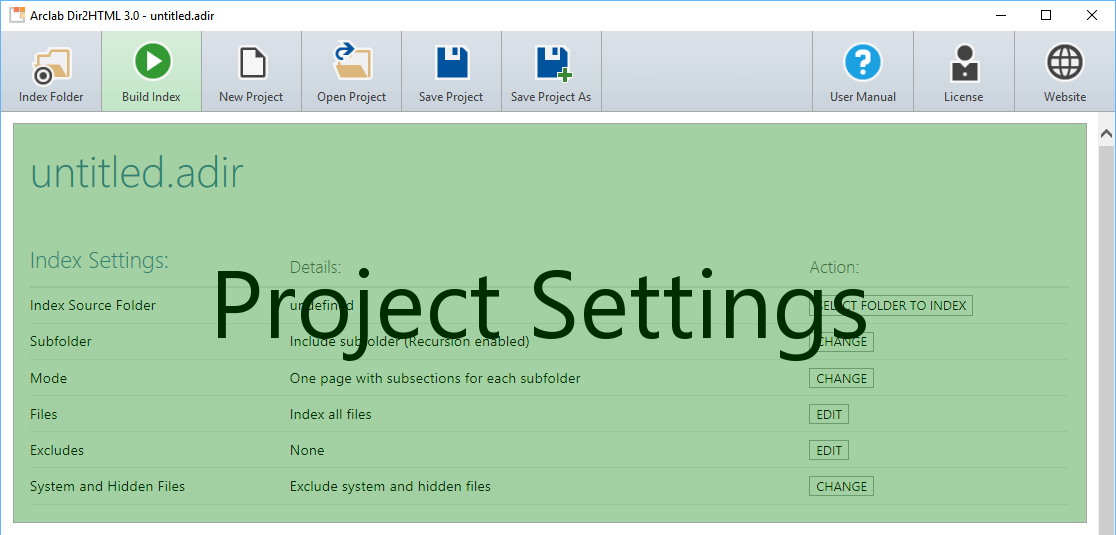
Use "Save Project" to save the project settings (green).
The project file e.g. untitled.adir contains the settings
- it does not contain the html index files!
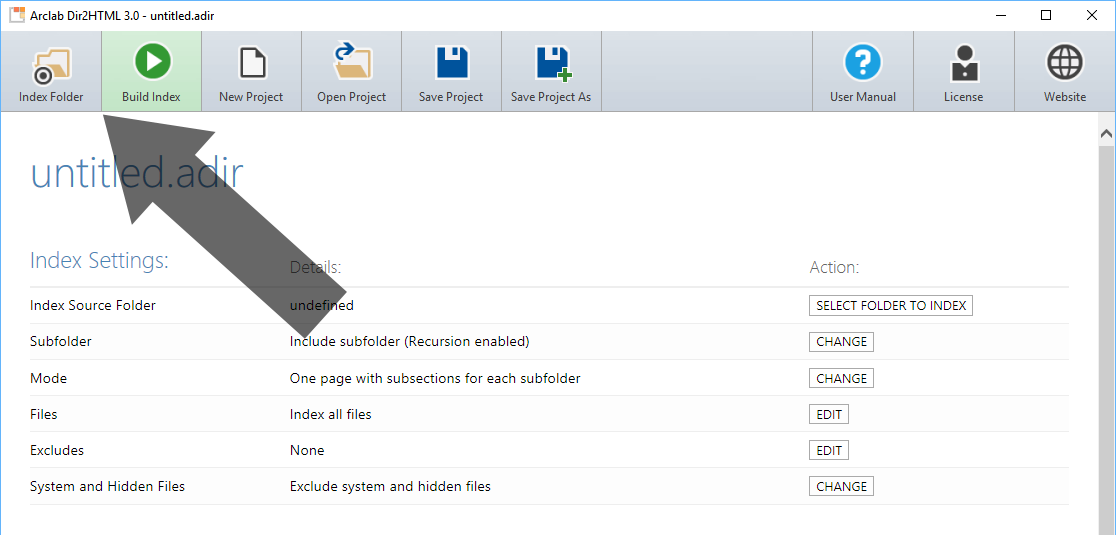
Select the "Index Folder" (Index Source Folder), apply custom project settings and click on "Build Index" to create the html index files.
Important: Click on "Build Index" again (after you made any changes to the project settings) to rebuild the html index files!
See also: Index Source Folder
How to enter Your License Key (Licensed Version)
Entering the license key is only necessary to use the licensed version. No license key is required to use the free version.
Switch to the "Version and License" tab after starting
the program or click on "New Project" and then switch to the "Version
and License" tab.
Click on "Enter License Key",
enter your license key and use "Validate License".
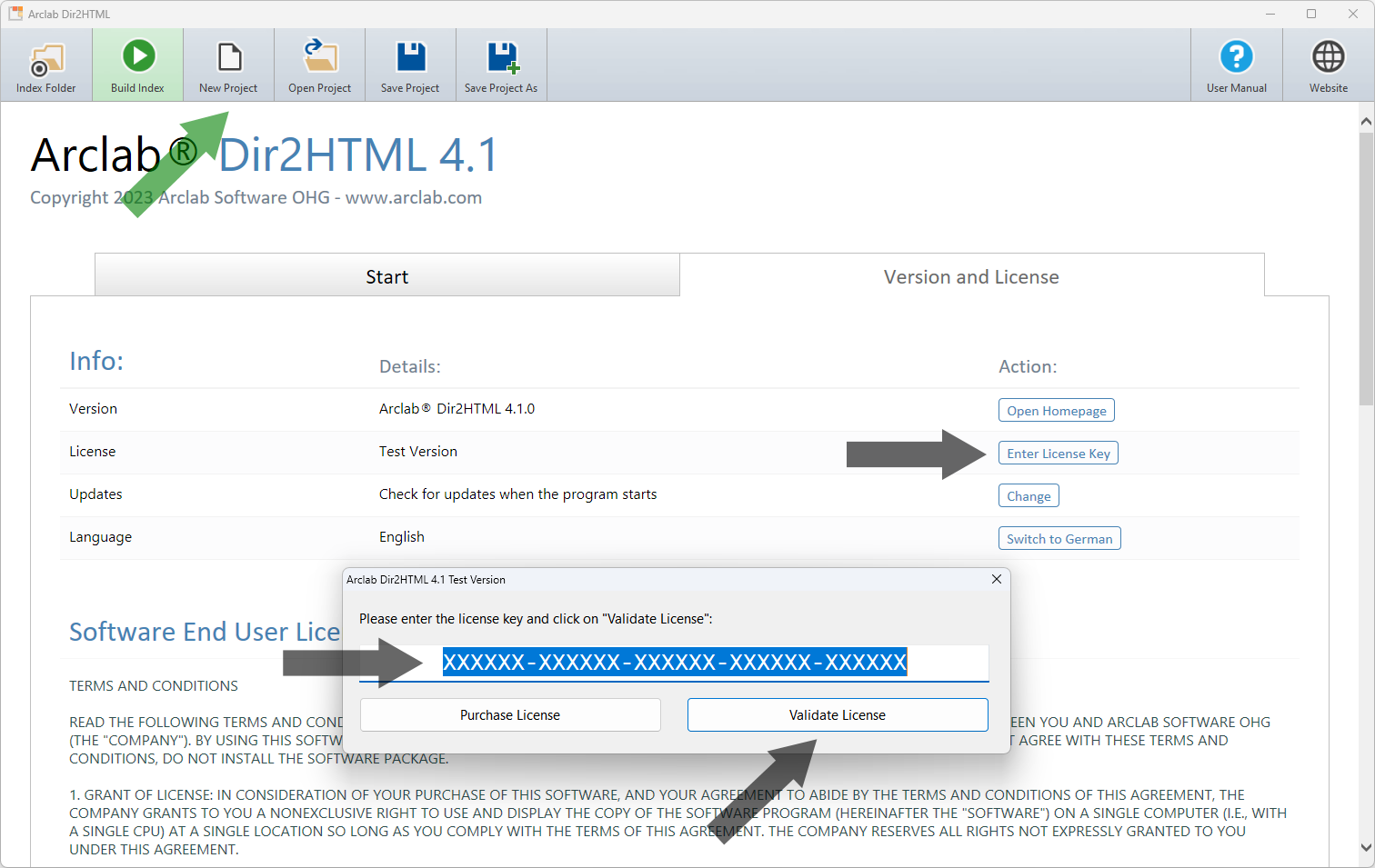
The license key has the format:
ADIR12-123456-123456-123456-123456
Please take a look at this page if your license key is not working.