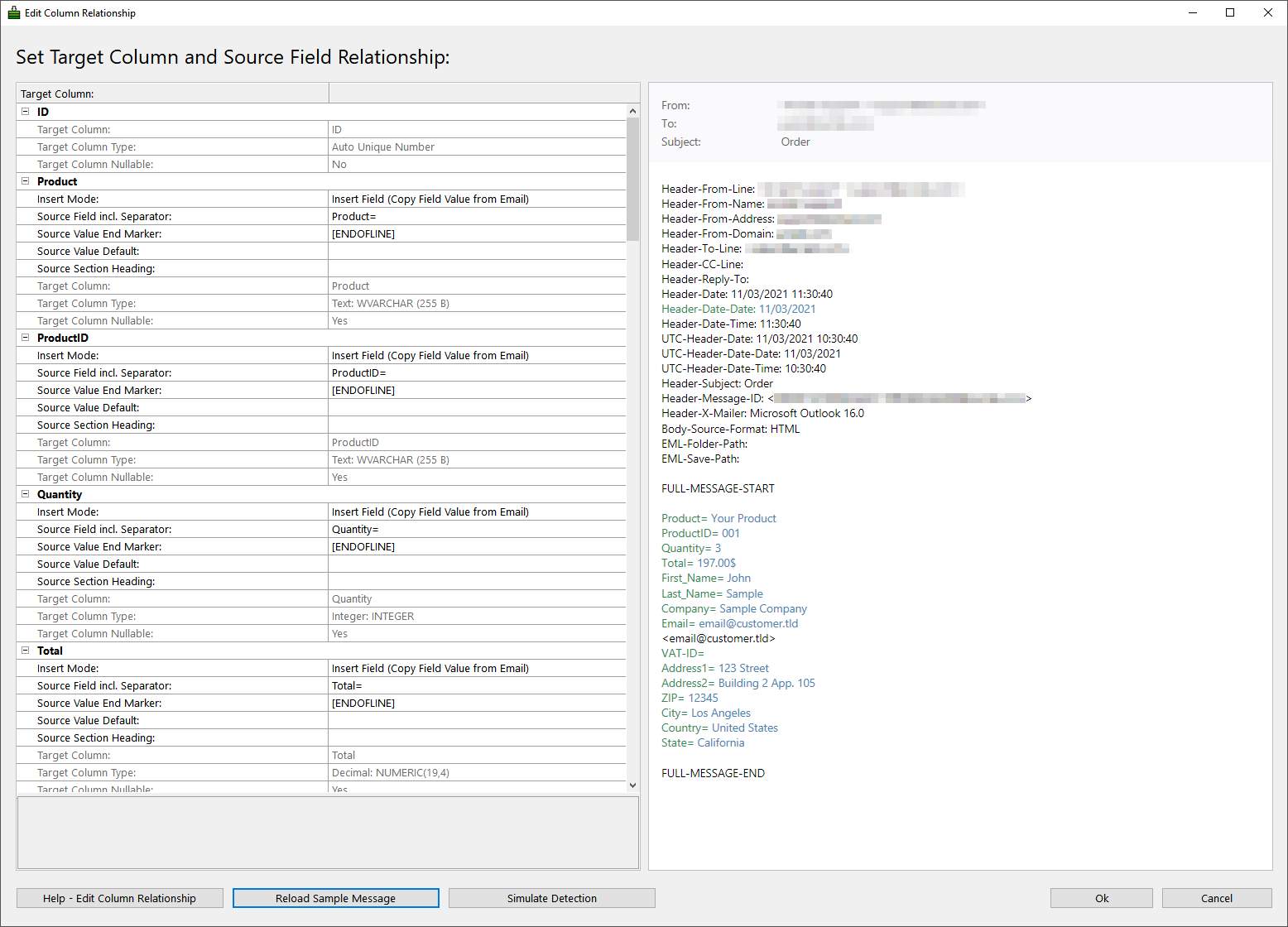Extract Email Data
into a Database
How to extract Email Data and insert
the Data into a Database or
Excel
Edit Column Relationship
The setup of the email extraction ("Source Field Relationship")
is based on a sample message. First send a sample message to the specified
email address and load the sample message into the program.
Inbox2DB
auto-detects matching field names (if any). Otherwise you can setup
the fields using "Source Field incl. Separator" and
"Source Value End Marker".
Click on "Simulate
Detection" to verify the settings. You can verify the mapping
in the preview on the right. Source fields
are highlighted in green and the
value in blue color.
The "Insert Mode"
determines whether a value should be taken from the email or whether
the source code, file attachment, etc. should be saved in the
corresponding target database field.
You can test Inbox2DB for 14 days without
limitation
Inbox2DB is a software product for
Windows PC and Server.
File Attachments and Email Source
Inserting email (file) attachments into the target database is just as easy as mapping the data from the email body. Simply select the desired attachment from the "Insert Mode" list. You can insert any type of file attachment into your database, whether it's pure binary data or documents. It is also possible to save the file attachment on the disc. Up to 30 file attachments can be processed per individual email.
In addition to file attachments, it is also possible to insert the complete email source code into the database. The email source code is in the standardized EML format and contains both the email header and the message body as well as all file attachments in coded form. If the email was created in HTML format, you can optionally save the HTML code in the database.
Test Inbox2DB Email Parser Software
Arclab Inbox2DB is an email automation solution and email parser software for your Windows PC to automate your inbox, collect data from incoming messages and insert the information into a database. Download Arclab Inbox2DB and test the software for 14 days without limitations.
Source Email Samples:
The source email can be in text as well as in HTML (rich-text) format. The program automatically converts the email so that only the data and no text formatting are processed during the extraction. Each field of the email should have a unique field identifier or field name. There should also be line breaks between the fields so that the fields can be clearly assigned.
ProductID: 001
ProductID 001
ProductID= 001
ProductID = 001
Product:
Your Product
Product:
Your Product
Total Amount of Order: 99$
ProductID: 001;
ProductID: 001 ABC (static text after value)
Order: abcd 2016-02-01 (variable text after value)
<ProductID>abcd</ProductID>
Product:
Your Product using
2 lines of text followed by a blank line
...
Product:
Your Product using
2 lines of text followed by static text
ABC
Product:
Your Product using
2 lines of text followed by another field
Name: John