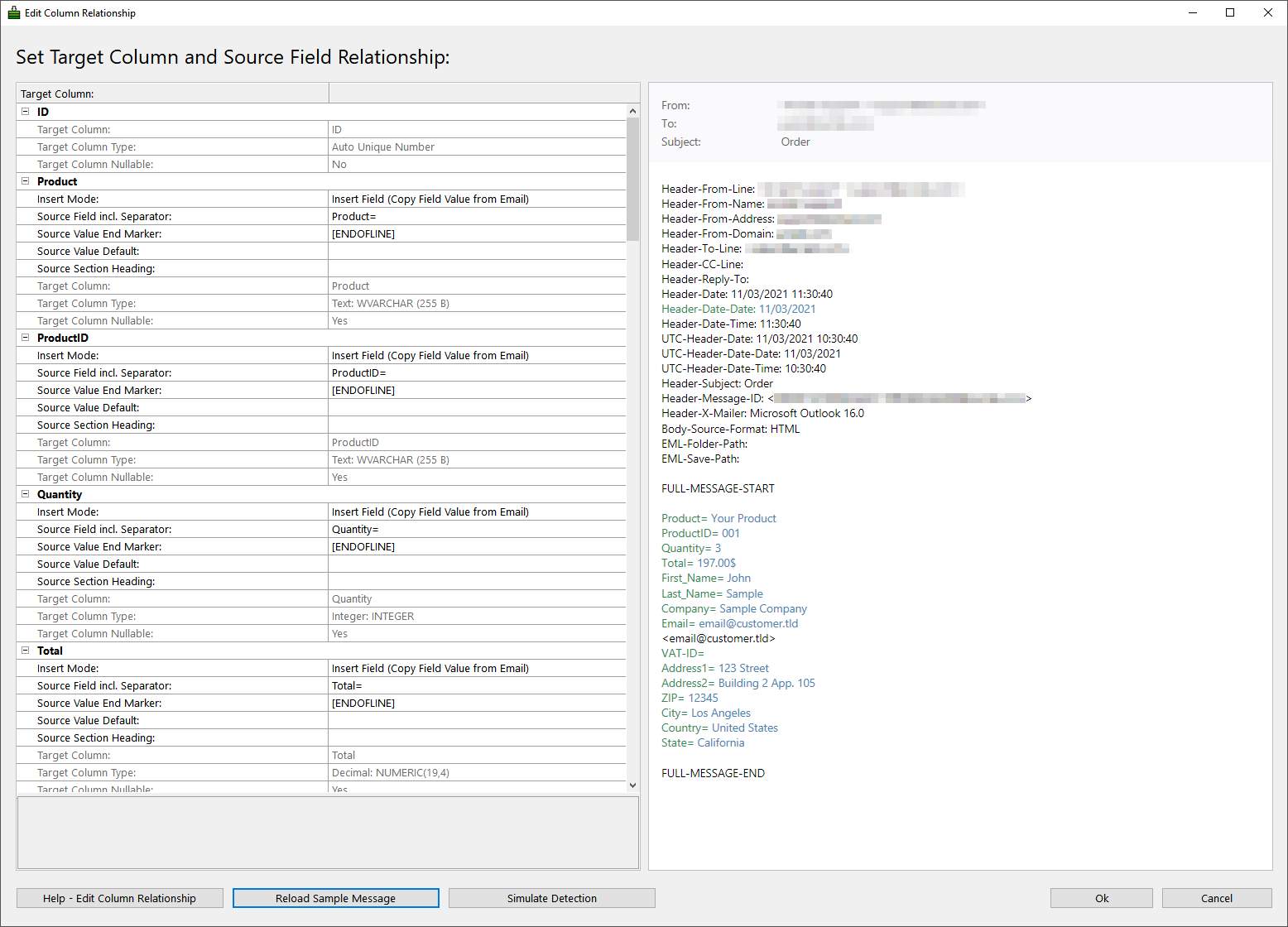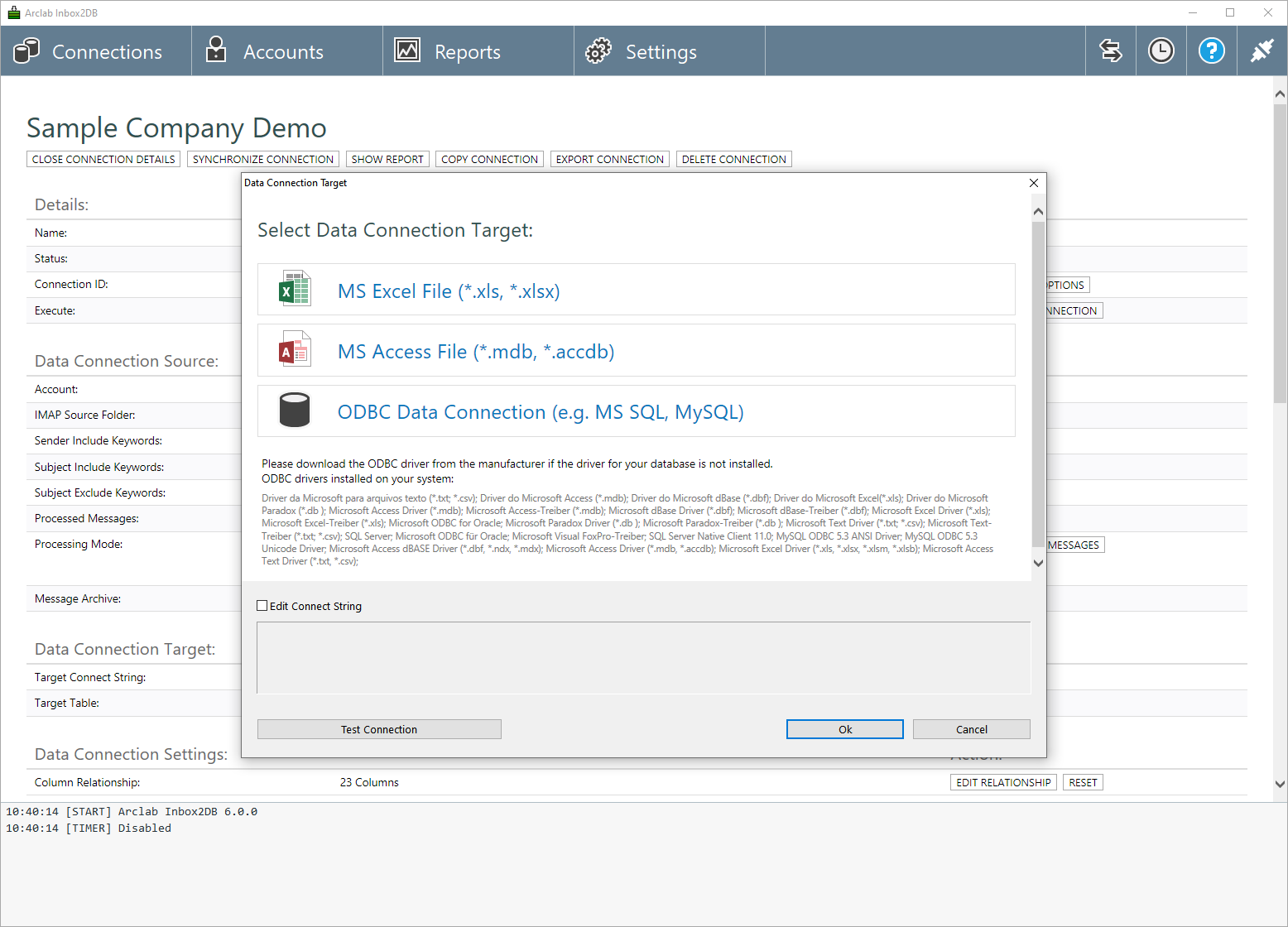Arclab® Inbox2DB
How can I Save Data from an Email to a Database?
Email to Database Parser Software for Windowc PC and Server
How to Save Data from an Email to a Database or Excel Sheet?
With our software Arclab® Inbox2DB you can do this fully
automatically and without manual intervention.
To do this, you only have
to assign the data or fields from the email to the corresponding field in the
database.
check Automate repetitive processes
check No more copy and paste
check Simply connect your email account to a database or Excel
check Software for Windows PC and Server
 Email to Excel
|
 Email to Access
|
 Email to MySQL |
 Email to MS SQL |
check The processing of the data takes place directly on your computer
check No data transmission to external service providers
check High data security and protection of private data
check Test the software without obligation and without registration
Test Arclab® Inbox2DB
Inbox2DB is an email automation solution and email parser software for your Windows PC to automate your inbox, collect data from incoming messages and insert the information into a database or Excel sheet. Download Arclab Inbox2DB and test the software for 14 days without limitations.