Duplicate Field Names in Source Email
Arclab® Inbox2DB
Source Section Heading
Normally, the field names in the source mail must be unique so that an assignment is possible. This issue was resolved in version 4.6 by introducing section headings. The prerequisite for this, of course, is that the source email has corresponding headings.
The following example should demonstrate how it works:
Source Field incl. Separator = Name:
Source Section Heading =
Passenger 1:
...
Seat: 14
Name: John Smith
...
Passenger 2:
...
Seat: 15
Name: Jane Doe
...
If you use "Name:" as "Source Field incl. Separator" then program would select
the first "Name:" (John Smith).
To select the second "Name:" (Jane Doe) you
need to specify the "Source Section Header". In this sample "Passenger 2:"
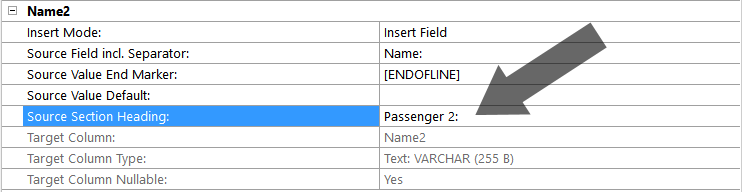
Source Field incl. Separator = Name:
Source Section Heading = Passenger 2:
Passenger 1:
...
Seat:
14
Name: John Smith
...
Passenger
2:
...
Seat: 15
Name: Jane
Doe
...
Now it ignores everything above the heading "Passenger 2:" when searching
for this field name ("Name:").
As a result, it selects the correct field
("Jane Doe" instead of "John Smith").
Please note:
- Only enter a "Source Section Heading" if the source email contains duplicate field names in different sections.
- The program ignores everything above the heading when searching for the field name.
- The "Source Section Heading" applies only to the current field name and has no effect on other field names in the source email.
- If the "Source Section Heading" is not found, the field will not be processed.