Email Body HTML/Text Source
Arclab® Inbox2DB
Insert the HTML/Text Source of the Email into a Database Field
In order to insert the HTML source code of the email into a database field,
all you have to do is select "Insert Mode" > "Insert HTML/Text Source".
Please note that this only contains the pure HTML source code, no image attachments.
(Version 4.5++)
Select "Insert Mode" > "Insert HTML/Text Source"
instead of "Insert Field":
(You don’t need to specify a
"Source Field" or "End Marker" here)
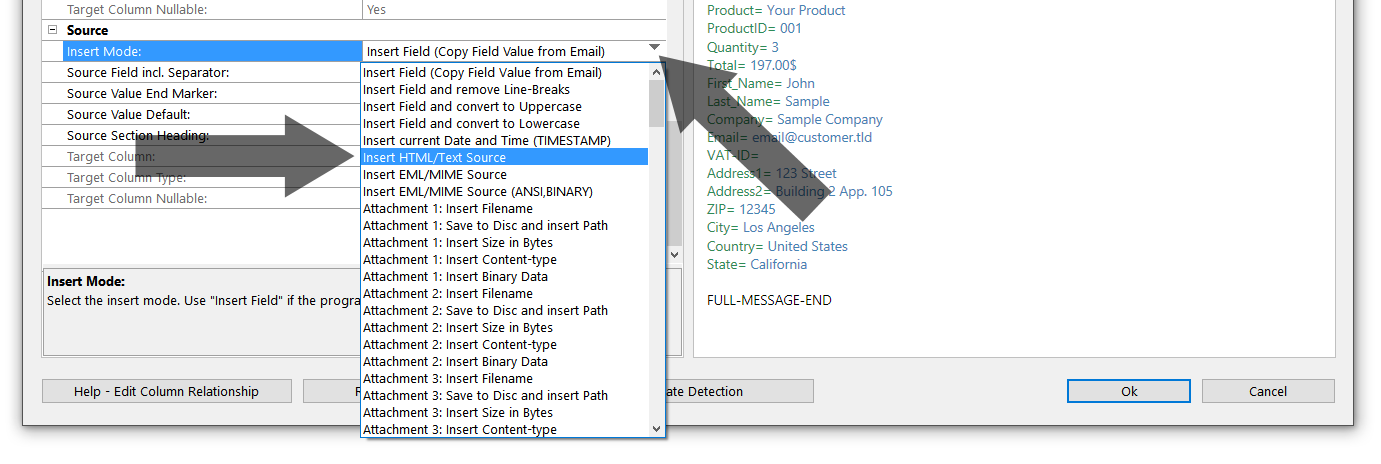
If the message does not contain an HTML part, then the text part is used instead.
Important: The target field should be a long text field,
e.g. LONGVARCHAR or LONGTEXT.
Make sure the target field is large enough
to hold the data.
MySQL/MariaDB:
TINTEXT: max. 255 bytes
TEXT:
max. 65,535 bytes
MEDIUMTEXT: max. 16,777,215
LONGTEXT: max. 4,294,967,295
bytes or 4GB
It's also possible to save the complete email source (EML), which contains
the full message source including attachments.
See:
Email Source and
File Attachments