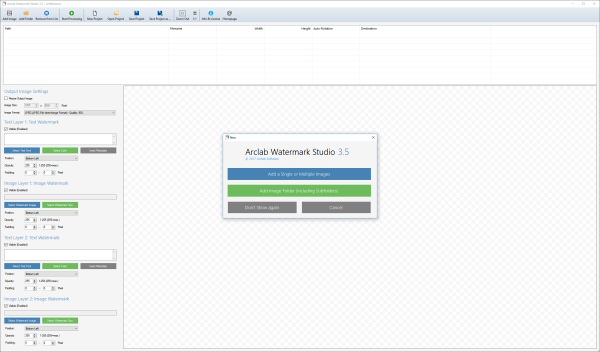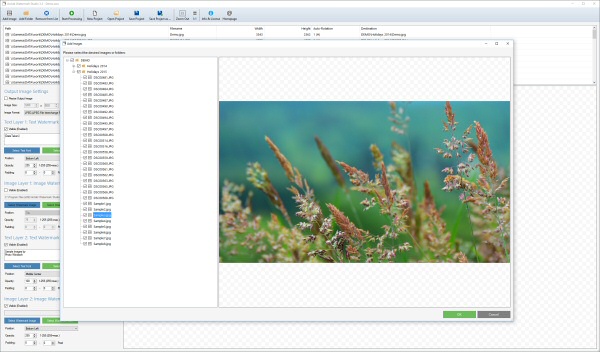Add a Watermark or Logo
to multiple Photos at once
Arclab® Watermark Studio
Batch Watermarking Software for Windows
PC
Add multiple Source ImagesWatermark Studio allows you to add a watermark to multiple images at once using an easy to use visual interface. This means the text and/or images watermark layers will be applied to all source images in a batch without additional user interaction.
|
|
|
Add Image Folder (with optional Subfolders)The "Add Folder" feature let's you add multiple photos and whole folders at once. Simply check the images and folders to which the watermark (or logo) should be applied. It's possible to add complete folder structures including subfolders (recursive inclusion) to the batch processing queue. In difference to "Add Image" function, the watermarked output images will be created using the same (relative) folder structure as used by the source files. |
|
Batch Processing
Watermark Studio allows you to add 2 image watermark layers (e.g. company logo) and 2 text watermark layers to your source images. The layers will be applied to all source images (photos) automatically ... just click on "Start Processing" and select the output folder. The program can process a high amount of pictures in a batch and supports all common image formats including interlaced JPG and PNG images.
See also: Create thumbnails, resize and convert images
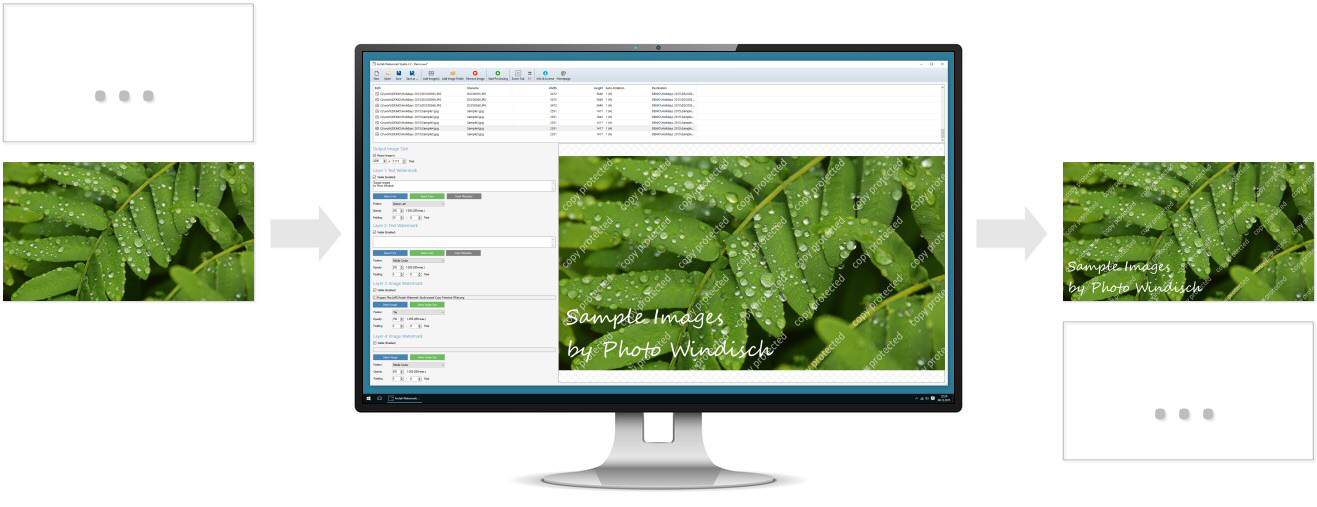
Test Watermark Studio
Explore Arclab Watermark Studio with our test version for MS Windows.
The test version is fully operational and allows you to test all features
of the software.