Arclab® Web Form Builder
Add a Custom HTML/Javascript
Calendar (Datepicker) to your Web Form
Custom HTML Calendar Control
In addition to many other input elements, Arclab Web Form Builder also contains a calendar control, which you can use as a date picker. In contrast to the standard HTML5 calendar, the calendar included in Web Form Builder allows a cross-browser, uniform look, which can be adapted to the needs of the user.
For this purpose, no external libraries or frameworks are required.
The
code generated by the program uses only Javascript and does not require any
external libraries.
The calendar consists of 2 elements: A drop-down like element that displays the currently selected date:
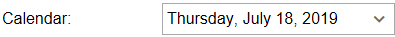
and the actual calendar, which is opened by clicking on the element:
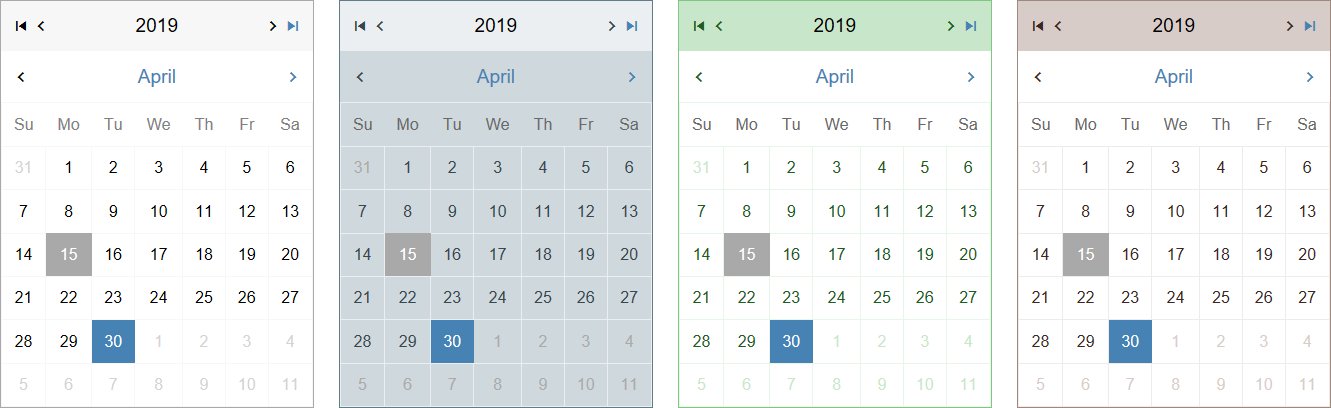
Web Form Builder the online form creation software
for Windows PC to
create HTML/PHP web forms for Email and MySQL with
ease.
Build single or multi-page forms on your PC using a visual
environment
and upload the forms to your own web server, web space
or CMS system.
Arclab® Web Form Builder
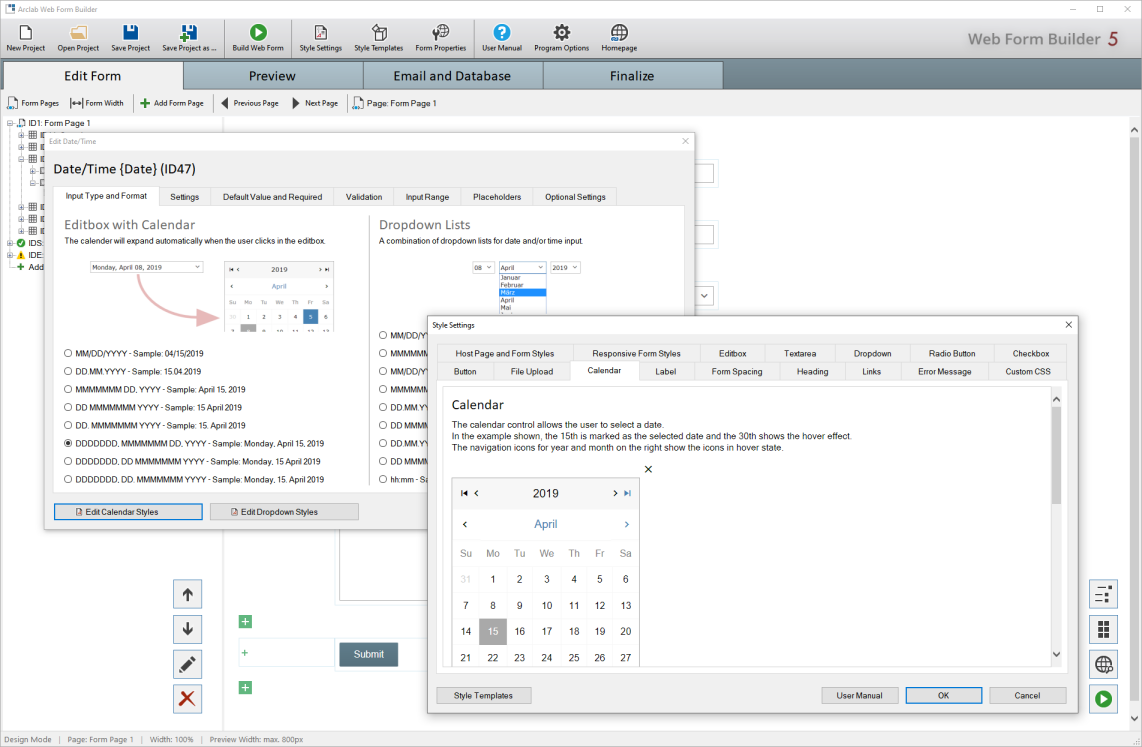
Inserting the Calendar Control into your web form is a breeze. Just add a form element of type "Date and Time".
You can choose the display format in the form as well as the output format for the email or database. The program supports the usual U.S. and international formats.
check No coding required
check No jQuery required
check No external libraries/frameworks required
check Custom colors (designs)
check Specify the display and output format
check Set the language used in the calendar
check Uses HTML5, CSS and Javascript