Arclab® Web Form Builder
Sign Web Form
Drawn Signature with Mouse and Touch Input
Add Signature Fields to Your Web Forms
check Draw Signature (Handwritten Input)
check For signing Forms and Contracts
check Multi-Device, Mouse and Touch Support
check Custom Size, Color and Pen
check Get the Signature as PNG Image (transparent)
check Receive the Signature as Email Attachment
check Insert the Signature into a Database
check Script runs on your own website
check Works on all web servers with PHP > 5.3.2, PHP 7 and PHP 8
check Visual Web Form Editor for Windows PC
check Download fully functional trial version for Windows PC
With Web Form Builder you can add signature fields
to your web forms. Let your users sign quickly and easily with mouse
or touch-input.
The handwritten signature is transmitted as a
PNG image file and can be attached to an email or inserted into a MySQL
database. If you create a PDF document, the signature can also be inserted
directly into the PDF file.
Arclab® Web Form Builder
Just let Your Users Sign it ...
A handwritten signature is simply a matter of course in many areas. Whether
it's an application or a parcel delivery, a signature is completely normal
in analogue life.
With Arclab Web Form Builder you can
now also use this in digital life by adding a signature field to your web
forms. Let your users sign quickly and easily. This works on normal desktop
computers as well as on mobile devices, since the signature can be done
with the mouse as well as with touch-enabled devices.
After the user has signed the web form and clicked the "Submit" button, the signature is transmitted along with the rest of the form data. You will receive the user's signature as an image file (PNG). The signature will then be sent to you as an email attachment. Of course, you can also insert the image file directly into a MySQL database. The program also allows the integration of custom PHP code with which you can create a PDF document. The handwritten signature can also be inserted directly into the created PDF document, e.g. to send a "signed" contract to you or the user.
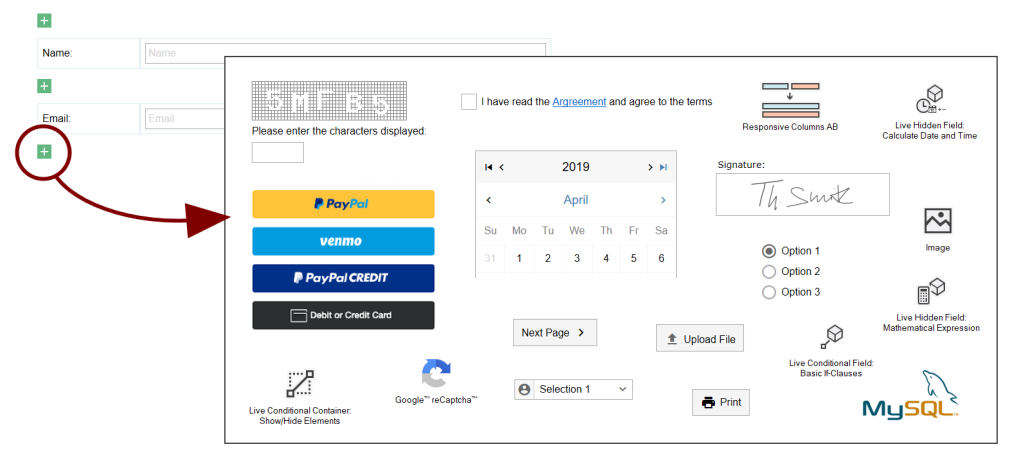
The program comes with all the necessary elements for input and selection, so that you can quickly create attractive web forms for any purpose without any PHP programming knowledge. Simply insert the "Signature" form element where you want it in the form. A push of a button is all it takes to turn your draft form into a PHP file, which you can simply upload to your website.
You can fully evaluate the program using our
test version. The test version contains all features, but brands the
form pages with "Test-Version".
You can download
and test the software as long as you want on your own website (no registration
required).
