Editbox
Arclab® Web Form Builder
You can use the form element "Editbox" to implement different user inputs.
Either choose the type directly when inserting the form element
or later in the section "Input Type".
With "All Variants" the elements are grouped by layout. Scroll down to choose a different layout or change the filter.
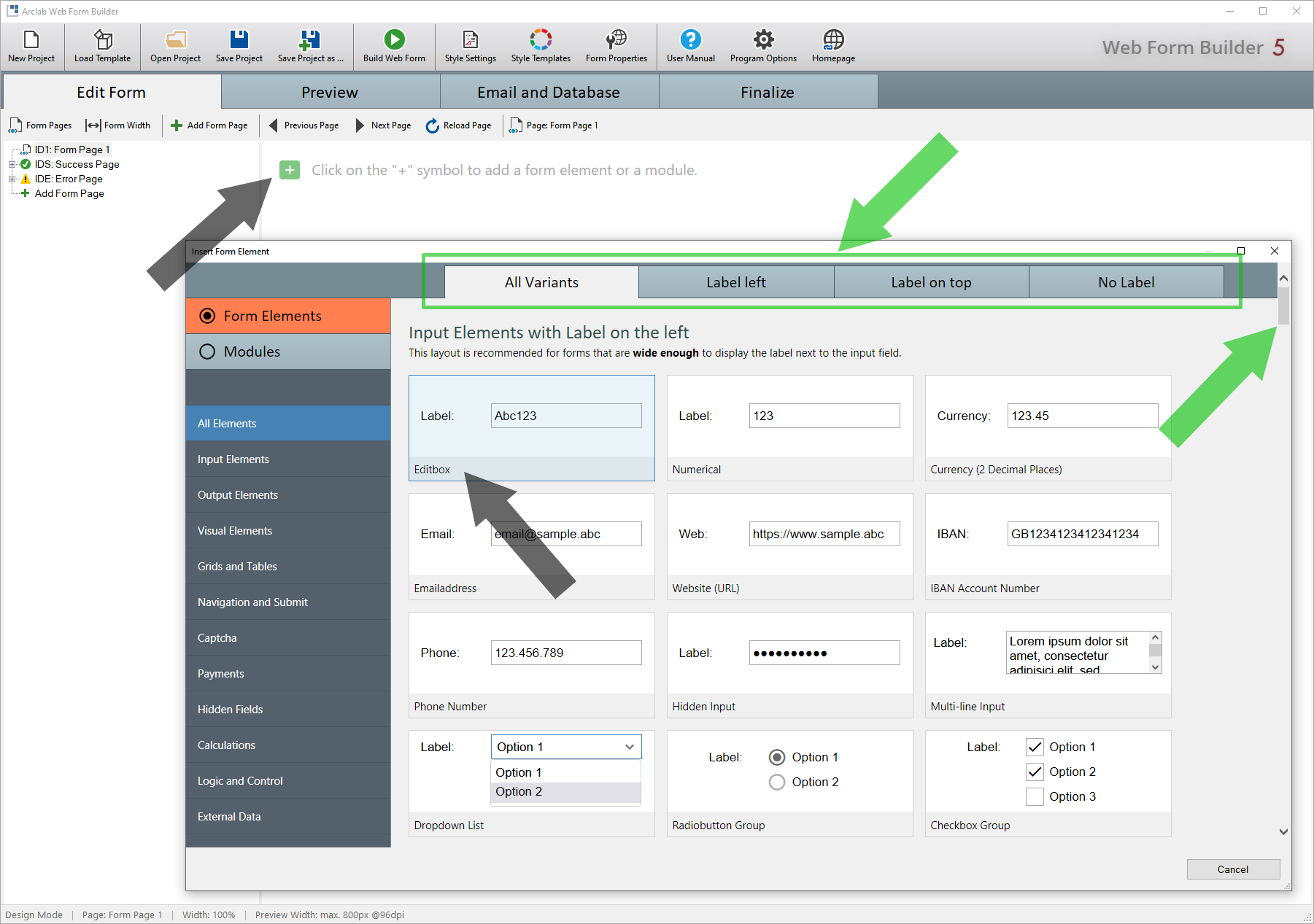
You can change the editbox type at any time.
Just switch to "Input
Type" and select the input (and data) type:
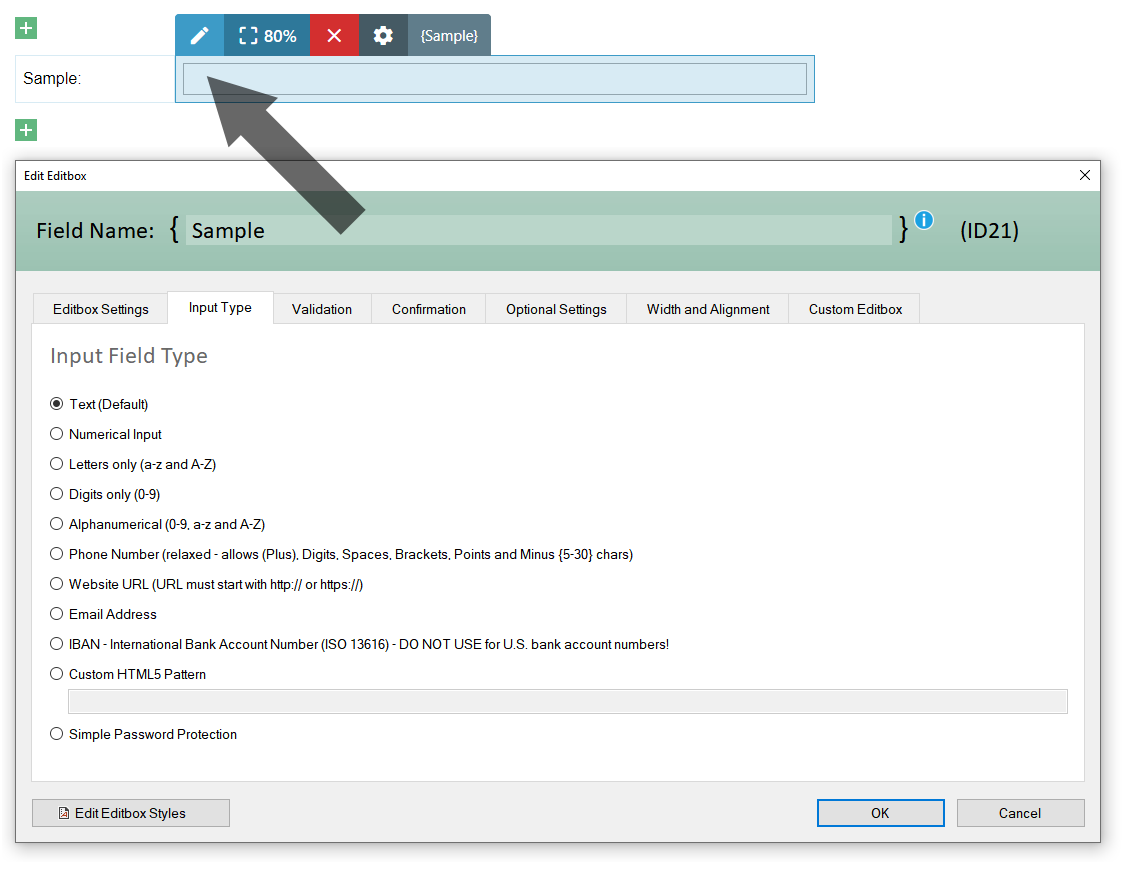
The validation of the input depends on the respective data type. For example, with type "Email Address" the input is automatically checked whether the user has entered a valid email address or not. Depending on the type, other settings adapted to the data type are possible.
See also:
- Add Form Element
- Field Name {FieldName}
- Input Elements with Label on the Left
- Input Elements with Label on Top