Troubleshoot: Error Codes
Arclab® Web Form Builder
List of Error Codes
The "Error Code" is (by default) included in the error page, e.g. Error Code:
E100 (PHPMAILFAIL) Task:1
This error code contains information about the
type of error and which task triggered the error.
error_outline E100 (PHPMAILFAIL)
An error occurred while sending the email via the internal mail function
of the web server PHP mail().
Click here to
continue troubleshooting the error code: E100.
error_outline E101 (SMTPFAIL)
An error occurred while sending the email via the specified mail server (SMTP
mail).
Click here to continue troubleshooting
the error code: E101.
error_outline E102 (NORECIPIENT)
You will only receive this error code if you want to send an autoresponder
message but no recipient address has been entered in the form.
To fix the
problem, it is best to use an "Editbox" of the type "Email" to enter the email
address in the form and set this as a mandatory ("Required") field.
Now it
is ensured that the form cannot be submitted without an email address being
entered in the form.
error_outline E200 (SQLCONNECTFAIL)
A connection to the specified MySQL server could not be established.
Please
check the server name, database, table, user and password.
See also:
MySQL Connection Details
error_outline E201 (EXECUTESQLFAIL)
An error occurred when entering the new data record in the MySQL database.
This indicates that the field assignment was not made correctly or that a database
field is not large enough.
Please note that all fields* in the database that must
not be NULL must be assigned to a form field.
* The primary key (autoincrement)
must not be assigned because it is automatically generated by the database.
Please also check whether you have correctly selected the "Data Type" for
each field and whether the target field in the MySQL database is large enough.
This error often occurs with longer texts which should be inserted into a MySQL
(text) field that is too small.
See also: Field Relationship
error_outline E300 (CUSTPHP)
This error code is displayed when the "ErrorCancel" function was called in the "Custom PHP Code".
If you wanted to create a PDF document, the path to the PDF include file is probably wrong. Please note that the path must be relative to the uploaded PHP form file. In this case, we advise against using an absolute path, since you would need to know the real path of the web server. This varies depending on the web provider and can usually be viewed in the configuration interface of the web server.
See also: Create a PDF File using TCPDF | Create a PDF File using FPDF
error_outline HTTP 500 - Internal Server Error
An error occurred while executing the PHP script. Click here to troubleshoot.
Miscellaneous Error Codes
error_outline E001 (NOPOST)
The request body does not contain any POST (form) data.
If you use
the "RewriteEngine" in your ".htaccess" file to hide the ".php" extension,
the request body will probably be removed.
Disclaimer: This article is for experts. If you have
not made the change to the server configuration yourself or do not know
what these settings mean, please do not make any changes yourself. In this
case, notify your web administrator. Please note that incorrect settings
can cause the entire website to stop working.
The following sample should demonstrate the problem:
# Redirect /folder/page.php to /folder/page
RewriteCond
%{THE_REQUEST} ^[A-Z]{3,}\s([^.]+)\.php [NC]
RewriteRule ^ %1 [R,L,NC]
The request body (form data) is removed when you redirect.
To solve
this issue, add an exception for POST, e.g.
RewriteCond %{REQUEST_METHOD} !POST [NC]
# Redirect /folder/page.php to /folder/page
RewriteCond %{REQUEST_METHOD} !POST [NC]
RewriteCond %{THE_REQUEST} ^[A-Z]{3,}\s([^.]+)\.php [NC]
RewriteRule
^ %1 [R,L,NC]
error_outline E002 (MISSINGREQFIELD) ID
You receive this error if a "Required Field" has been submitted empty.
This can only occur in the case of a multi-page form, in which it is possible
to submit the form without completing all the required fields.
If you
have added a button to submit the form on the first form page, but there
is a mandatory (required) field on the second page, you can trigger this
error.
The ID of the input element that produced
the error is contained in the error code so that you can identify it, e.g.
E002 (MISSINGREQFIELD) ID82.
To solve the problem
you can e.g. use the form element "Conditional Container".
(All mandatory
elements in a "Conditional Container" can be left empty, as long as the
container is not visible)
error_outline E006 (RECAPTCHAFAIL)
The response to solve the "Google reCaptcha" could not be verified on
the server side. The script uses the php extension "curl" to verify the
response code on server side. If the php extenion "curl" is not enabled
it falls back to "file_get_contents". If both options are disabled you will
get the error "E006".
Solution: Enable the php extension
"curl" on your web server or contact your hosting provider (or
web administrator) to enable php "curl" for you.
You can also use the
internal captcha instead.
error_outline Other Error Codes
If you receive an error code that is not listed here, please contact us.
Error Task
If an error occurs while processing the form data, the error page
is displayed.
More specifically, this means that an error occurred
while processing a "Submission Task".
If you have created several tasks, they will be carried out in order.
You can get an overview of all created tasks by clicking on "Email
and Database":
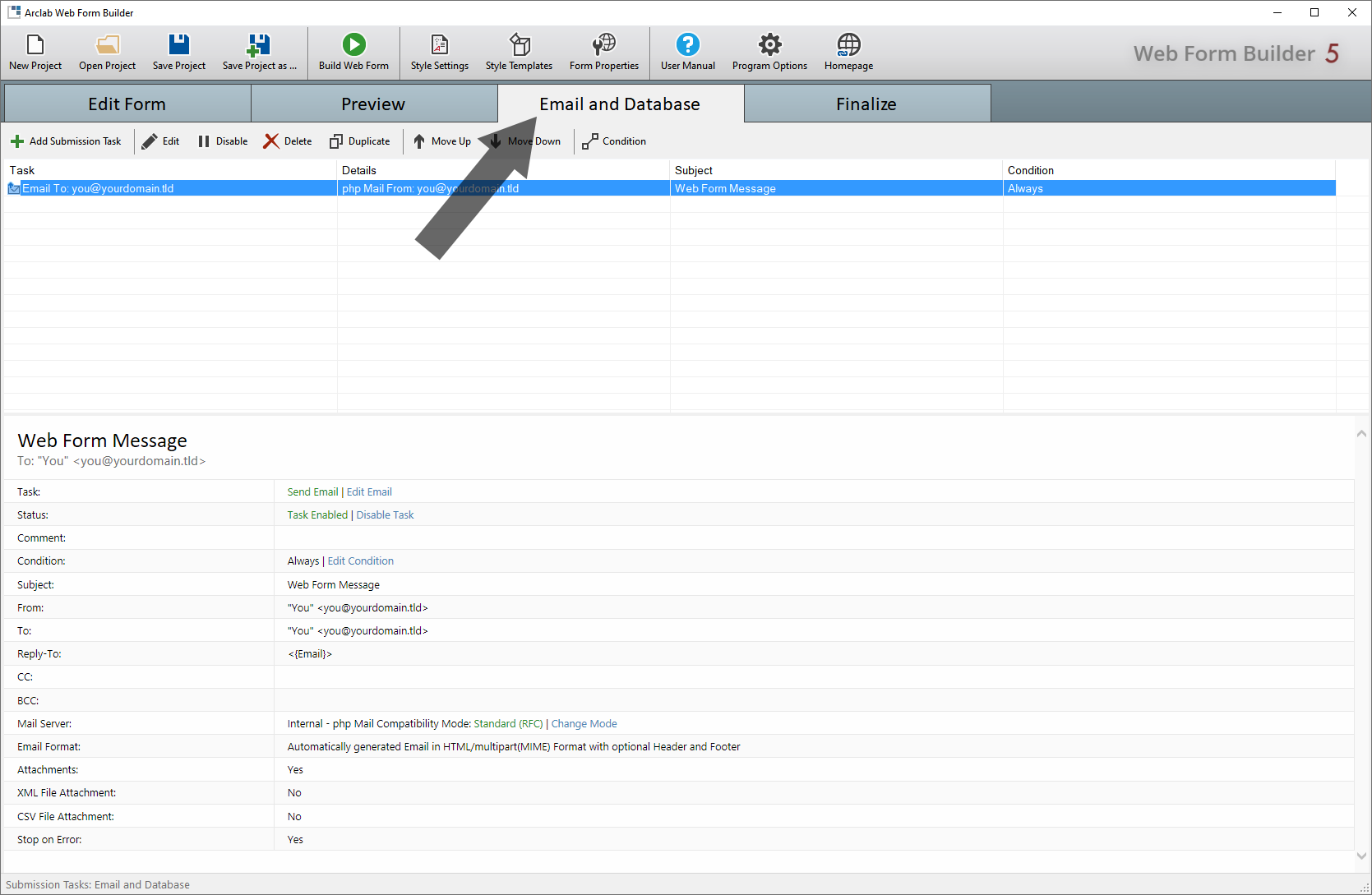
Most error codes contain the number of the task that triggered the error.
If you e.g. received the error code: "E100 (PHPMAILFAIL) Task:1",
this means that an error occurred when executing the first task.
HTTP 500 - Internal Server Error
An error occurred while executing the PHP script.
Possible error causes:
- The error does not necessarily have to be generated by the form
script, but can also be caused by the host page.
Open the *.php form file directly to test this (open the form file instead of the host page).
- You are using PHP 8.x together with an
outdated version of the
Web Form Builder.
Solution: Install the latest version and rebuild the PHP file. - You are using an outdated external PHP library like
TCPDF
or
FPDF on PHP 8.x.
Solution: Update the external PHP library. - You have added a task to execute "Custom PHP Code"
which contains a (syntax) error.
You can test this by disabling or pausing the task in "Email and Database". - The execution of PHP scripts is not possible on your web server
or PHP is not configured correctly.
You can test this by running a simple PHP script, e.g. a script to show the PHP version.
If you don't know which PHP version is installed on your web server,
you can usually find this out in your web server's configuration.
Alternatively, you can also use a simple script that outputs the PHP
version.
PHP Script: phpversion.php (returns the PHP
version)
<?php
phpinfo();
?>