Item Tools: Insert Bulk, Sort and Delete Items
Arclab® Web Form Builder
Tools for Radio Button Group, Checkbox Group and Dropdown List
The radio button group, checkbox group and dropdown list contains a text/value pair item list.
- The "Text" (Item Text) is the text shown in the form.
- The "Value" (Item Value) defines the value for
the selection.
The item value is the content that should either be transferred by email or inserted into the database.
Click on the "Tools" icon:

From the "Tools" dialog you can:
- Sort items
- Delete all items
- Insert bulk
- Add numbers
- Add time
- Insert pre-set text/value pairs
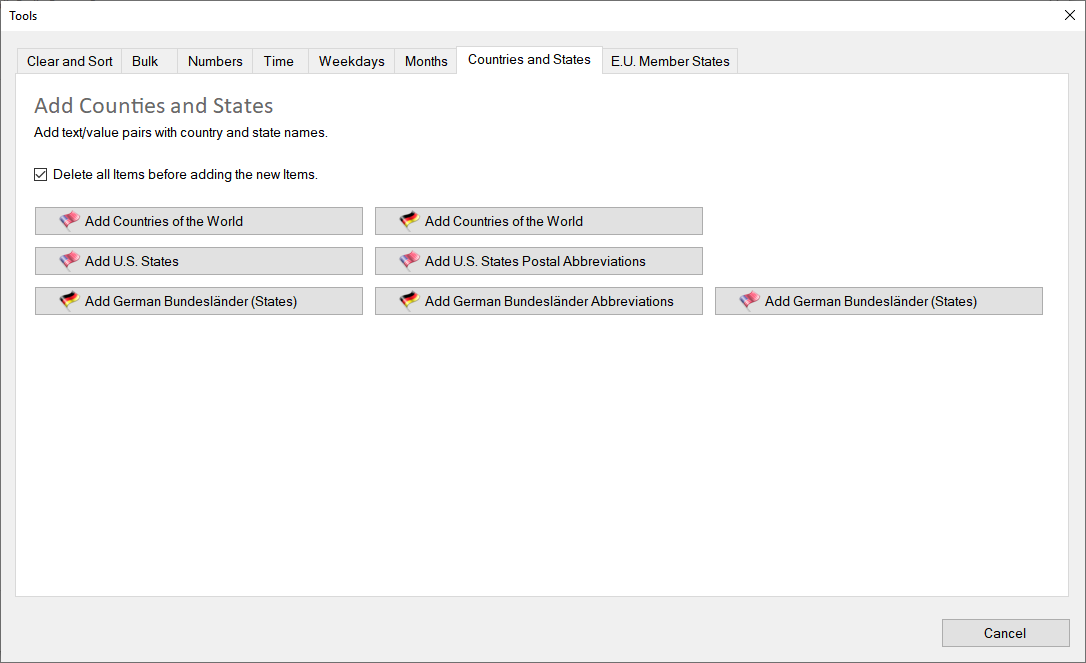
Insert Bulk
The "Bulk" mode was designed especially for inserting large quantities.
You can simply add the items via copy and paste:
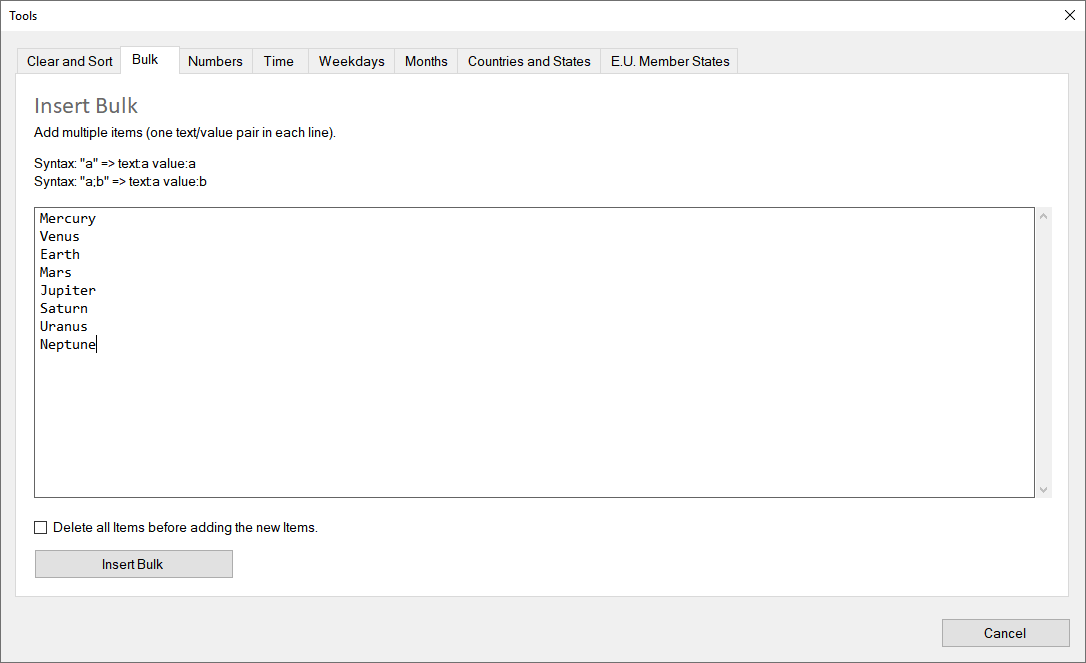
In the above sample, the items use the same text for text and value.
Sample: Earth > Text:Earth Value:Earth
If the text shown in the form should be different from the value, use a semicolon to specifiy the item value:
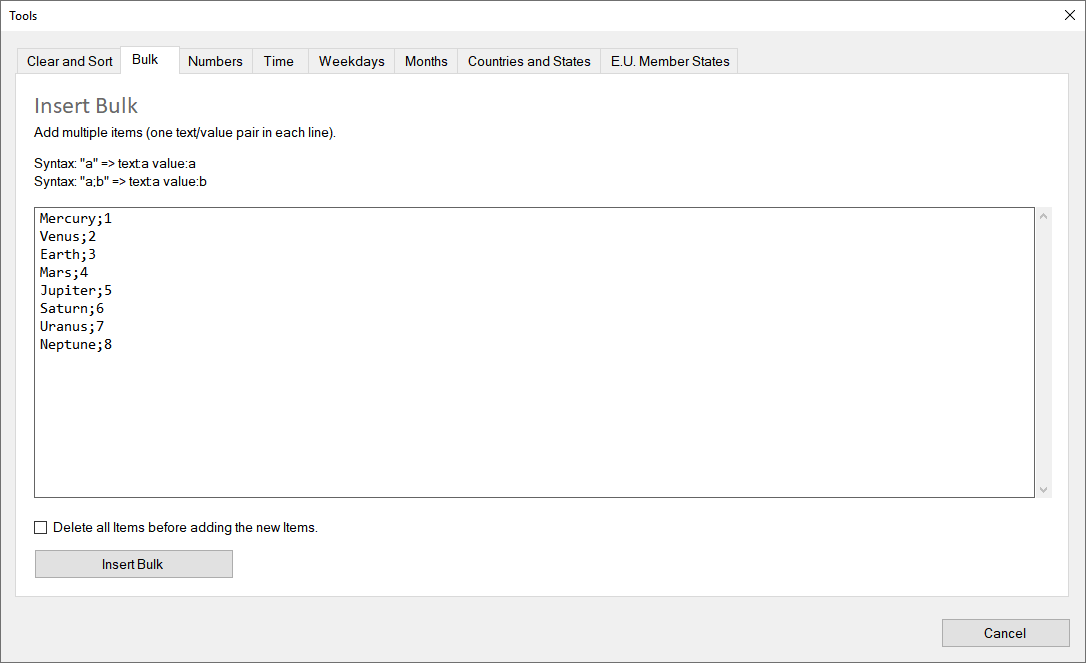
In the above sample, the items use a different text for text and value.
Sample: Earth > Text:Earth Value:3