XML and CSV File Attachments
Arclab® Web Form Builder
Web Form Builder also allows the form data to be sent as a file attachment
in XML and CSV (Comma Separated Values) format.
This allows uncomplicated
data transfer to other applications and automation processes.
Click on "Email Options" and switch to "XML and CSV Attachments":
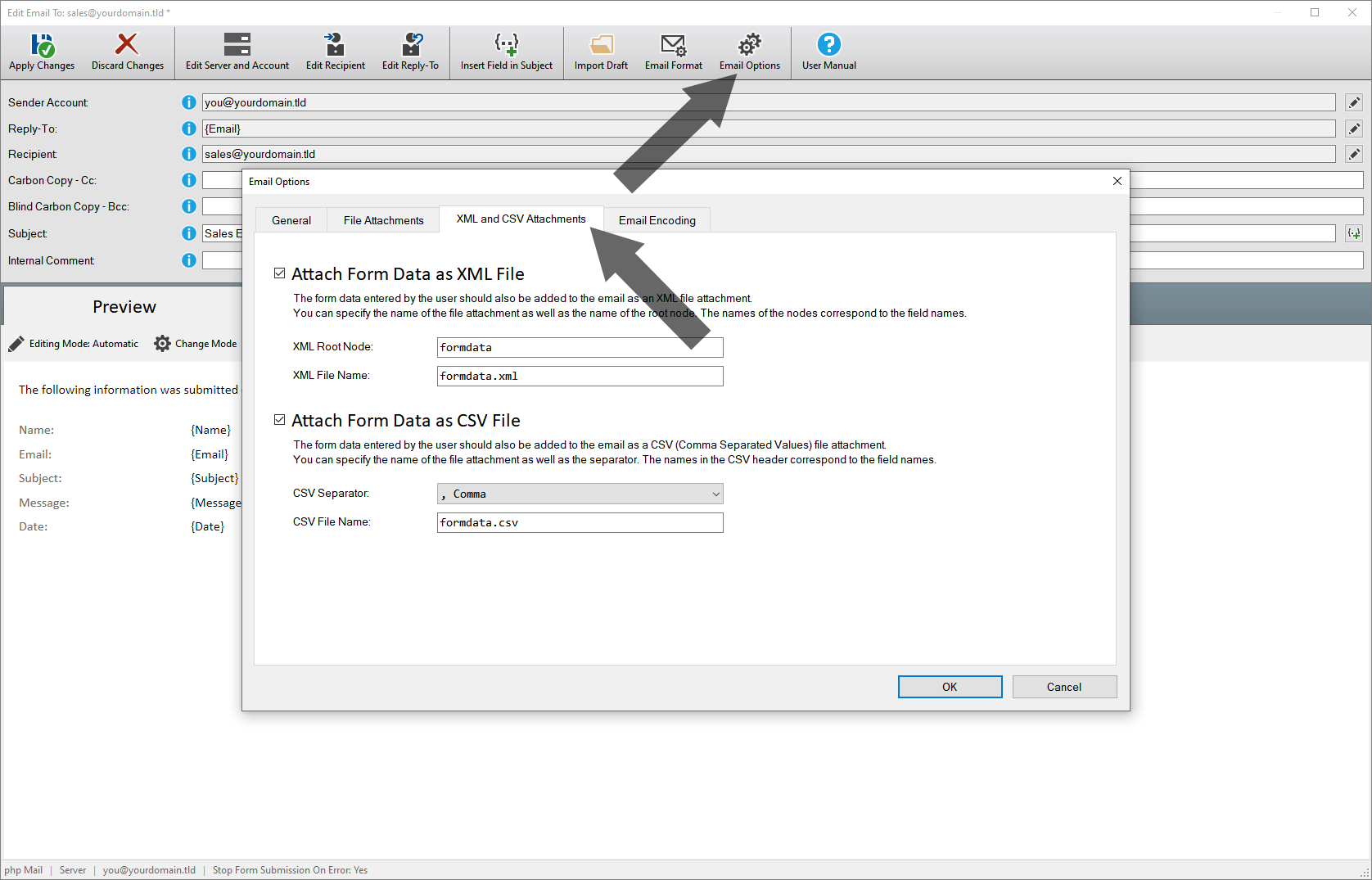
Attach Form Data as XML File:
The form data entered by the user should also be added to the email as an XML file attachment.
You can specify the name of the file attachment
as well as the name of the root node.
The names of the nodes correspond to the field
names.
Attachment File Name: formdata.xml
<?xml version="1.0" encoding="utf-8"?>
<formdata>
<Email>john.smith@example.com</Email>
<FirstName>John</FirstName>
<LastName>Smith</LastName>
</formdata>
Reserved chars inside the values are encoded according to the industry standard,
e.g. < becomes < and > becomes >.
The XML file uses
the utf-8 charset.
Attach Form Data as CSV File:
The form data entered by the user should also be added to the email as a CSV (Comma Separated Values) file attachment.
You can specify the name of the file attachment
as well as the separator.
The names in
the CSV header correspond to the field names.
Attachment File Name: formdata.csv
"Email","FirstName","LastName"
"john.smith@example.com","John","Smith"
Hint: The CSV separator depends on your region. It's comma for the U.S. and
semicolon for most european countries.
The CSV file uses the iso-8859-1
charset, since some 3rd party applications have problems with utf-8.