Add and Edit a Website
Arclab® Website Analyzer
Add a Website
The program can check multiple websites. First add your website.
Click
on "Add Website":
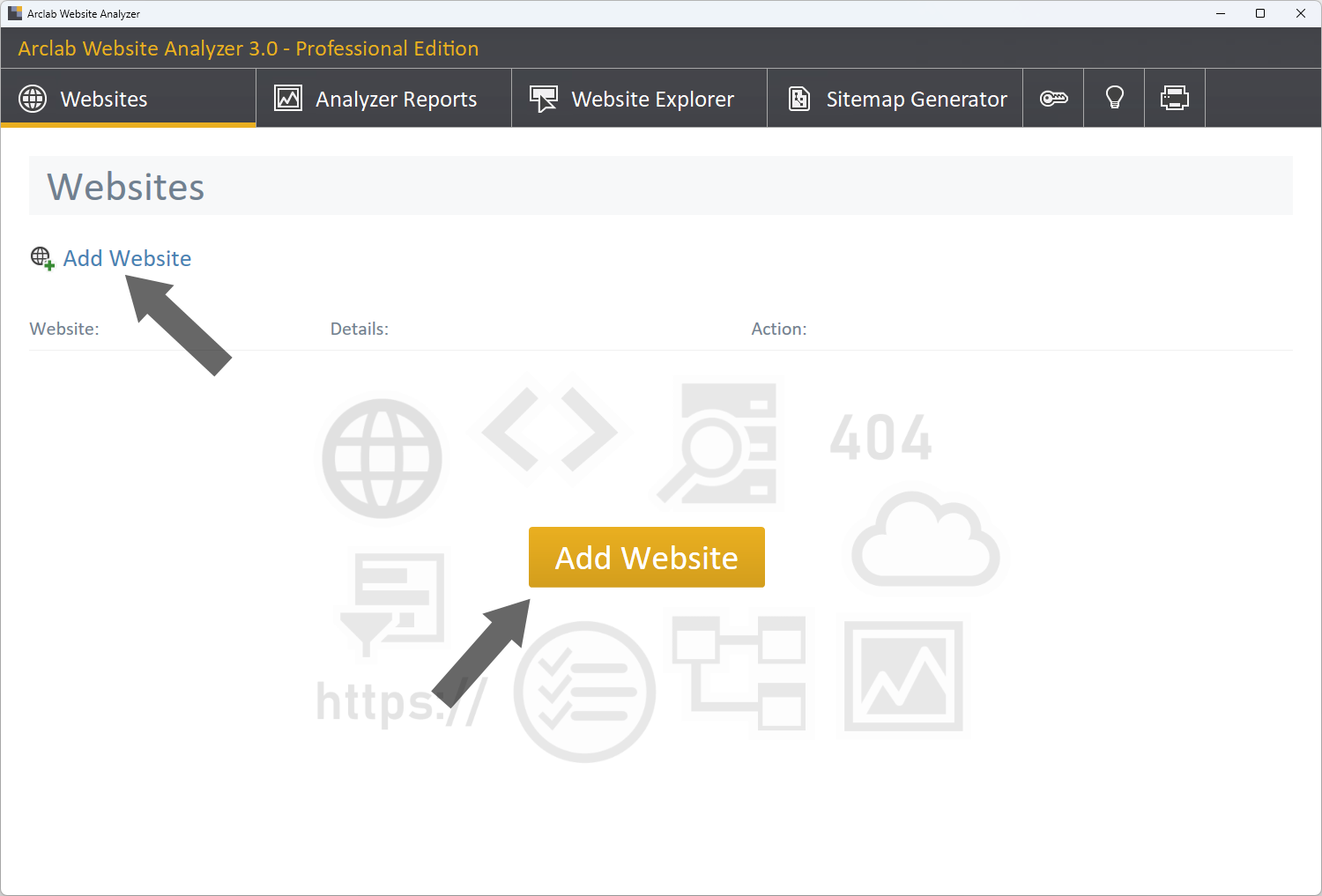
Enter the "Designation" (name) and the "Location"
(URL) of the website you want to check.
The "Designation"
is shown in the program under "Websites".
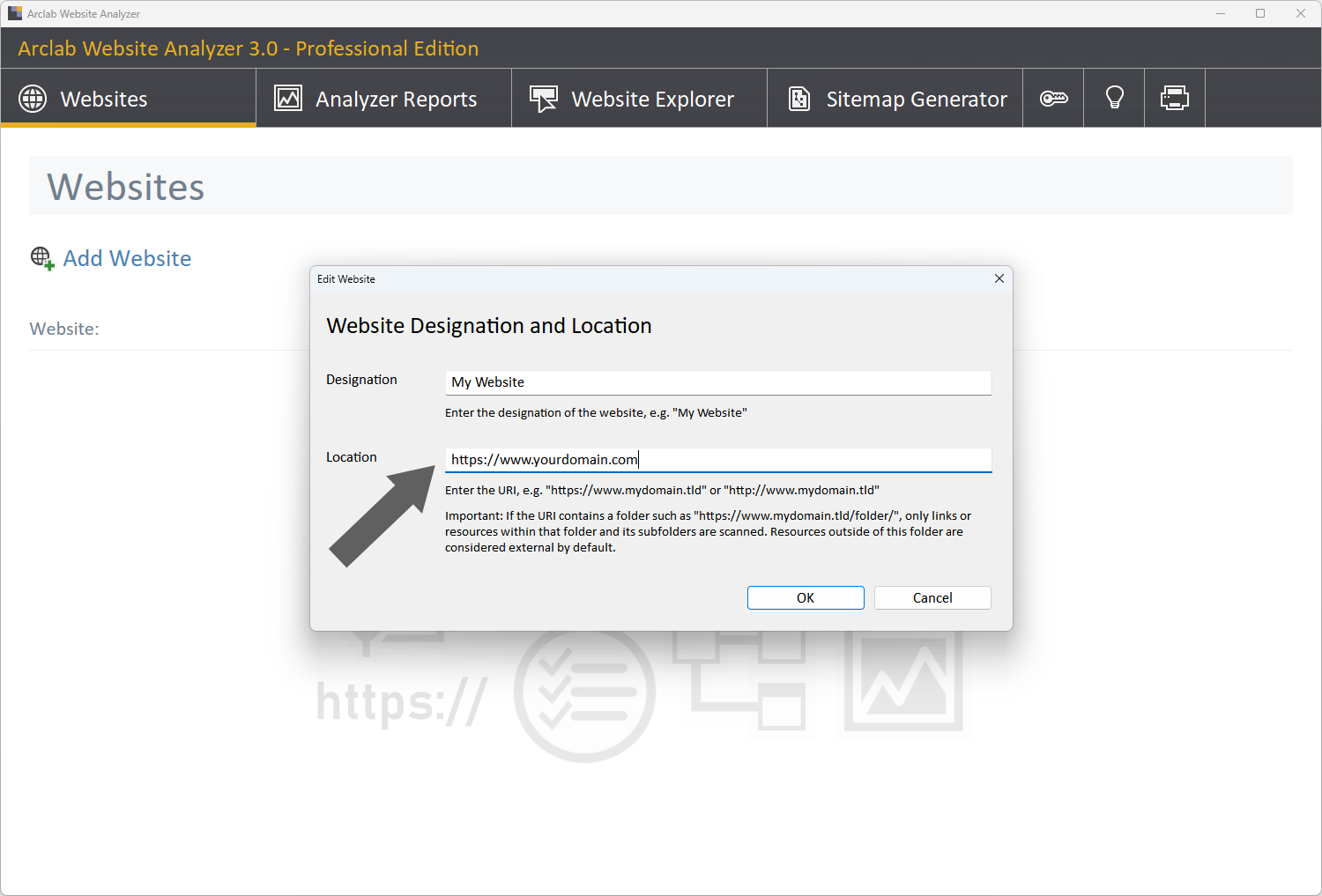
Enter the "Location" (URI) of your website.
Enter a subfolder
if you want just check a part of your website, e.g. https://www.arclab.com/en
Please note, that there is a difference between www.yourdomain.tld
and yourdomain.tld ...
Use the same URI as used for links inside your website.
Use "https://" if your website uses SSL.
Edit Website
If you want to change the designation or location later, switch to the "Websites" tab and click on "Website Settings":

Click on "Edit" to change the "Name" or "Designation".
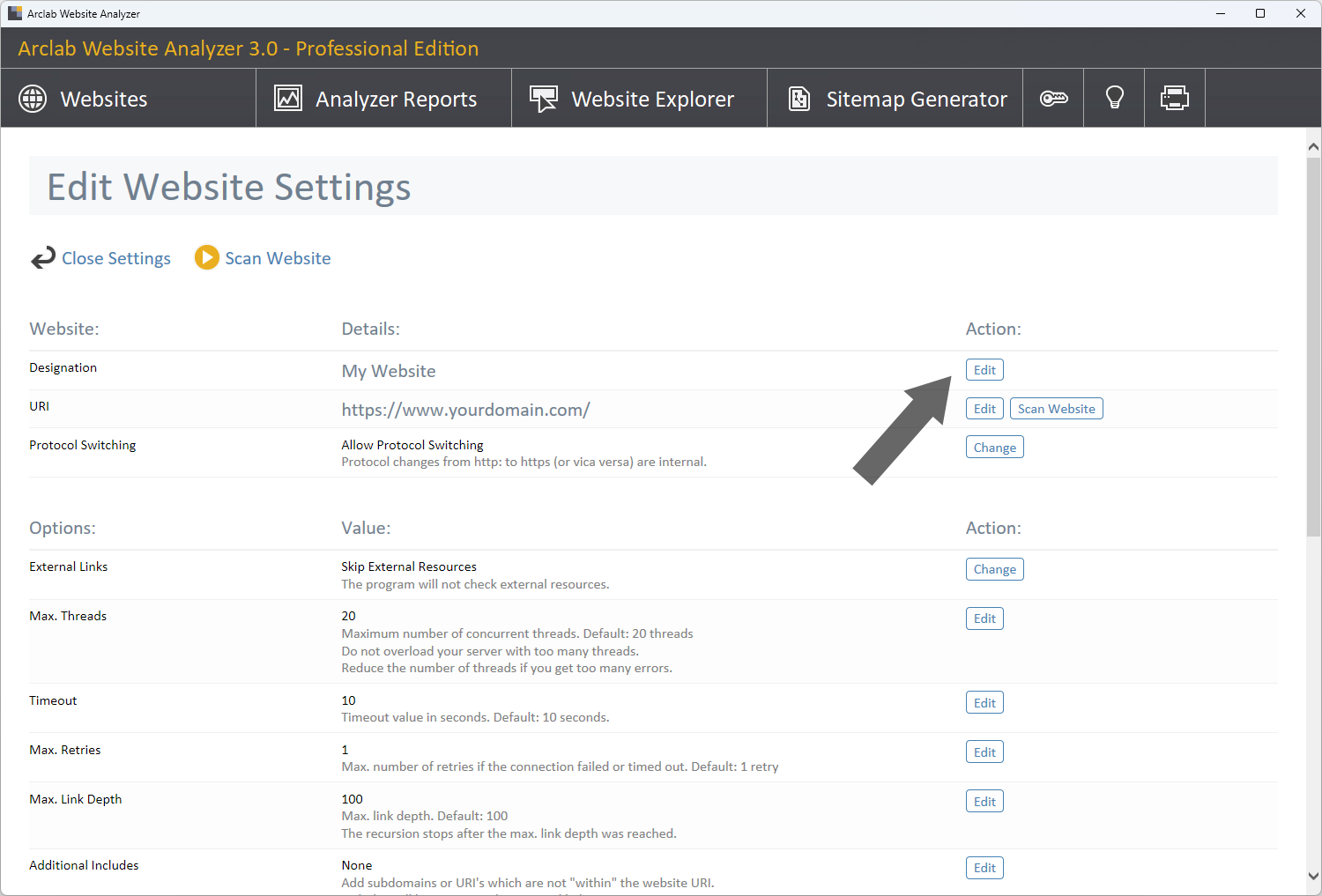
Here you can also define further settings for the website.