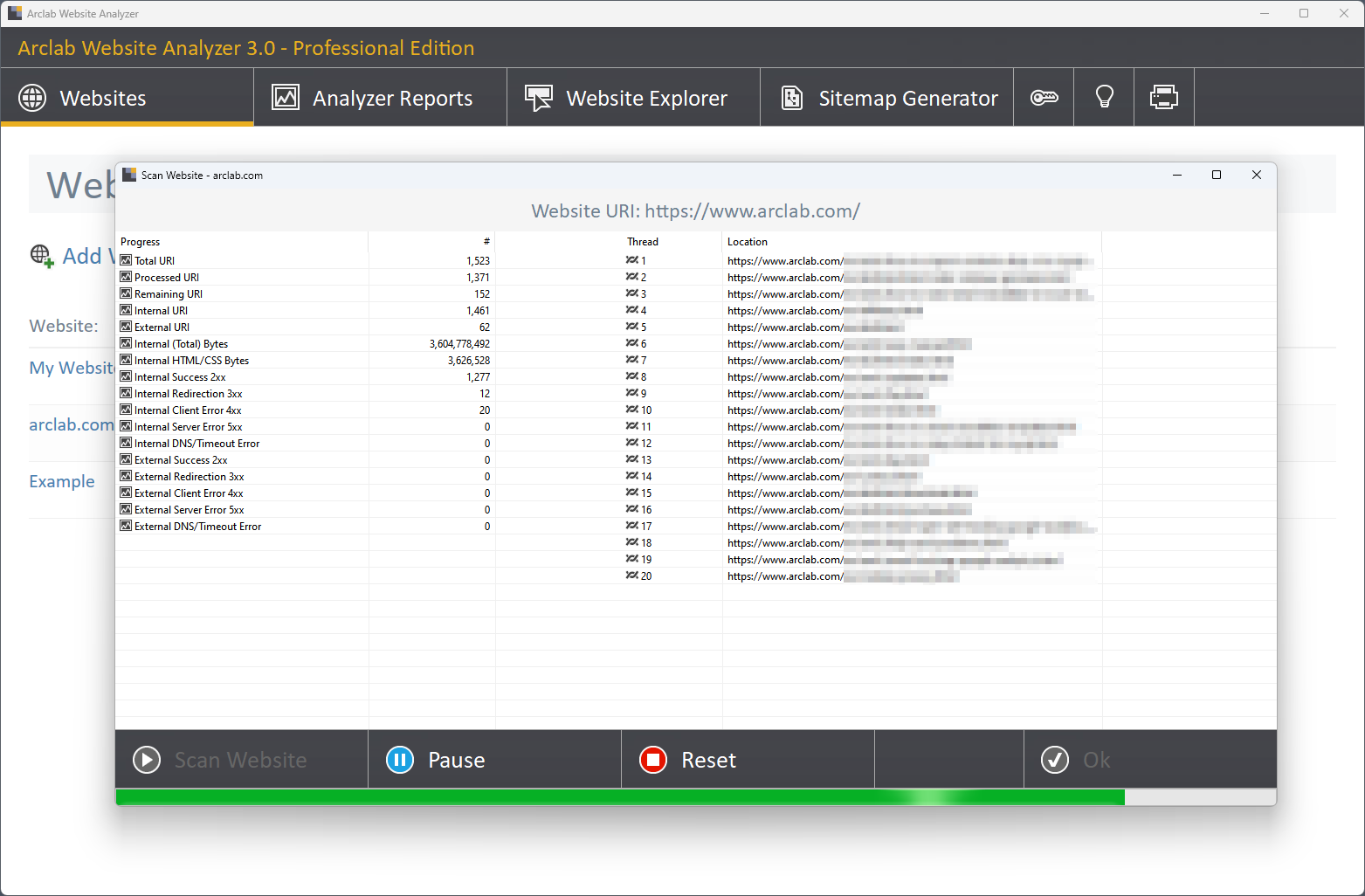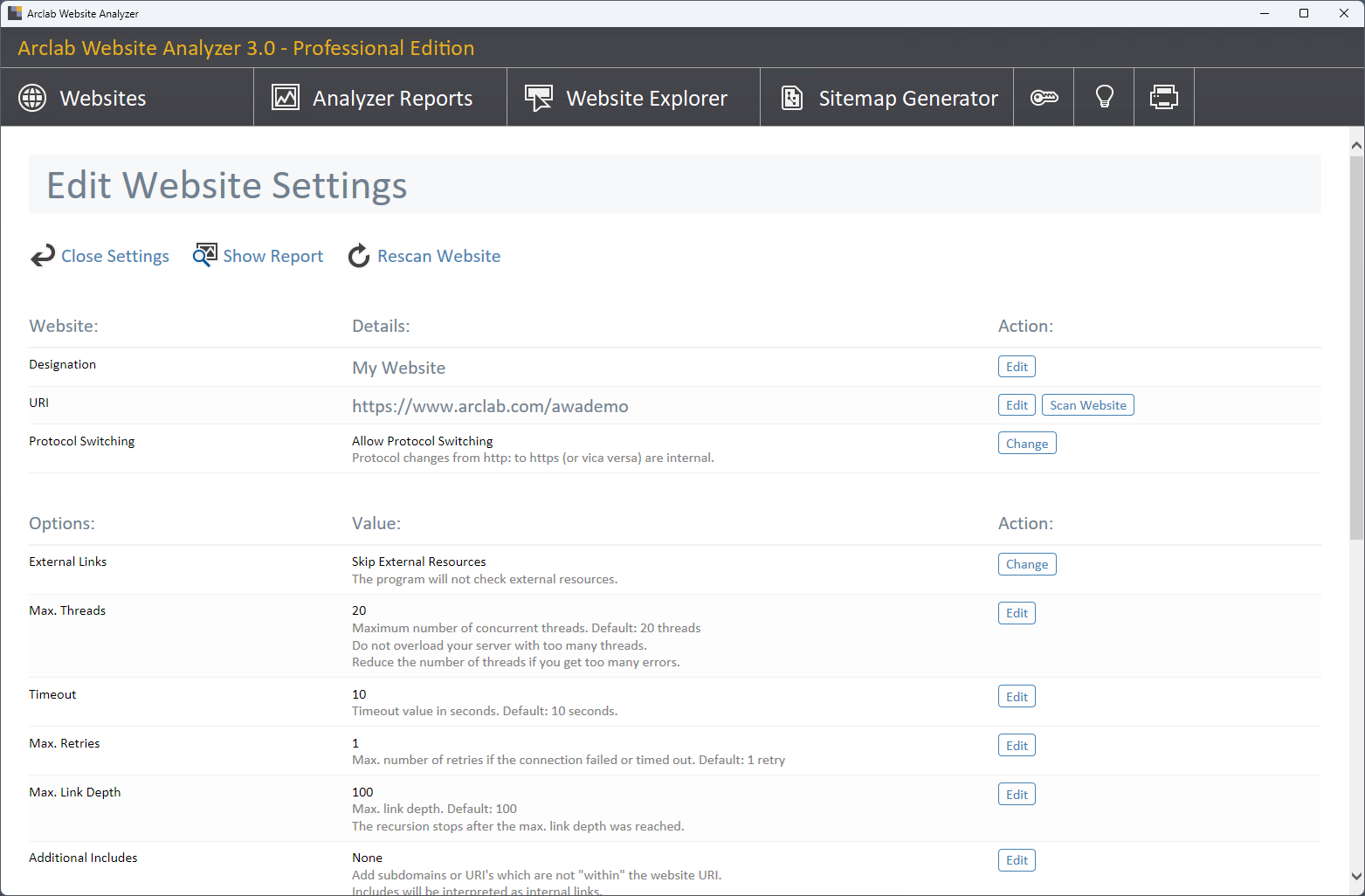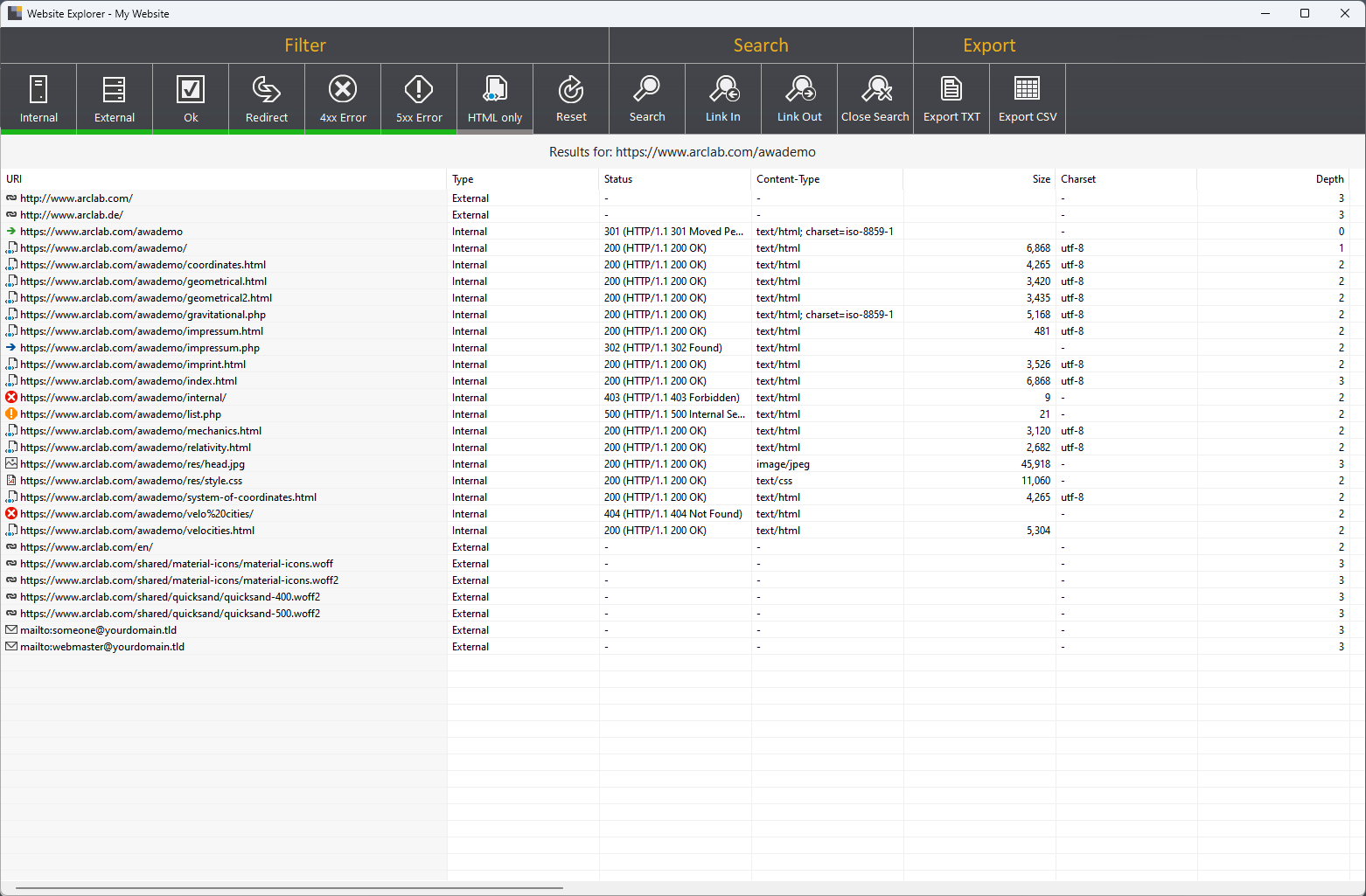Arclab® Website Analyzer
Website Crawler Software
for Desktop and Mobile Web Pages
Spider your Website like a
Search Engine Robot
Arclab Website Analyzer spiders your website the same way as search
engine robots do. Just enter your website URI and let the program crawl
through your site, e.g. http://www.yourdomain.tld
The program
starts downloading the webpage and scans for links and resources in
the sourcecode. Found URI's like webpages, CSS files, images, etc. will
be added to the processing queue. The program has a fast, multi-threaded
engine to spider your whole website.
Website Analyzer for Windows PC
Arclab® Website Analyzer the website crawler software for desktop and mobile optimized sites enables you to see your website through the eyes of a search engine. Software for Windows PC - Unlimited checks - No subscriptions - No recurring fees
Simulate Desktop and Mobile Devices
Many websites deliver different content for desktop and mobile devices,
e.g.
http://www.yourdomain.tld for desktop http://m.yourdomain.tld
for mobile devices.
Website Analyzer allows you to simulate mobile
devices based on the "user-agent" to check your website for mobile devices.
Add the subdomain to the "Additional Includes" to let the program know
that the subdomain is part of your website. The detailed reports and
in-depth grid view will show you exactly if all redirections are working
and if your mobile website is accessible for visitors and search engine
robots.
Internal and External Links
Invalid external links are quite a problem and no one can check all
the external links in a website by hand. Our software lets you decide
if external links should be checked or skipped. If you decide to check
external links, then the program will check external links for validity
and report all 404 page not found errors, redirects, etc. ... It will
not follow links inside the external resource.
Arclab Website
Analyzer also allows you to exclude parts of your website based on the
URI. This can be individual page or folders. Excluded URI's will be
treated as external links. Another method to exclude parts of your website
is to blacklist parts of your website. Blacklisted URI's will be ignored
completely by the program.
Protocol Changes HTTP/HTTPS
You can decide if protocol changes e.g. from http: to https: should be followed or not. If you decide to disallow protocol changes the program will report such URI's as external links, even if the resource or page is within the website root. Use this feature to detect unwanted protocol changes and avoid a mixture of protocols within your website, which might have a negative impact on your page ranking.
Link Depth
Arclab Website Analyzer shows the link depth for each resource. The link depth gives you information about the link structure of your website and how good a resource or page is reachable for search engines. The link depth describes the minimum number of steps required from the root URI to a specific URI. The program also allows you to limit the link depth to stop the recursion after the max. link depth was reached, which might be interesting for users of large sites which don't want to check the complete site.