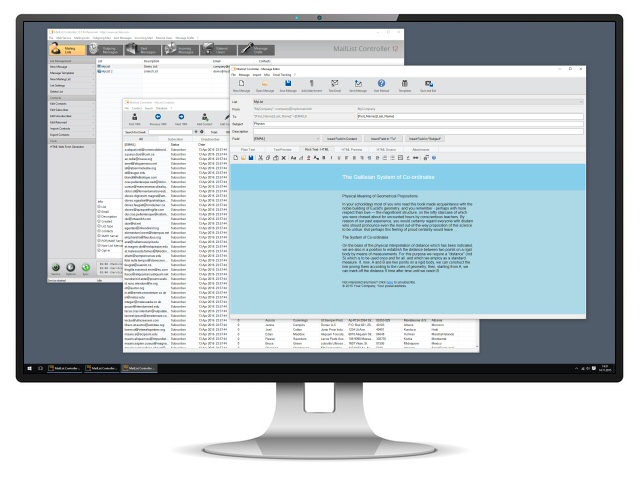Unsubscribe Link
Arclab® MailList Controller:
How to add an unsubscribe link
Process Remove (Unsubscribe)
Requests via Email or Form
check Unsubscribe using a web form
check Unsubscribe using a mailto: link
check Unsubscribe by replying
check Unlimited submissions
check Software for Windows PC and Server
Arclab MailList
Controller is the complete solution for
newsletter mailings and email
marketing campaigns.
Test drive our software or use the free version
as long as you want.
There is no registration required.
check Add an Unsubscribe Link (mailto: link)
- Select the text you want to use as hyperlink
- Click on the "Add Hyperlink" icon
- Enter the URL. This should be mailto: followed by your list email and the subject keyword to unsubscribe.
Sample:
mailto:yourlist@yourdomain.tld?subject=remove
A click on the mailto: link will open the recipient's mail
client with preset recipient and subject. The remove message with the
subject "remove" will be received by the program during the
next "Sync" (List Synchronization).

check Add an Unsubscribe Link (Link to web form on your website)
- Select the text you want to use as hyperlink
- Click on the "Add Hyperlink" icon
- Enter the URL to the unsubscribe form on your website.
Sample:
https://www.yourdomain.tld/unsubscribe.html
A click on the link will open the web form to unsubscribe in
a browser window.
The web form sends an unsubscribe message to your list
after the user submits the form.
The remove message (sent by the form)
will be received by the program during the next "Sync" (List Synchronization).
check Unsubscribe by Replying
A person can also unsubscribe from your list by replying with "Remove" (default keyword) in the subject line of the message.
Use e.g.
Reply with "Remove" in the subject
instead of adding a mailto link.
You can also use a combination e.g.
Click here to unsubscribe ... or reply with "Remove" in the subject