Frequently Asked Questions
Arclab® Dir2HTML
F.A.Q. Index
comment How to enter your license key (Licensed Version)
Entering the license key is only necessary to use the licensed version. No license key is required to use the free version.
Switch to the "Version and License" tab after starting
the program or click on "New Project" and then switch to the "Version
and License" tab.
Click on "Enter License Key",
enter your license key and use "Validate License".
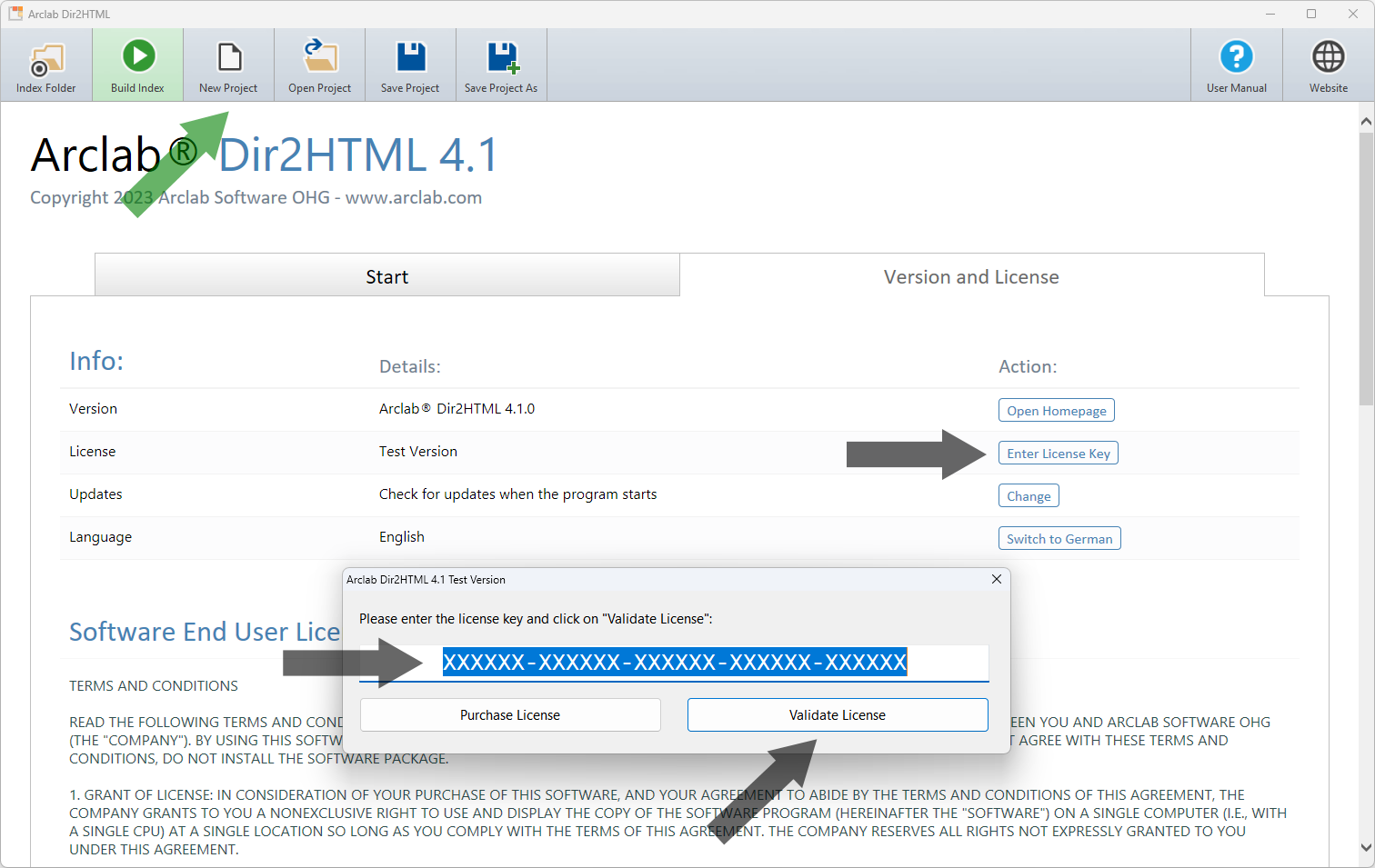
The license key has the format:
ADIR12-123456-123456-123456-123456
Please take a look at this page if your license key is not working.
comment How to change the program language
Switch to the "Version and License" tab after starting
the program or click on "New Project" and then switch to
the "Version and License" tab.
Here you can switch between
German and English.
warning
Please restart the software to apply the new language.