Command Line Parameter
User Manual
Silent Mode /runsilent
Dir2HTML contains a "Silent Mode" which means you can run the program without using the program's user interface. The command-line parameter /runsilent allows you to re-build the HTML index from a batch file (script), Windows Task Scheduler or from a 3rd-party application. The index source folder, output and all other settings are saved in the project file (.adir extension).
Important: You need to run the user interface to setup
the project, run it once and save the project!
See also:
User Interface
Command Line:
adir2html.exe /runsilent=[project-file]
Sample:
"C:\Program Files (x86)\Arclab\Dir2HTML\adir2html.exe"/runsilent=Q:\Work\dir2html\demo.adir
First setup the project, build the index once and "Save"
it.
Scroll down to "Command Line":
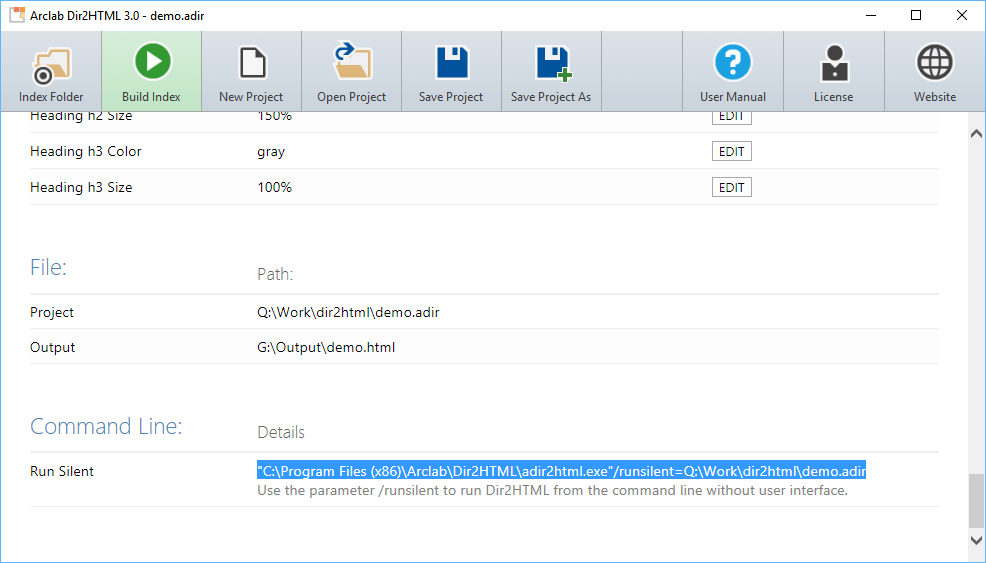
Now copy & paste the command line string "Run Silent" to run Dir2HTML from the command line and re-build the HTML index file(s).
Important: The "Project" and "Output" must be defined before you can run the project from the command line!