Arclab® Website Analyzer
How to Scan Your Website and Find all Internal Links
to a specific
Web Page or Resource (URI)
Step 1: Analyze Your Website to Find all Links and URIs
Click on "Add Website" if you run the program the first
time.
Enter your website details and click on "Analyze"
to let the program crawl through your website.
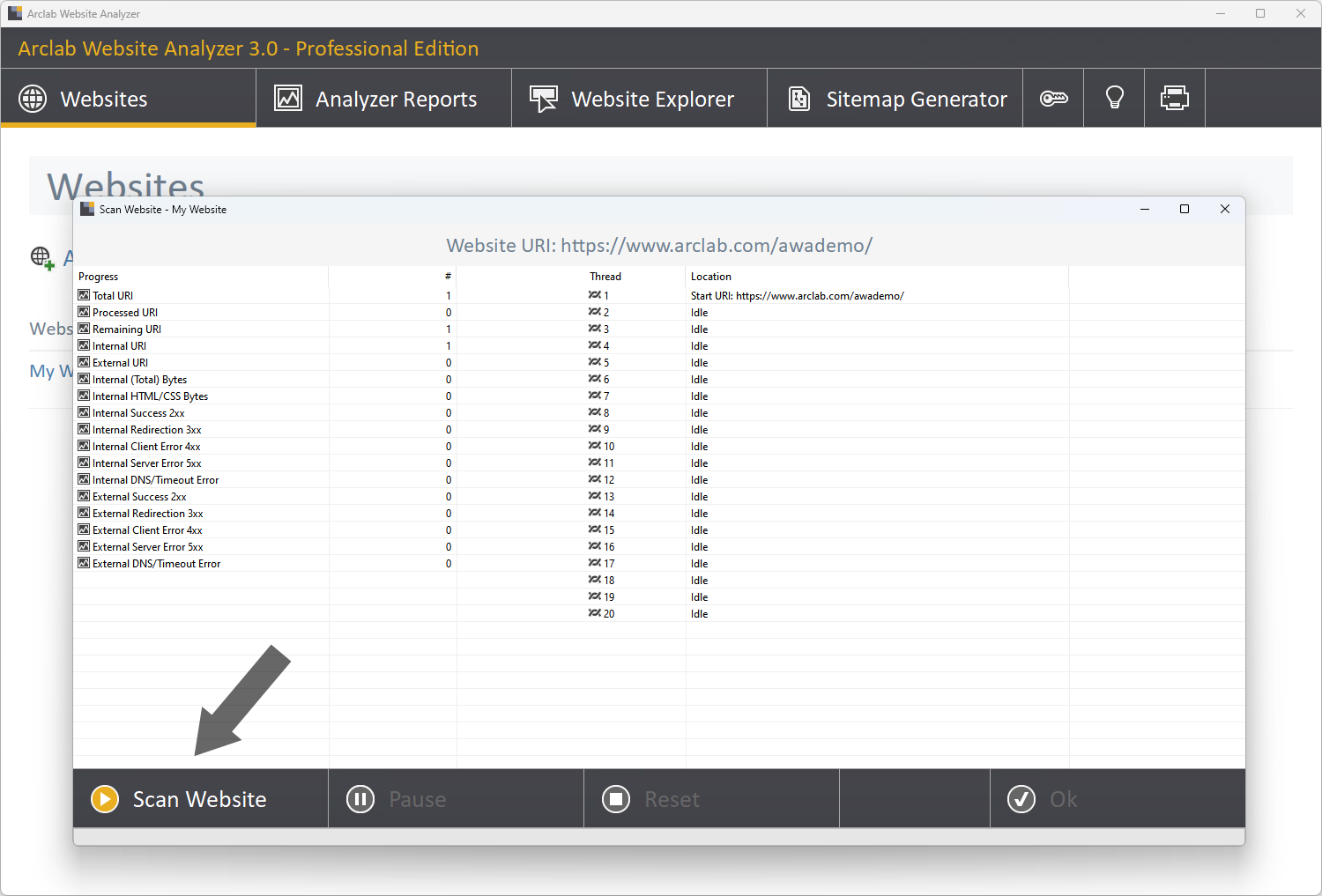
Explore your Website with Website Analyzer
Arclab Website Analyzer the website crawler and link checker for your website
and web projects.
Software for Windows PC - Unlimited checks - No subscriptions
- No recurring fees
Step 2: Open the "Website Explorer"
Switch to the tab "Website Explorer" and click on "Open Website Explorer" to explore all your web pages and resources (URIs):
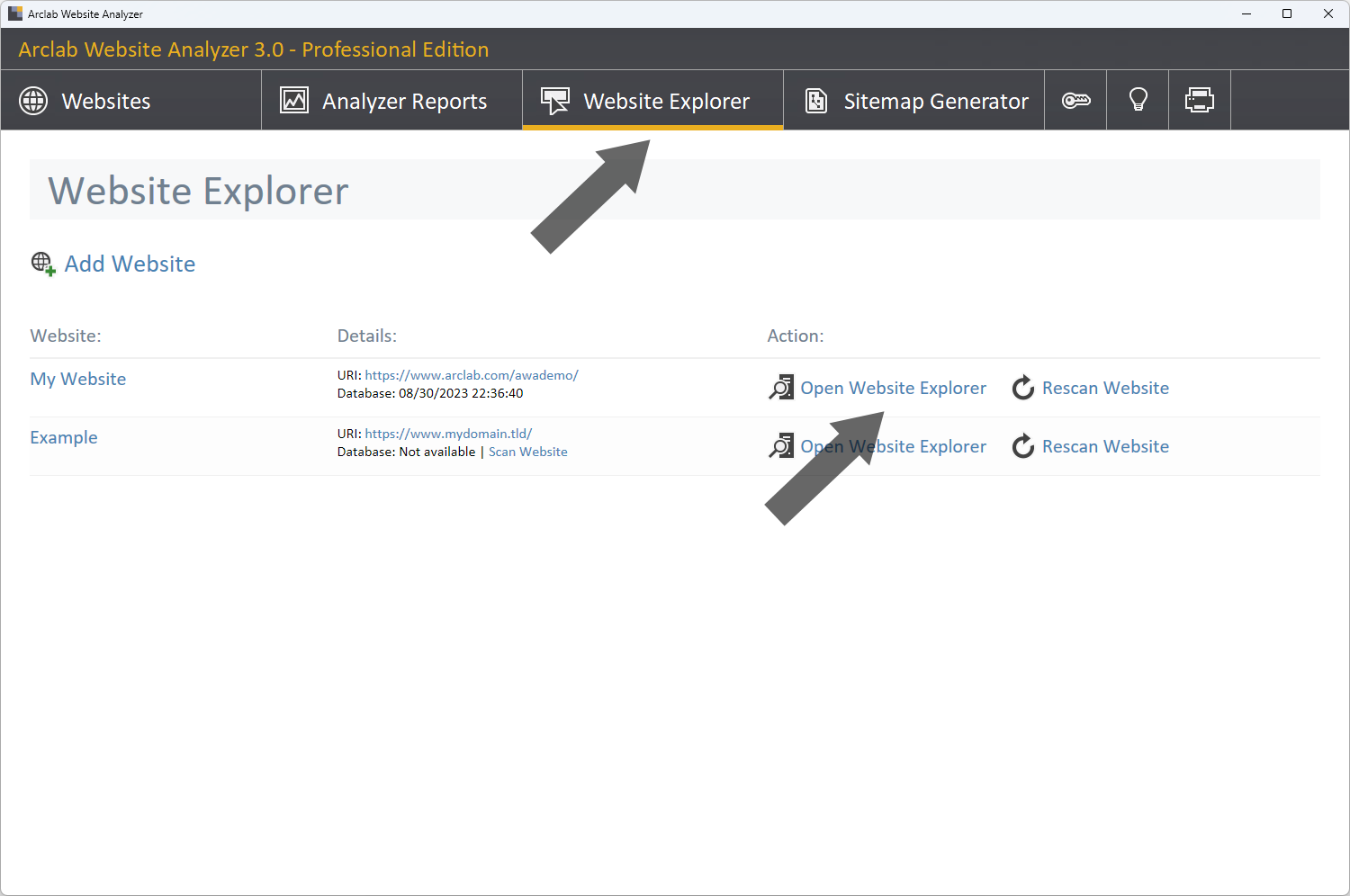
Step 3: Select the URI (Web Page or Resource)
Select the web page or resource (URI) and click on "Link In":
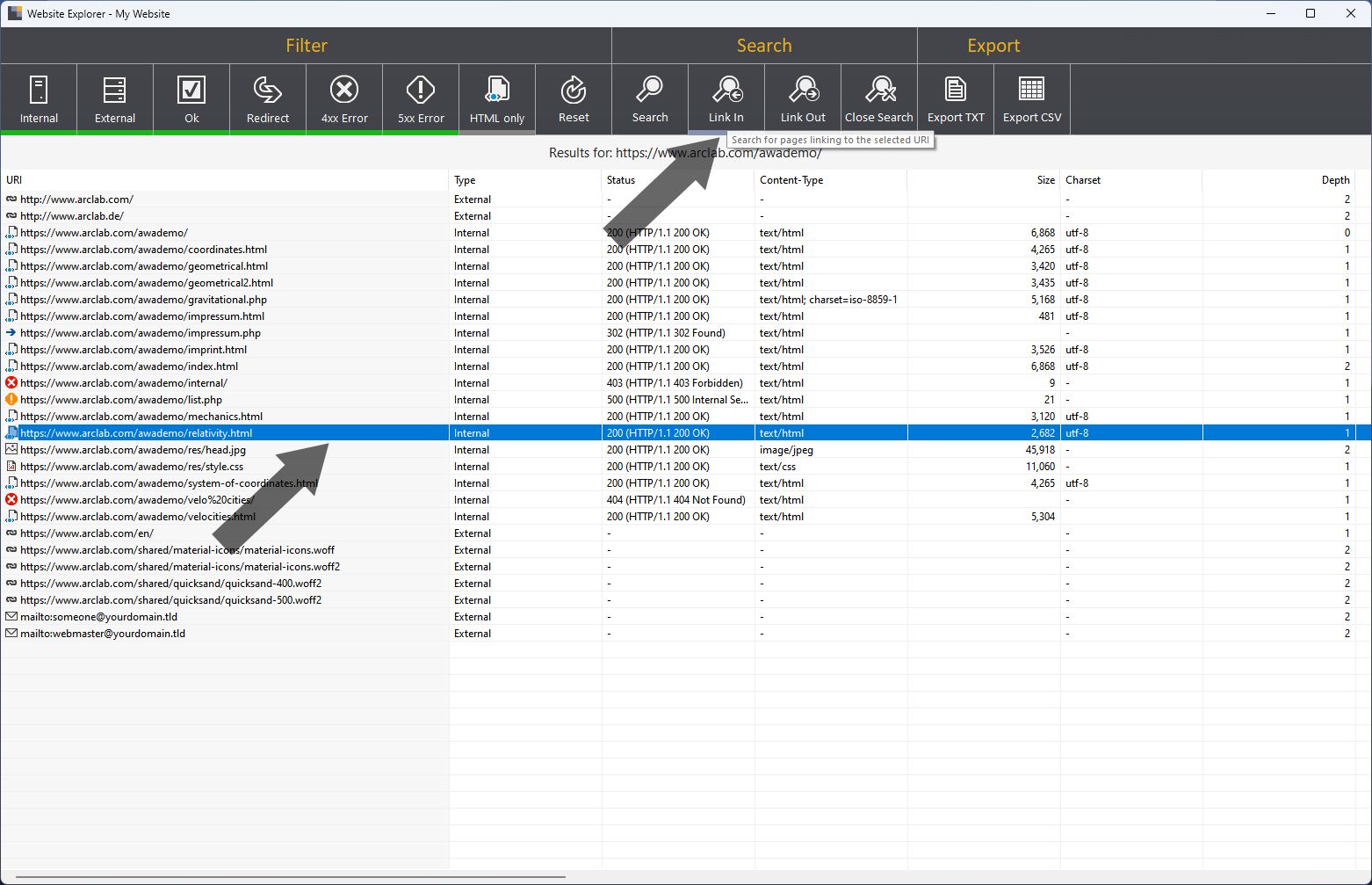
Step 4: Show all Inbound Links "Link In" for the specified Resource
The program shows all pages linking in to the web page or resource.
You can easily view all link-in (and link-out) for any web page or resource
on your website.
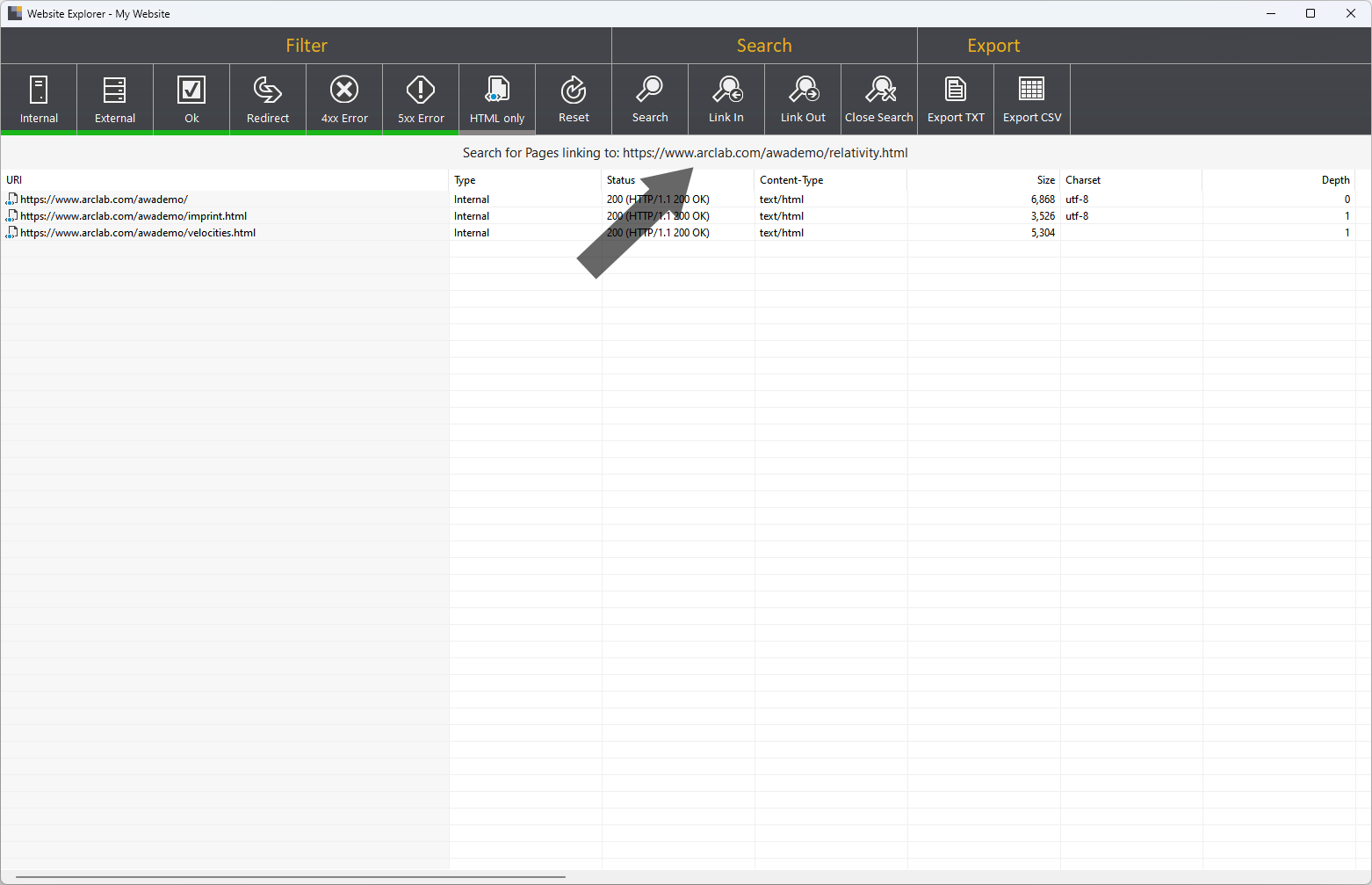
Arclab® Website Analyzer allows you to explore your website and check all links for:
- Web Pages
- Images
- Fonts
- Downloads
- Internal Links
- External Links
- etc.
Click on "Close Search" to close the search.