Activate License
Arclab® Website Analyzer
Enter Your License Key to Activate the License
After you have purchased the software, you will receive a license key with which you can activate the test version directly:
- Click on the "Key" icon to switch to the "Info and License" section.
- Then click on "Enter License Key".
- Enter the license key and click on "Validate License".
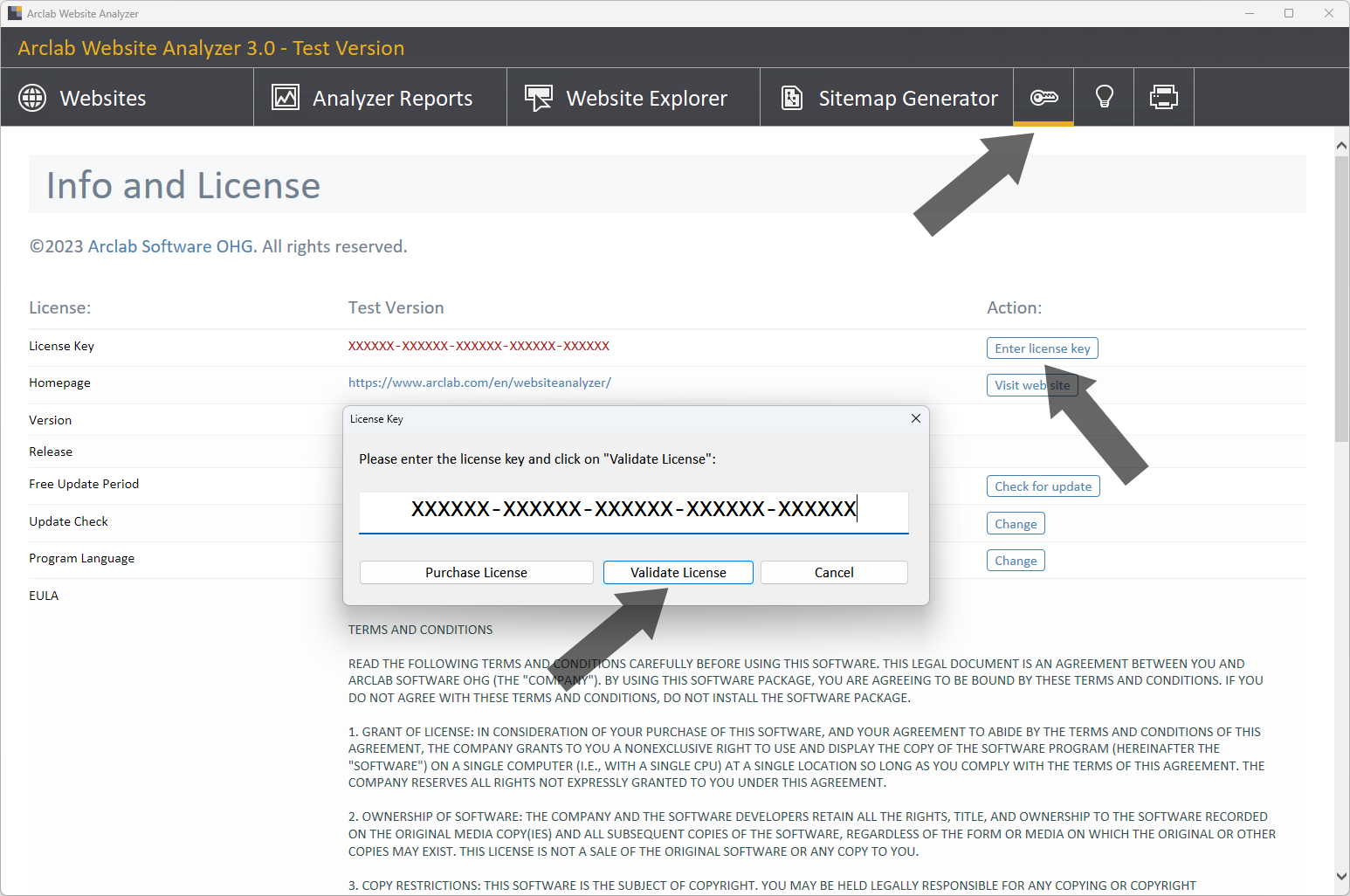
See also:
Download Website Analyzer Purchase License Information on License Keys and Free Updates