Arclab® Website Analyzer
Detect Client Errors HTTP 4xx on Your Website
Scan your Web Pages
for Errors
What means HTTP 4xx Client Error?
The client or the web browser tried to open an invalid URI or resource.
Important: There is an extra
report for the status code or error HTTP 404, as this is the most common
error.
Another common errors is HTTP 401 "Unauthorized". This means that the resource or URI cannot be opened because it requires a username and password to be entered. This is often the case with internal pages that a normal website visitor cannot access. When dealing with these errors, it is therefore necessary to weigh up whether a link to a resource or URI is really necessary and whether it should be made visible to everyone.
How can I Scan My Website for Client Errors?
Troubleshooting is easy with Arclab® Website Analyzer.
First, let the program scan your website.
After the scan of your website is completed, you will receive a detailed
report containing all errors found on your website and other information:
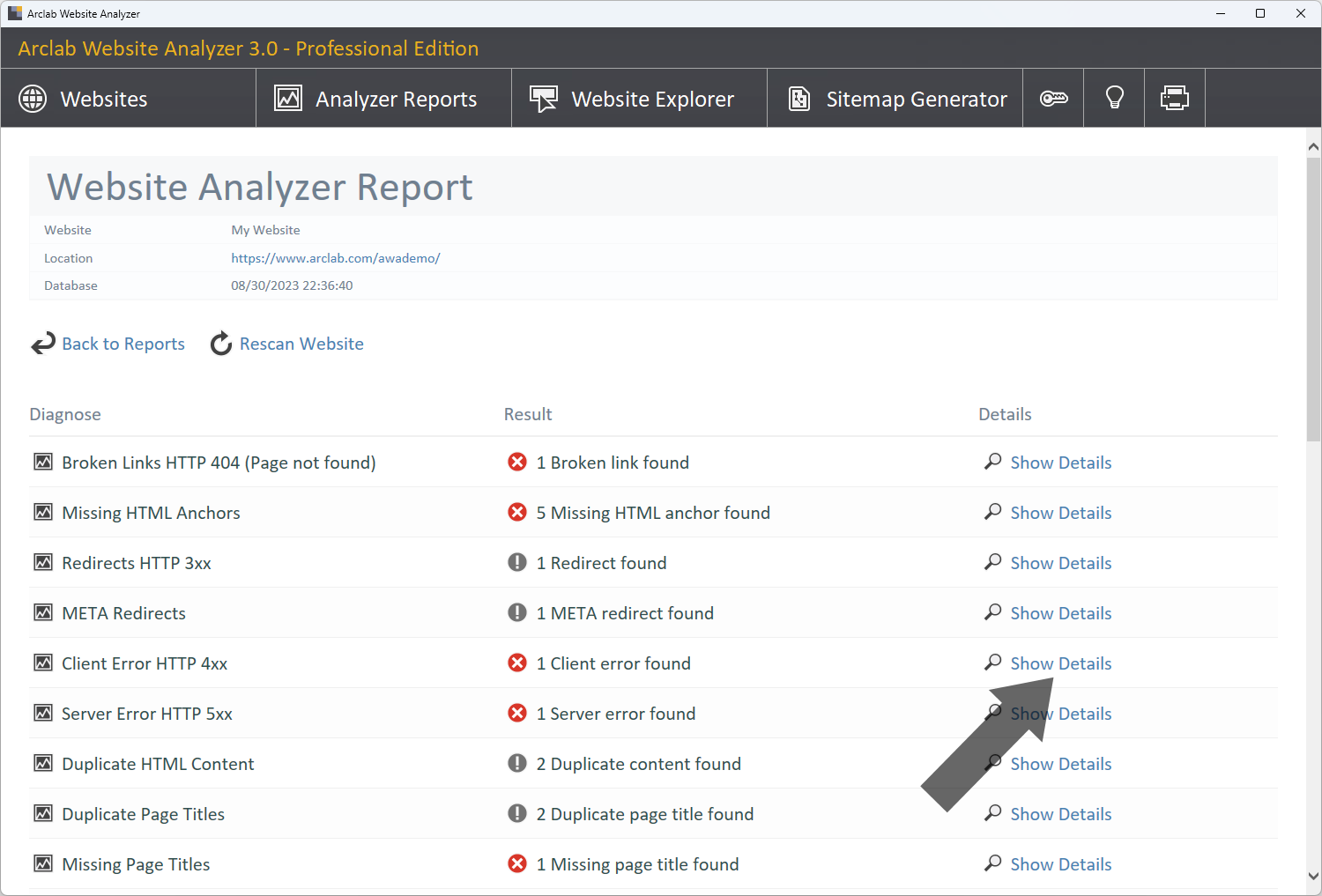
In the "Client Error HTTP 4xx" line, click "Show Details" to display details about the errors:
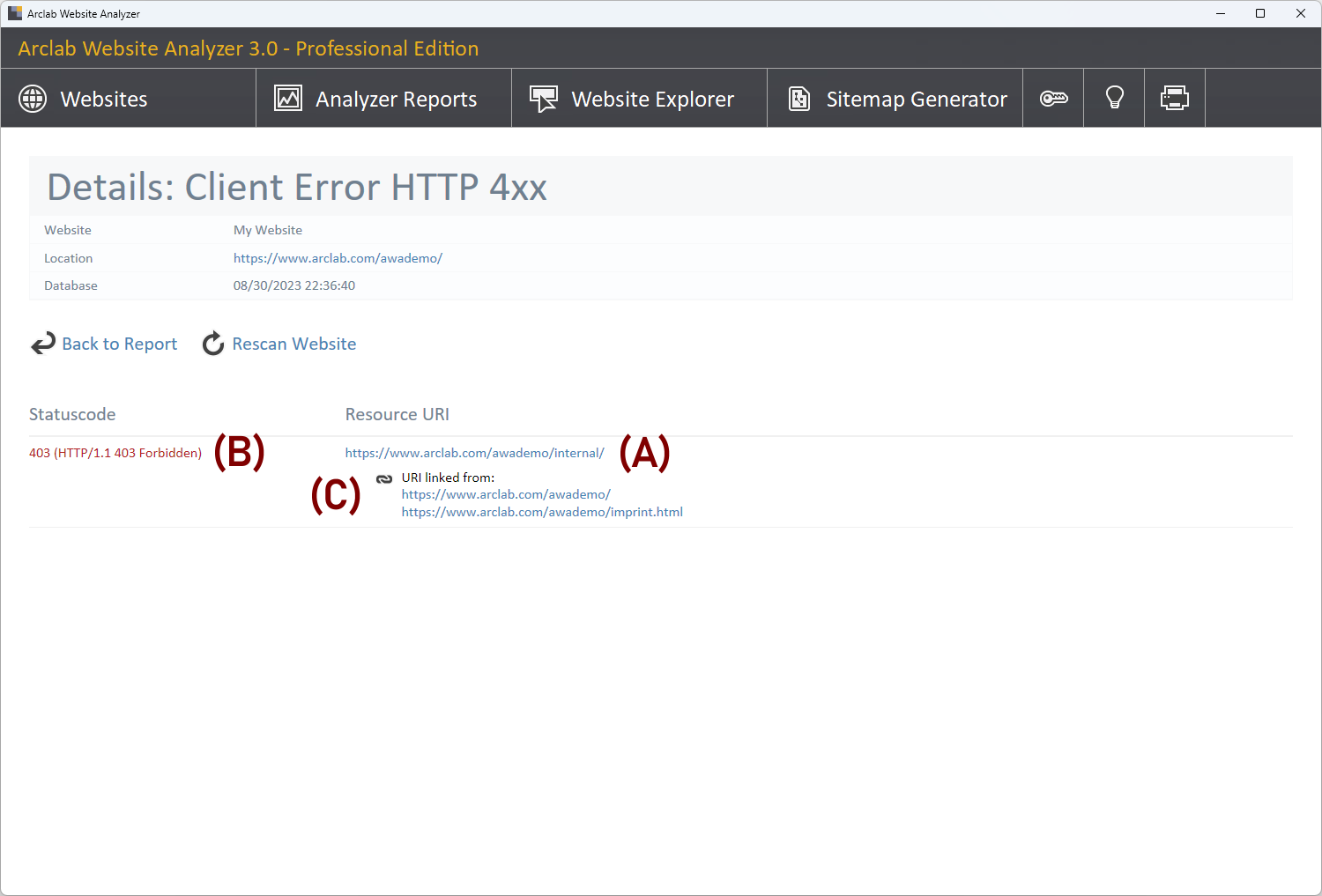
- When trying to open the URI (A), the web server responded with the status code (B).
- The web pages listed under (C) contain a link to the URI (A).
- This means that if you want to correct the error, you would have to change the links on the web pages (C) accordingly.-
Common Client Error 4xx Status Codes:
- 400 Bad Request
The status code 400 indicates that the server cannot or will not process the request due to something that is perceived to be a client error. - 401 Unauthorized
The status code 401 indicates that authentication is required and has failed or has not yet been provided. - 403 Forbidden
The status code 403 indicates that the server understood the request but refuses to fulfill it. - 404 Not
Found
The status code 404 indicates that the requested resource could not be found. Since this is the most common error, there is a separate report for it. - 405 Method Not Allowed
The status code 405 indicates that a request method is not supported for the requested resource. - 408 Request Timeout
The status code 408 indicates that the server timed out waiting for the request.