Arclab® Website Analyzer
Detect Server Errors HTTP 5xx on Your Website
Scan your Web Pages
for Script Errors
What means HTTP 5xx Server Error?
The server returns status code 5xx (Server Error) if the web server cannot fulfill the request. A common cause of this is a syntax or code error in a PHP script. In this case, the web server returns the status code 500 (Internal server error). Another cause for this can be invalid parameters or unhandled exceptions. In these cases, you should check your script for errors.
How can I Scan My Website for Server Errors?
Troubleshooting is easy with Arclab® Website Analyzer.
First, let the program scan your website.
After the scan of your website is completed, you will receive a detailed
report containing all errors found on your website and other information:
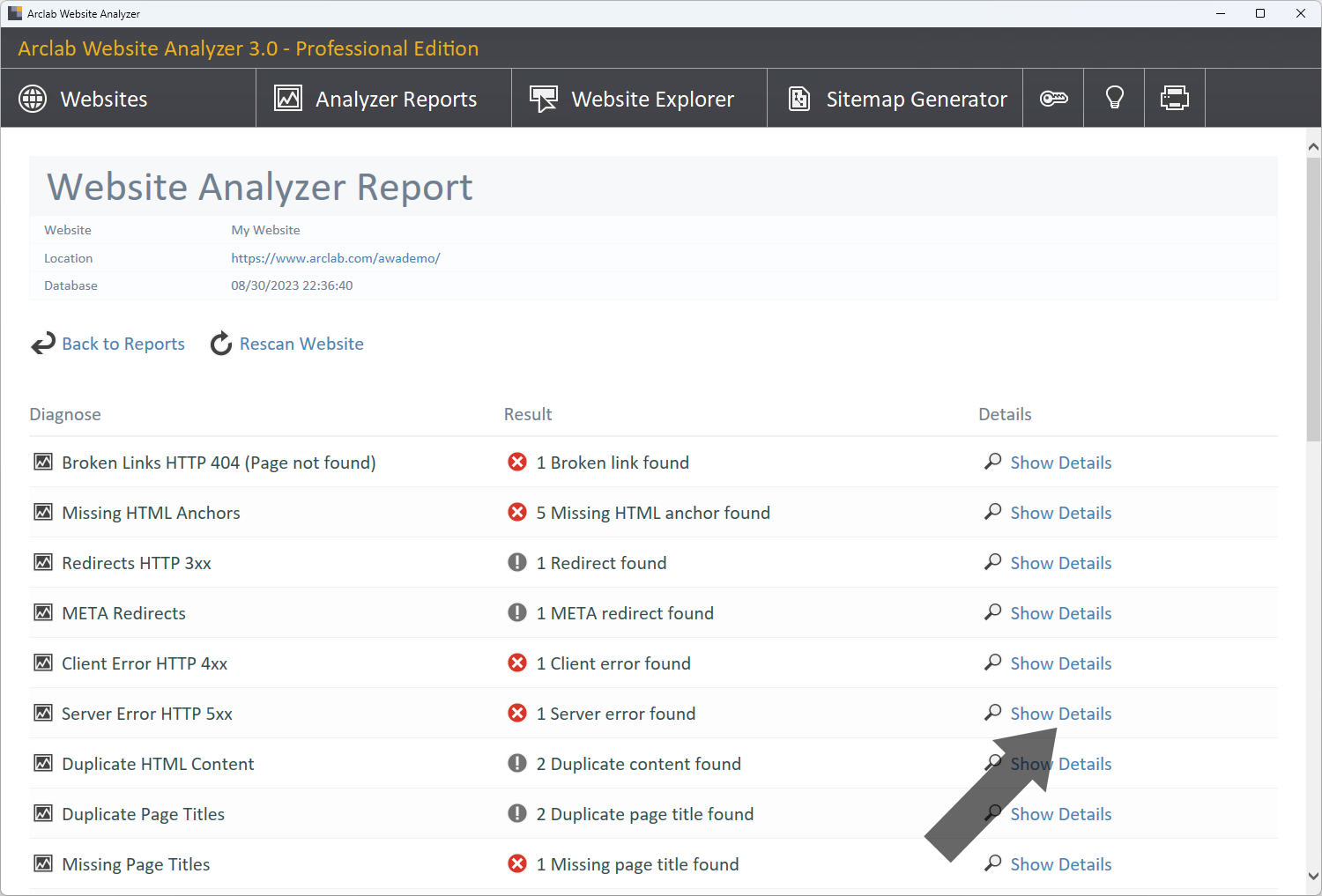
In the "Client Error HTTP 4xx" line, click "Show Details" to display details about the errors:

- When the script or URI (A) was called, the status code (B) was returned by the server.
- Under (C) you will find all pages or URIs that contain a link to the faulty script or URI (A).
- The cause of this is often an error in a PHP script (A). In this case, you should check the script for syntax errors and unhandled exceptions.
Common Server Error 5xx Status Codes:
- 500 Internal Server Error
The status code 500 indicates that the server encountered an unexpected condition that prevented the request from being fulfilled. - 501 Not Implemented
The status code 501 indicates that the server does not support the functionality required to fulfill the request. - 502 Bad Gateway
The status code 502 indicates a gateway or proxy error. - 503 Service Unavailable
The status code 503 indicates that the web server is overloaded or temporary down for maintenance. - 504 Gateway Timeout
The server was acting as a gateway or proxy and did not receive a timely response from the upstream server. - 505 HTTP Version Not Supported