Arclab® Website Analyzer
How to Find Missing HTML Anchors (Targets)
or Invalid Jump Links
in Your Web Pages
What means "HTML Anchors"?
In this context we refer to an "HTML Anchor" as the target of a "Jump Link" or as a jump mark. Anchor links are particularly useful in helping the user navigate through a long page. The user clicks on an anchor link and the browser automatically scrolls to the respective area.
Example:
<!doctype html>
<html lang="en">
...
<div
id="section1">
...
</div>
<div id="section2">
...
</div>
<div
id="section3">
...
</html>
As you can see, an id= has been added to each <div> tag. You can now use a simple link to jump to the relevant position or area on the page.
A link on the same page, e.g.
<a href="#section3>Sample</a>
would cause the browser to scroll to <div id="section3">. This principle works not only with links on the same page, but also with links from another page. You can therefore jump from another page directly to a specific position on the target page. To do this, simply add a "#" and the anchor id="" to the link, e.g.
<a href="somepage.html#section3">Sample</a>
Missing HTML Anchors
We refer to the missing link target id as "Missing HTML Anchors". In other words, it's a kind of broken link, except it's not the page that's missing, just the target of the jump links. In the example above, a link to #section4 would be such an error as there is no such id in the target page.
Important: This does not mean that the link does not work at all. The link works, no error is displayed in the browser and the corresponding webpage is displayed, but it is not scrolled to the specified position in the page.
What causes "Missing HTML Anchors"?
The most common cause is quite trivial typing errors. If a website has existed for a long time and is changed frequently, it can also happen that people simply forget that such a link exists and the id simply no longer exists in the new version of the page.
How can I Find and Fix "Missing HTML Anchors" on My Website?
Troubleshooting is easy with Arclab® Website Analyzer.
First, let the program scan your website.
After the scan of your website is completed, you will receive a detailed
report containing all errors found on your website and other information:
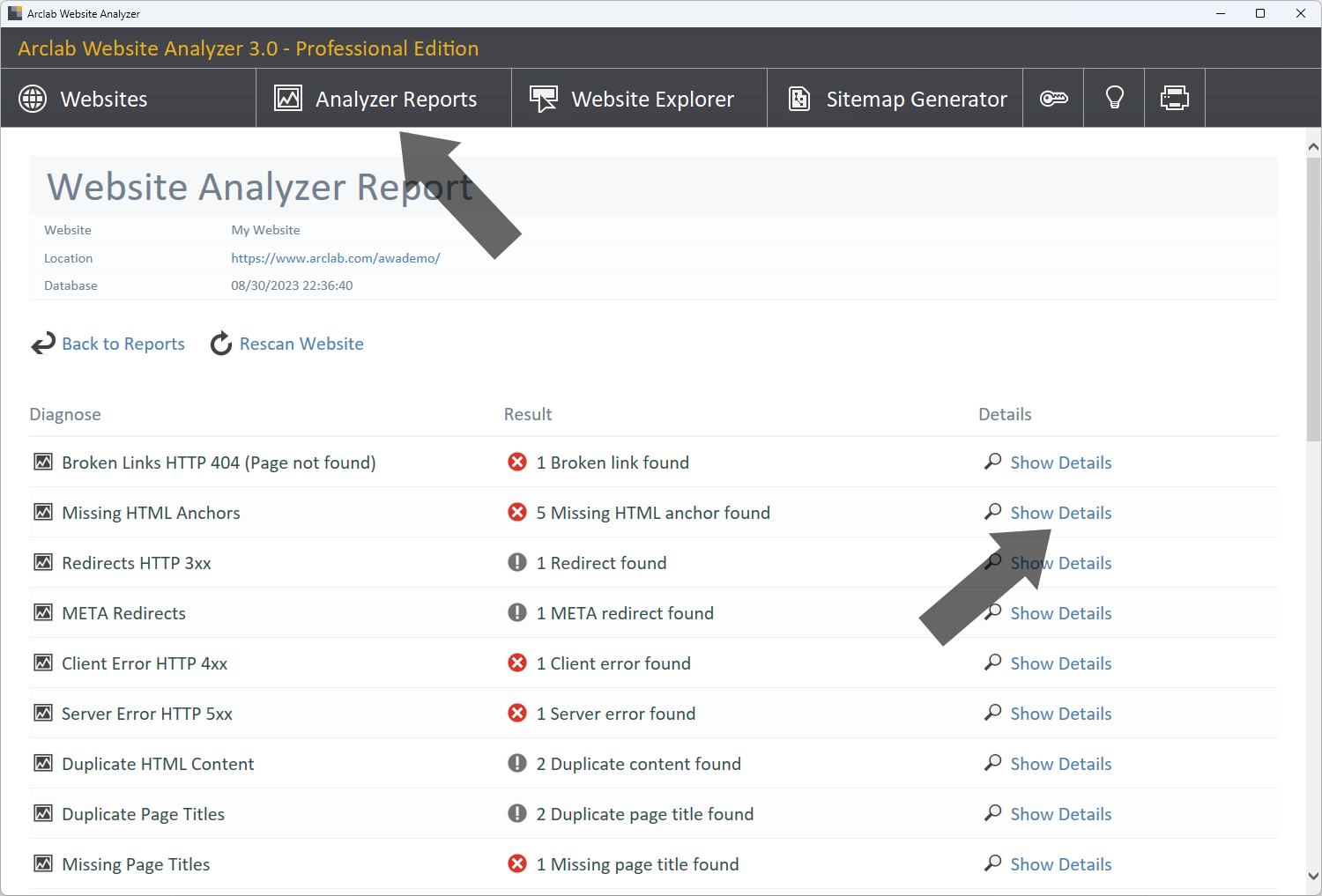
In the "Missing HTML Anchors" line, click "Show Details" to display details about the errors:
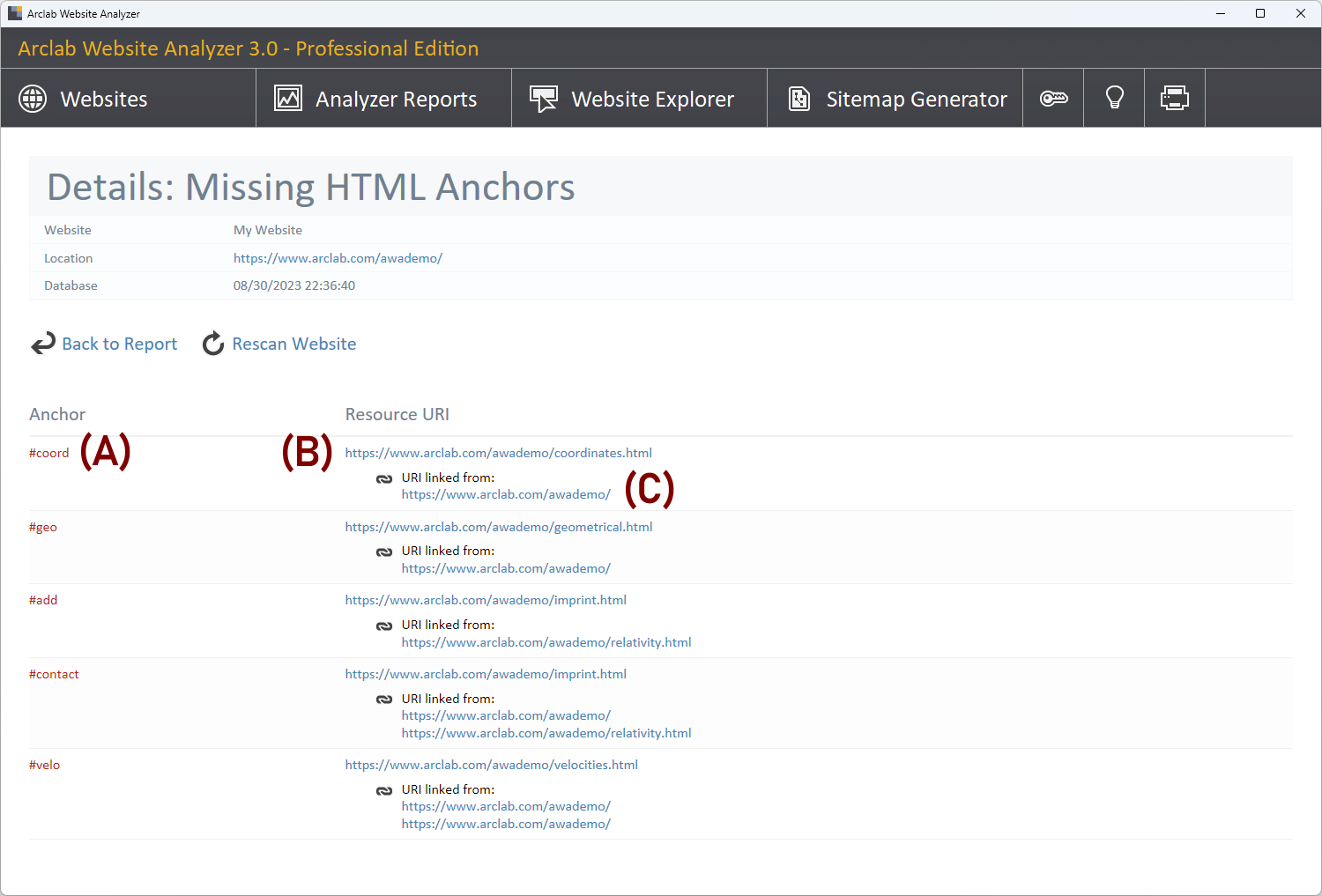
- The webpage (B) does not contain an anchor link target or an element with the id="" (A).
- The pages listed under (C) "URI linked from" contain a link to (B) with the non-existing anchor link target (A).
- To fix the error you can either change page (B) to contain the id (A) or change the link in the pages (C) that contain the invalid link.