Arclab® Website Analyzer
How to Scan Your complete Website and
Search for Duplicate Page Titles
in the HTML Header
What means "Duplicate Page Titles" and Why Should I Fix it?
“Duplicate Page Titles” are when two different pages have exactly the same page title. The page title is located in the header area of the HTML page and is one of the most crucial factors for the ranking of the page in search engine results. To put it simply, you can say that the more duplicate content your website has, the worse the page ranking will be. You should also keep in mind that the page title is often displayed directly in the search results. So it is an extremely important factor for the success of your website.
Web pages that not only have the same title but are 100% identical are excluded
from this report.
These pages are listed in the report: “Duplicate
HTML Content”.
How can I Find "Duplicate Page Titles" in My Website?
Troubleshooting is easy with Arclab® Website Analyzer.
First, let the program scan your website.
After the scan of your website is completed, you will receive a detailed
report containing all errors found on your website and other information:
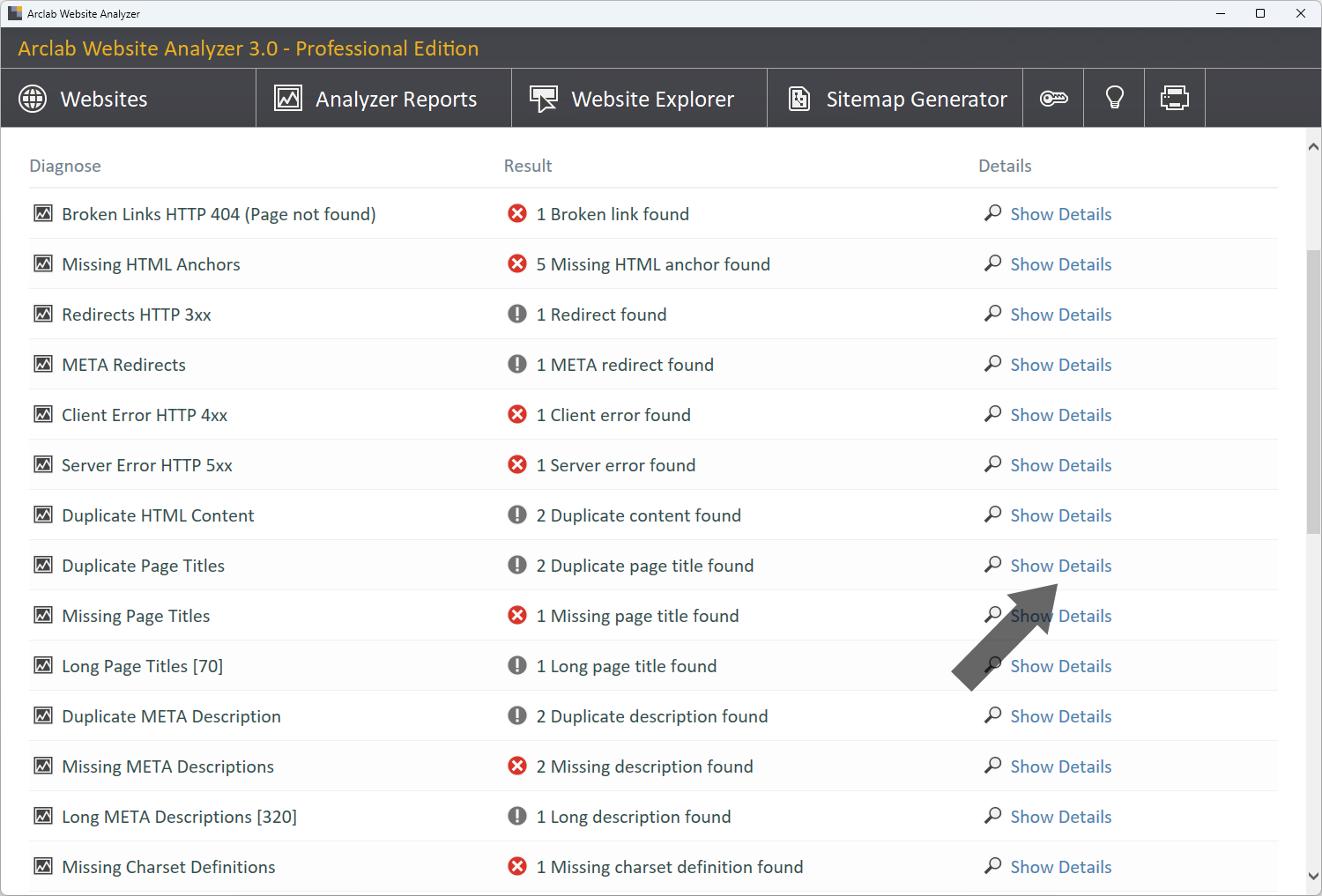
In the "Duplicate Page Titles" line, click "Show Details" to display details about the errors:

- At least 2 web pages listed under (A) have exactly the same page title (B).
- The problem is relatively easy to fix; all you have to do is change the page titles accordingly so that there are no longer any duplicates.
Editing the HTML Title
Changing the page title is generally quite easy. You can change this
either in your web editor, CMS system or directly in the source code of
the HTML page.
The HTML <title> tag is located
in the <head> section of the HTML page.
HTML Source Sample:
<!doctype html>
<html lang="en">
<head>
<meta content="text/html; charset=utf-8" http-equiv="Content-Type">
...
<title>Sample Page Title</title>
...
</head>
<body>
...
</body>
</html>