Arclab® Website Analyzer
How to Search Your Website for Long Page Titles
List all Web Pages
that have a (Too) Long Page Title
(Too) Long Page Titles ...
The question of the optimal length of a page title is not easy. There are different statements about how long a page title can or should be. It's not just about optimizing the site for search engines, you should also keep in mind that the pages are primarily designed for the reader. It is therefore not necessarily effective to stuff the page with keywords until the ideal length of the page title is reached. By default, the program uses a threshold of a maximum of 70 characters, but you can adjust this value to your needs in the "Website Settings".
You can edit the page title either in your web editor, CMS system or directly in the source code of the HTML page:
...
<head>
...
<title>On
the basis of the physical interpretation of distance which has been indicated,
we are also in a position to establish the distance between two points on a
rigid body by means of measurements.</title>
...
</head>
...
How can I Find "Long Page Titles" on My Website?
Troubleshooting is easy with Arclab® Website Analyzer.
First, let the program scan your website.
After the scan of your website is completed, you will receive a detailed
report containing all errors found on your website and other information:
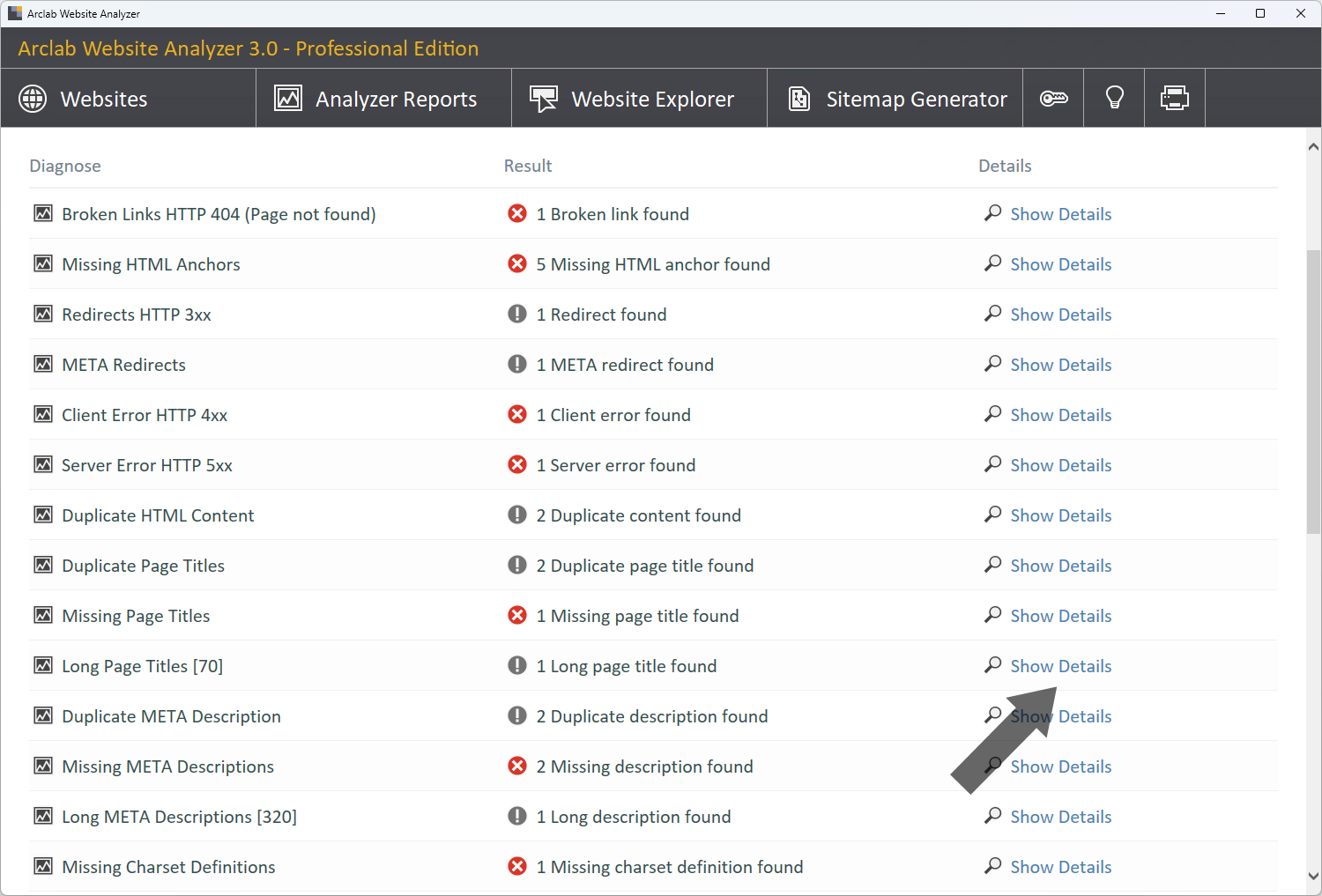
In the "Long Page Titles" line, click "Show Details" to display details about the errors:
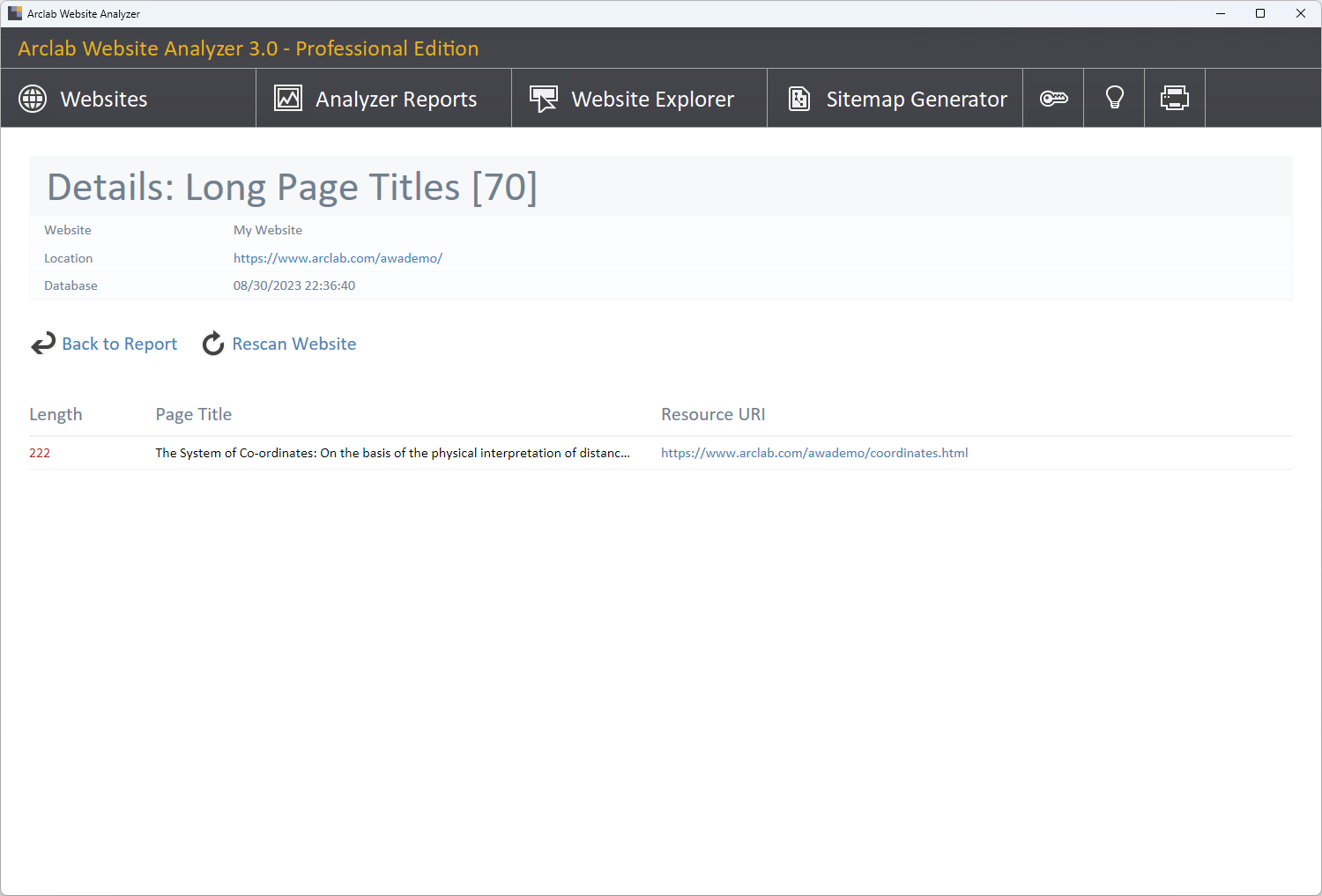
The program displays the exact number of characters, the page title
and the URI for all web pages that exceed the set threshold.
This example uses the default value of a maximum
of 70 characters. You can change this value in the "Website
Settings".