Thumbnails with
Arclab® Watermark Studio
Create Thumbs, batch resize and
convert multiple Images or Photos.
Create Thumbnails
Watermark Studio allows you to batch resize and convert large photo collections with a single click. Add your image folder (with subfolders) to the processing queue, select the output image size and let the program resize (and convert) the images for you.
For web galleries a watermark is highly recommended. Watermark Studio supports text and image watermark layers, which could be applied to the thumbnails.
The program does not overwrite the original source images, it creates the thumbnails in the selected output folder using the same folder structure instead.
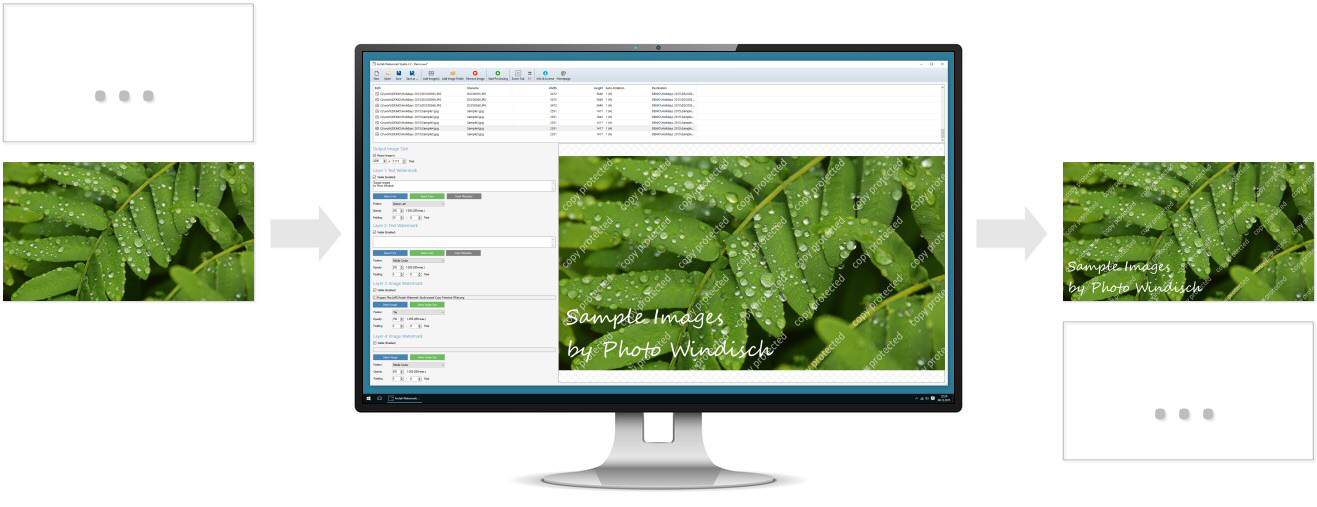
EXIF Metadata Support
- The program supports EXIF auto-rotation.
- You can decide if Watermark Studio should copy the EXIF information from the source image to the output image (JPEG only).
- EXIF-Metadata can be used as text watermark.
- See also: Insert EXIF Metadata and GPS Location into Photos
Supported Output Image Formats
- JPEG (JPEG File Interchange Format) - Non-Interlaced
- JPEG (JPEG File Interchange Format) - Interlaced (Progressive)
- PNG (Portable Network Graphics) - Non-Interlaced
- PNG (Portable Network Graphics) - Interlaced (Progressive)
- BMP (Windows Bitmap)
- TIFF (Tagged Image File Format) - LZW Compressed
- TIFF (Tagged Image File Format) - Uncompressed
Test Watermark Studio
Explore Arclab Watermark Studio with our test version for MS Windows.
The test version is fully operational and allows you to test all features
of the software.
