Arclab® Website Analyzer
Search Your Website for Non-secure External Links and Resources.
Find All Non-Secure (without https://) Links in Your Web Pages.
What means "Non-secure External Links (Resources)"?
This refers to external links
or resources that are not accessed via “https” (i.e. via a non-secure connection).
These can be links to other websites as well as embedded resources such as Javascript
libraries or fonts.
You should therefore check these non-secure URIs carefully to see whether you can also use them securely (with https://).
How can I Find All None-Secure External Links (Resources) on My Website?
Finding non-secure external links (resources) is easy with
Arclab® Website Analyzer. First, let the program
scan your website.
After the scan
of your website is completed, you will receive a detailed report containing
all errors found on your website and other information:
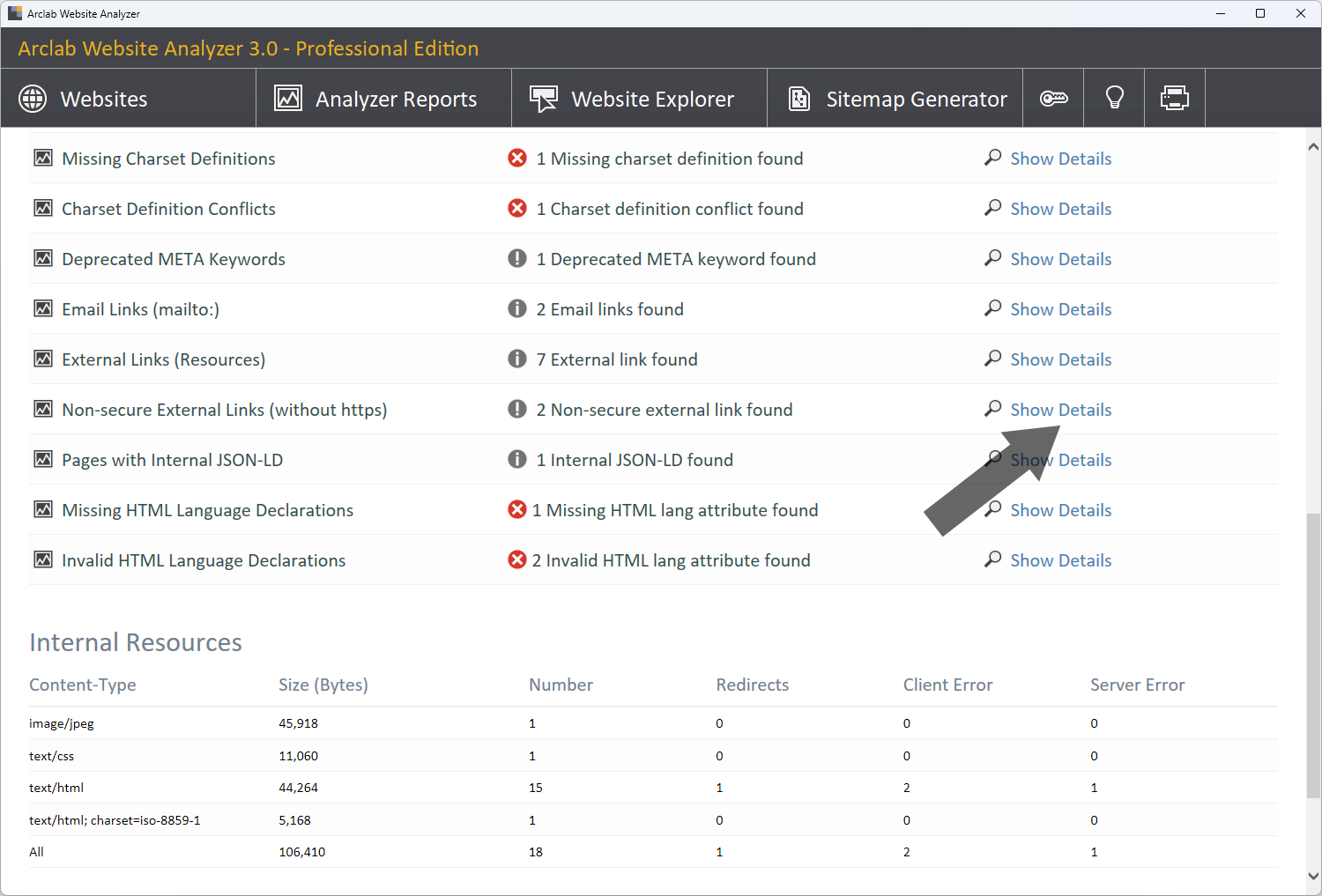
In the "Non-secure External Links (without https)" line, click "Show Details" to display details about the errors:
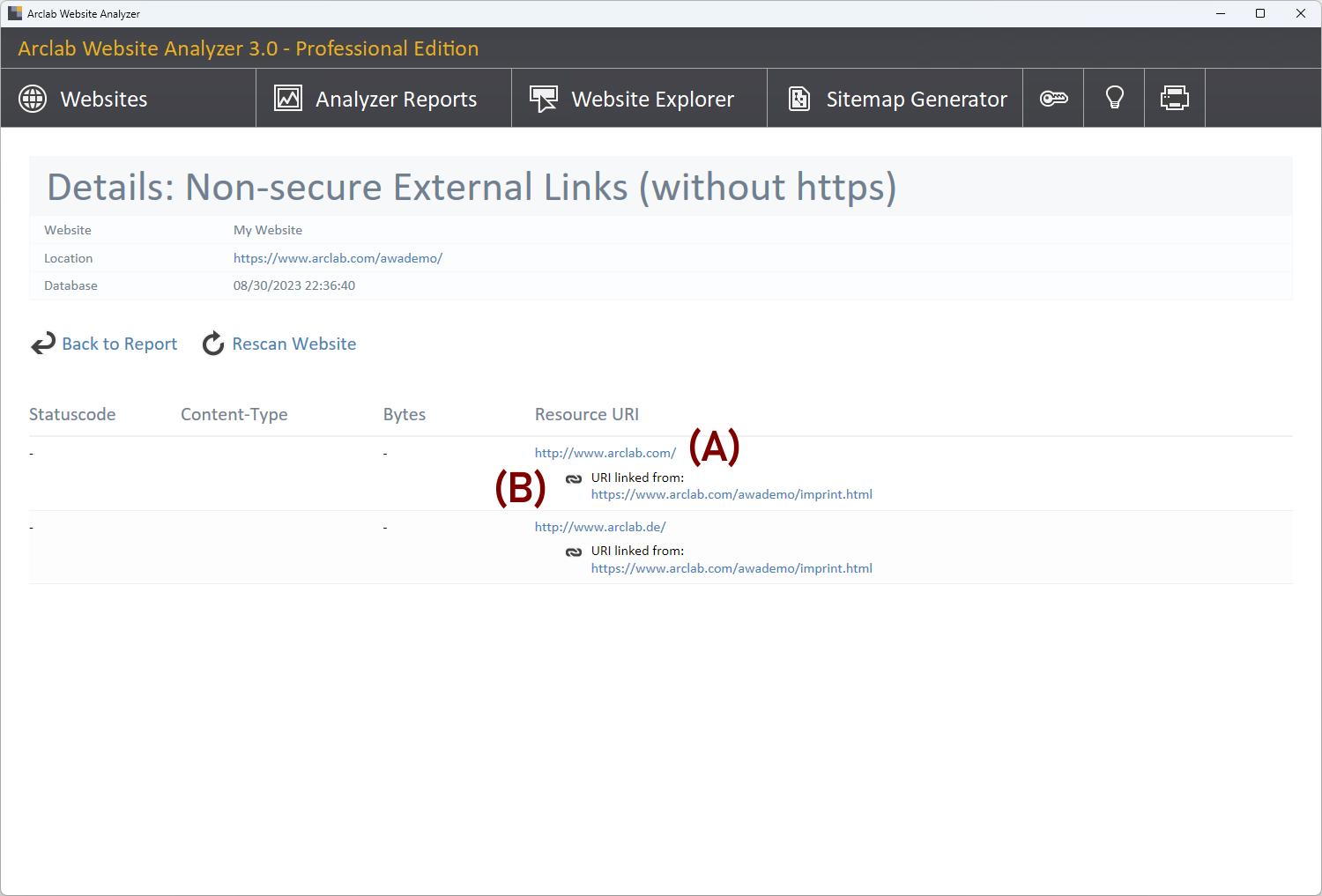
- The report contains all non-secure external links and resources found (A).
- In addition, all internal web pages that contain the URI (A) are displayed under "URI linked from:" (B).
- If you have activated the option to check external links in the "Website Settings", the status code, content type and the size of the resource will also be displayed.
- Important: Links or resources that are not within the "Website URI" but on the same server are also considered "external".