List-Unsubscribe Header
Arclab® MailList Controller
How to Send Email Newsletters with
a "List-Unsubscribe Header"
What is a "List-Unsubscribe Header"?
"List-Unsubscribe" is an optional email header field that allows email recipients to unsubscribe from receiving email newsletters without having to click an unsubscribe link on a website. Instead, a link to unsubscribe from further messages will be displayed directly in the recipient's email program. This allows the recipient to easily unsubscribe from future messages if this function is supported by the recipient's mail program. This function is now required or recommended by some mail providers.
Some email programs display a small additional area above the message, others insert a link with <Unubscribe> after the sender.
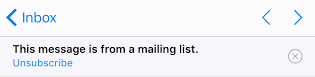
List-Unsubscribe Header in MailList Controller
If you use Arclab® MailList Controller, you can decide for each message or newsletter that you send to your lists whether or not a "List-Unsubscribe" header should be added to the message. This applies equally to messages or newsletters to your recipient lists as well as to autoresponder messages.
To add a List-Unsubscribe header to the email, you simply need to activate the "List-Unsub Header" option in the "Message Editor":

Technical Background
If the option is activated, the header field "List-Unsubscribe" will be added to the header of the email. This happens fully automatically and requires no programming. The program uses a mailto: link, which sends an email to the list. The link has been specially adapted to include the subscriber's email address. This is to ensure that in the event of a forwarding or an alias email address, the correct email address is removed from the list.
Email Header Sample:
...
List-Unsubscribe: <mailto:list@yourdomain.tld?subject=Remove&body=Email:subscriber@somedomain.tld>
...