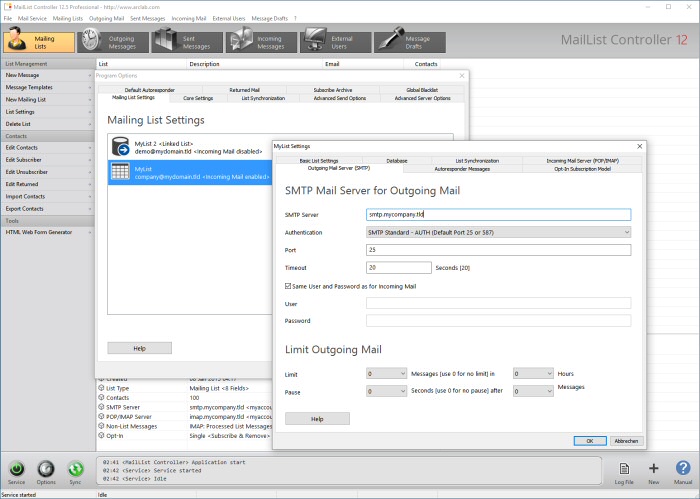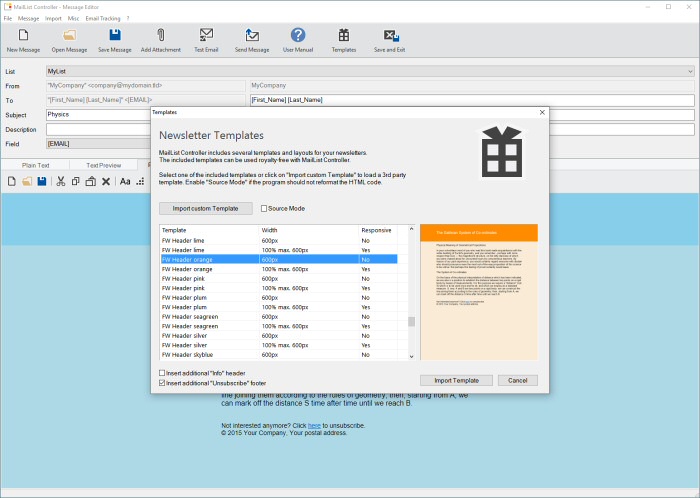Newsletter Software Features
Arclab® MailList Controller
Software for Windows PC and Server
License Questions
question_answer What's the difference between free and paid versions?
The free version supports 1 list with max. 50 contacts, light version
1 list with max. 500 contacts, professional version 10 lists with max.
10000 contacts per list and the extreme version supports unlimited lists
with unlimited contacts. All other features are the same.
See also:
Version Comparison
question_answer Is the database hosted by Arclab Software?
No, the database is stored on your computer.
question_answer How many mailings can I send?
As much as you want - there is no limit on the number of mailings sent using the program.
question_answer Are there extra costs per message?
No, MailList Controller is a software product for Windows and not a hosted online service.
question_answer How long can I use the software?
You can use the software as long as you want.
question_answer Are there any monthly fees?
No, it's a one-time payment.
question_answer What means "Free Updates for 12 Months"?
The license includes free updates for 12 months. There is no obligation to purchase an update after the free update period has expired. You can use the purchased version (or the updates included in the 12 months free update period) as long as you want.
question_answer Do you have a demo version?
The free version equals the demo version. You can use or test it as long as you want - there is no registration required.
Newsletters and Email Campaigns
check Send Newsletter Messages and Email Campaigns
MailList Controller makes sending an email to your list as easy as sending a regular email message. MailList Controller sends one individual message for each recipient, just like you would send a single email message to each subscriber by hand.
check Fast SMTP Mailer Software Engine for Email Marketing
The SMTP mailer engine can send out a high volume of email messages to your contacts. All you need to use our email marketing software is an email account and a Windows PC, notebook or server.
check Personalization (Mail Merge)
The personalization (mail merge) feature allows to send personalized messages to large groups. It sends one separate email message to each recipient, which ensures privacy of the members. This means each message has only one recipient.
check Works with any Mail Account SMTP/ESMTP
Our software can be used together with the mail server of your mail provider or your company (including MS Exchange).
check Partial and delayed Send Mode for limited Mail Accounts
MailList Controller is a fast mailer, but will not overload your mail server. It includes different options to limit and slow down the mailing. This feature is essential since most have limited the number of outgoing messages.
check Support for SSL and StartTLS - Secure Socket Layer
MaiList Controller supports explicit and implicit secure socket layer (SSL) connections to ensure that the program will work together with most mail servers, providers and popular mail services.
check Pick-up Folder Mode for Direct Mailing using your Mail Server
The option "Mail Server Pickup Folder" can be used if your mail server has a pickup directory. In this mode, the program does not use SMTP. It creates an .eml file in the pick-up folder for each message instead ... the mail server picks up the .eml file and sends the message directly to your contact.
Message Creation
check Built-in WYSIWYG HTML Editor with Preview and Test Mode
MailList Controller has a built-in WYSIWYG rich-text (HTML) editor which supports HTML, plain text and file attachments. The "Test Email" function allows you to send a singe test message to yourself.
check Send Text, HTML and Multipart Emails
... with file attachments in multi-part MIME format. The program adds an alternate text part when sending a newsletter in HTML format, so that the message is also viewable on text-only mail clients.
check Supports up to 15 custom Fields for Personalization
The custom fields could be used for personalization or for data-gathering through a web form. The fields can be different for each list.
check Add Graphics and Attachments to Newsletter Messages
Add inline images (attached images), linked images (images on your web server) and file attachments to your messages.
check Direct support for external HTML Editors
Click on a button to open the newsletter message in an external editor, edit the message in the external editor, save it and click on "Update".
check Import HTML Files from an external HTML Editor
You can import designed html pages and custom templates in HTML format into the program. The "Source Mode" feature allows you to disable the WYSIWYG editor, so that the original HTML code will not be modified by the internal editor.
check Supports international Charsets
The program is written in unicode and encodes messages in utf-8.
check Responsive and Static Email Newsletter Templates
MailList Controller includes responsive and static HTML email newsletter templates. The newsletter templates and layouts are in compatible HTML format and can be edited using the internal editor on an external HTML editor. It's also possible to import custom or third-party newsletter templates in HTML format. The option "Source Mode" disables the internal editor, so that external or third-party newsletter templates can be used without any modifications by the internal WYSIWYG editor.
check Support for external Users
Authorized users can send a message to the list from any location. This function is user and password protected to protect the list from spammers and unauthorized users. It enables external users to send an email to the list from any mail program or web mail client.
Contact List Management
check Private and Secure: Database stored on your Computer
The contacts are stored private and secure on your own computer and not somewhere on the internet. MailList Controller is a software product for PC - not a hosted online service.
check No duplicate Email Addresses
The internal database uses the email address as primary key, which eliminates duplicate email addresses within a single list automatically.
check Import Members from MS Excel, MS Access, Text (csv) or ODBC
MailList Controller can import MS Access, MS Excel, Plain Text (.csv), MySQL, MS SQL or other ODBC database.
check Linked List (List linked to an external Data Source)
MailList Controller supports 2 different list types: mailing lists and linked lists. A linked list queries the contacts from external database instead of the internal database. This allows you to connect MailList Controller to an existing customer or contact database.
How to:
check Filters and Subsets (Queries) for partial Mailing and Segmentation
This unique feature allows to split a mailing list in different subsets. The included query maker can be used on mailing lists and experts can use a SQL-like where-clause for complex queries on linked lists.
check Email Tracking e.g. using Google Analytics
Track click-through and open-rate statistics e.g. using Google Analytics to see the results of your email marketing campaign. All you need to do is to add a tagged link to your newsletter message.
Mailing List Synchronization
check Process Subscribe and Remove Requests via Email or Web Form
The automated processing of user subscribe/remove requests is email based. This means a user can send message with e.g. "Remove" to the lists email address, or you use a web form for this purpose (which is recommended).
check HTML Form Tool for Newsletter Subscription and Removal
Adding a web form couldn't be easier. The program contains a built-in
tool, which will build the HTML web form and the php-script for you.
It's also possible to use a custom form - it works with most contact
form scripts.
If you want to create a more sophisticated web
form, e.g. including a captcha, then you should take a look at:
Arclab Web Form Builder.
check Customizable Returned Mail (Bounce) Detection
MailList Controller can automatically detect returned emails and remove or mark the email address which is not (or no longer) valid. The detection is based on multiple filters and custom keywords.
check Subscribe Archive - Save Subscribe Email Source
The software has a feature called "Subscribe Message Archive", which could be used to store a copy of the incoming subscribe message in .eml (Source) format to "proof" that the member has subscribed to the list.
check Single and Double Opt-in Newsletter Subscriptions
- With a single opt-in process, an address is automatically
added to the mailing list as soon as it's submitted, e.g. through
a sign-up form at a website. After adding the new member the
program can send an optional "welcome message".
- Double opt-in means the submitted address is not immediately
added to the mailing list. Instead an email is sent back to
the email address, requesting confirmation. The recipient can
confirm the request by replying to the confirmation message.
The email address will be activated only if the recipient responds
to the confirmation email. The confirmation process very simple
- all the new subscriber has to do is to click "Reply".
- Read more on subscription models
Software for your PC
check Free Version available
You can download and test MailList Controller
right away using our free version. The free version can be used
by commercial or private user.
There is no registration required
to use the free (test) version.
check Grows with your Business
The software is available in 4 different versions: free, light, professional and eXtreme. See also: Version Comparison
check Works on a MS Windows PC or Server
MailList Controller does not have high requirements - it runs on a MS Windows based personal computer, notebook or server.
check Newsletter Software runs as Service on your PC or Server
You can decide if the mail service should run all the time, even without an user being logged in, or if it should start together with the management application like any other program.