Source Field & End Marker Samples
Arclab® Inbox2DB
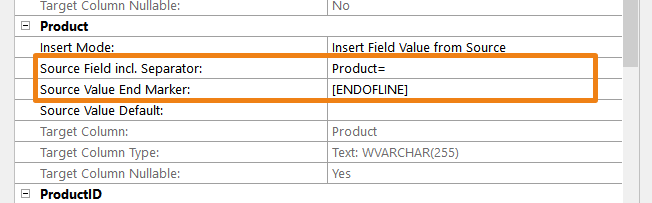
"Source Field incl. Separator" and "Source Field
End Marker" define the start and end point for the data value which
should be extracted.
The following samples should illustrate how to use both
settings:
Sample 1:
| email Sample Email Text: |
... ProductID: 231 ... |
| settings Source Field incl. Separator: | ProductID: |
| settings Source Value End Marker: | [ENDOFLINE] |
| check Extracted Sample Value: | 231 |
Sample 2:
| email Sample Email Text: |
... ID= A123 ... |
| settings Source Field incl. Separator: | ID= |
| settings Source Value End Marker: | [ENDOFLINE] |
| check Extracted Sample Value: | A123 |
Sample 3:
| email Sample Email Text: |
... Number = 9 ... |
| settings Source Field incl. Separator: | Number = |
| settings Source Value End Marker: | [ENDOFLINE] |
| check Extracted Sample Value: | 9 |
Sample 4:
| email Sample Email Text: |
... MatID ZA 001 ... |
| settings Source Field incl. Separator: | MatID |
| settings Source Value End Marker: | [ENDOFLINE] |
| check Extracted Sample Value: | ZA 001 |
Sample 5:
| email Sample Email Text: |
... Colorcode >>> 001 ... |
| settings Source Field incl. Separator: | Colorcode >>> |
| settings Source Value End Marker: | [ENDOFLINE] |
| check Extracted Sample Value: | 001 |
Sample 6:
| email Sample Email Text: |
... Product: Inbox2DB ... |
| settings Source Field incl. Separator: | Product:[LINEBREAK] |
| settings Source Value End Marker: | [ENDOFLINE] |
| check Extracted Sample Value: | Inbox2DB |
Sample 7:
| email Sample Email Text: |
... Total Amount of Order: 99$ ... |
| settings Source Field incl. Separator: | Total Amount of Order: or Total[SPACE]Amount[SPACE]of[SPACE]Order: |
| settings Source Value End Marker: | [ENDOFLINE] |
| check Extracted Sample Value: | 99$ |
Sample 8:
| email Sample Email Text: |
... Price: 200$ ... |
| settings Source Field incl. Separator: | Price: |
| settings Source Value End Marker: | $ |
| check Extracted Sample Value: | 200 |
Sample 9:
| email Sample Email Text: |
... Product: Arclab Inbox2DB ... |
| settings Source Field incl. Separator: | Product:[BLANKLINE] or Product:[LINEBREAK][LINEBREAK] |
| settings Source Value End Marker: | [ENDOFLINE] |
| check Extracted Sample Value: | Arclab Inbox2DB |
Sample 10:
| email Sample Email Text: |
... ProductID: c001; ... |
| settings Source Field incl. Separator: | ProductID: |
| settings Source Value End Marker: | ; |
| check Extracted Sample Value: | c001 |
Sample 11:
| email Sample Email Text: |
... ProductID: "001" ... |
| settings Source Field incl. Separator: | ProductID: " |
| settings Source Value End Marker: | " |
| check Extracted Sample Value: | 001 |
Sample 12:
| email Sample Email Text: |
... ProductID: 001 ABC (static text after value) ... |
| settings Source Field incl. Separator: | ProductID: |
| settings Source Value End Marker: | ABC |
| check Extracted Sample Value: | 001 |
Sample 13:
| email Sample Email Text: |
... ProductID: 001 random (copy from space to space) ... |
| settings Source Field incl. Separator: | ProductID:[SPACE] |
| settings Source Value End Marker: | [SPACE] |
| check Extracted Sample Value: | 001 |
Sample 14:
| email Sample Email Text: |
... <UID>123456</UID> ... |
| settings Source Field incl. Separator: | <UID> |
| settings Source Value End Marker: | </UID> |
| check Extracted Sample Value: | 123456 |
Sample 15:
| email Sample Email Text: |
... Product: Your Product using 2 (or more) lines of text followed by a blank line ... |
| settings Source Field incl. Separator: | Product: |
| settings Source Value End Marker: | [BLANKLINE] |
| check Extracted Sample Value: | Your Product using 2 (or more) lines of text followed by a blank line |
Sample 16:
| email Sample Email Text: |
... Product: Your Product using 2 (or more) lines of text followed by static text ABC ... |
| settings Source Field incl. Separator: | Product: |
| settings Source Value End Marker: | [LINEBREAK]ABC |
| check Extracted Sample Value: | Your Product using 2 (or more) lines of text followed by static text |
Sample 17:
| email Sample Email Text: |
... Product: Your Product using 2 (or more) lines of text followed by another field Name: John ... |
| settings Source Field incl. Separator: | Product: |
| settings Source Value End Marker: | [LINEBREAK]Name: |
| check Extracted Sample Value: | Your Product using 2 (or more) lines of text followed by another field |