Arclab® Web Form Builder
Attach the Web Form Data as an
XML or CSV File Attachment to the
Email
XML and CSV (Comma Separated Values) File Attachments
XML and CSV files are often used to exchange data between automated processes. Web Form Builder can automatically create an XML or CSV file from the data entered by the user in the form and attach it to the email as a file attachment. This means that in addition to the message body, a file in the appropriate format is attached to the email. The XML or CSV file is automatically generated by the script and no programming is required.
To do this, you only have to activate the respective option in the program and the form generator automatically adds the corresponding php processing code to the form. The following screenshot shows the message editor with the option to add the XML or CSV file:
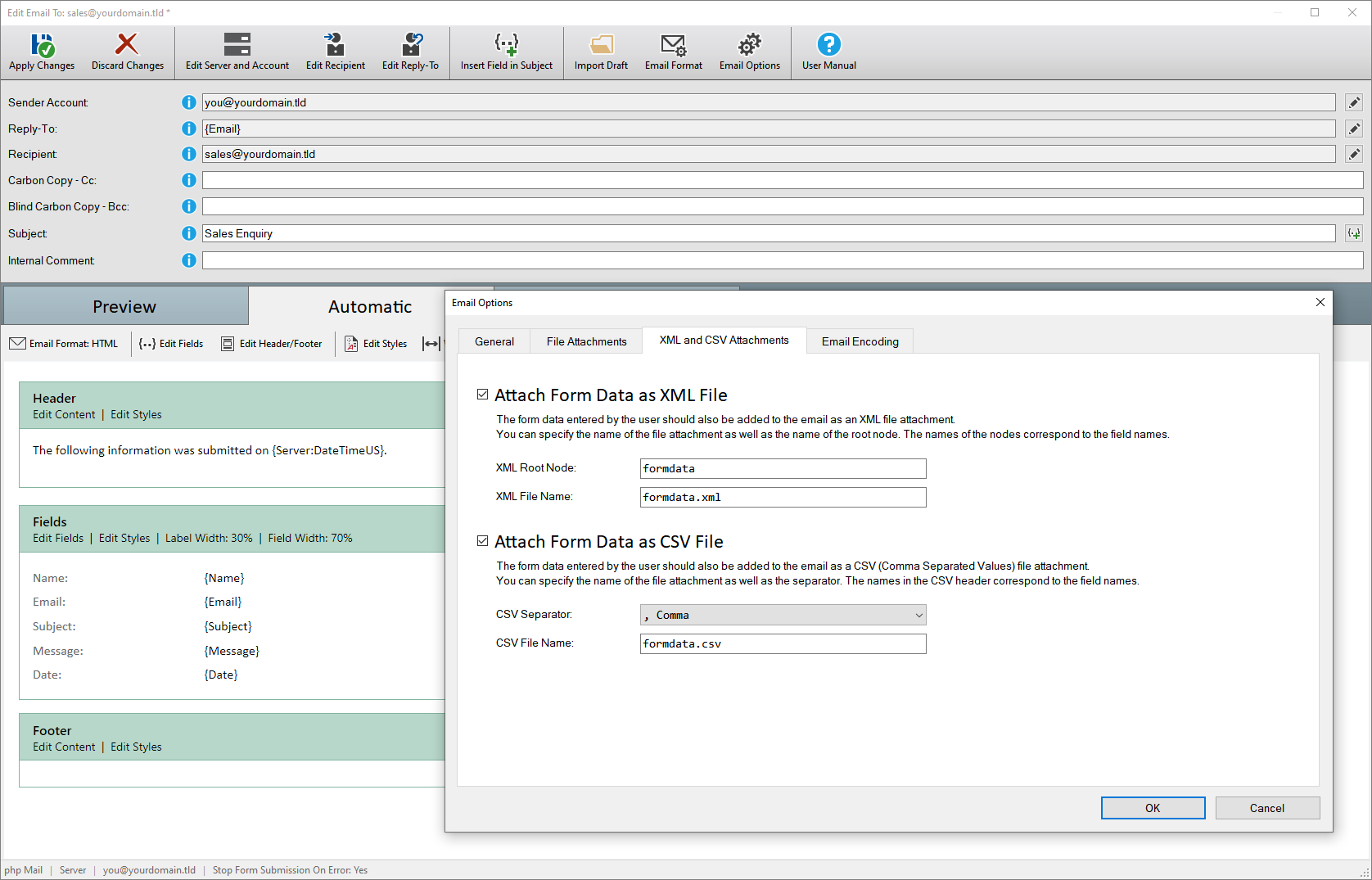
At the touch of a button, the program generates the complete code for the display of the form as well as the transmission of the data by email. You only have to integrate the form in your website. Simply upload the generated file to your website and copy the code displayed by the program into any host page.
The XML and CSV files generated by the form conform to the industry standard and can be processed directly in other applications:
XML File Sample:
<?xml version="1.0" encoding="utf-8"?>
<formdata>
<Email>john.smith@example.com</Email>
<FirstName>John</FirstName>
<LastName>Smith</LastName>
</formdata>
CSV File Sample:
"Email","FirstName","LastName"
"john.smith@example.com","John","Smith"
Integrate the Web Form into Your Website:
Just copy and paste the insertation code shown in the program into your
host page and upload the php file generated by the program to your website.
You can insert the form into any existing HTML or php page. It can also
be used with CMS systems like Wordpress, Joomla, Drupal or Typo3.
You can fully evaluate the program using our
test version. The test version contains all features, but brands the
form pages with "Test-Version".
You can download
and test the software as long as you want on your own website (no registration
required).