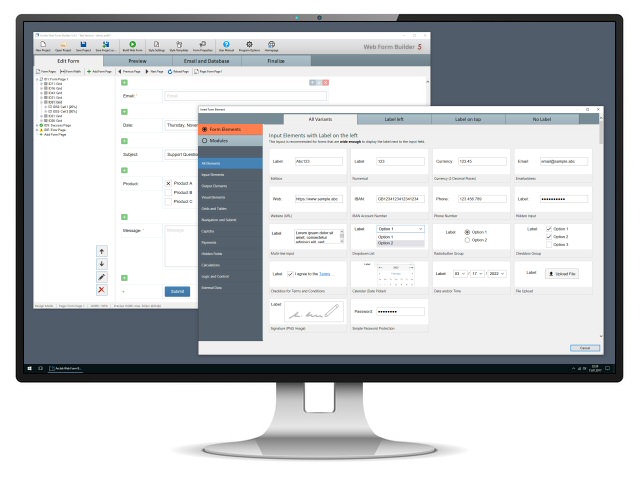Arclab® Web Form Builder
Insert Form Data into a MySQL Database
Form Generator Software for
Windows PC
Create Web Forms for MySQL
check Insert form data into a MySQL database
check Build sign-up, application forms or questionaires
check Easy to setup
check Script runs on your own website
check Supports all data-types
check Insert images and documents (file uploads) into MySQL
check No coding required
check Build the form in a visual environment
check Download fully functional trial version for Windows PC
Build the Web Form using a Visual Environment
Web Form Builder will make it easy to create forms for MySQL. First add the desired input elements to your form:
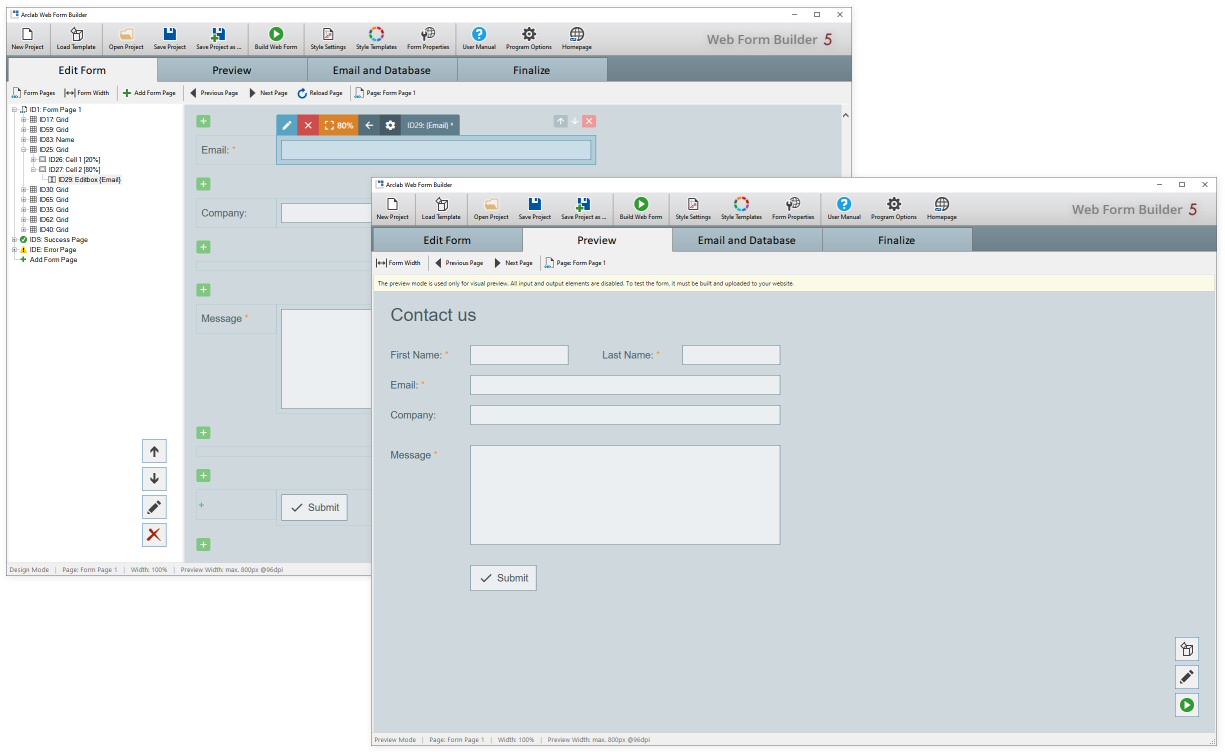
The program supports all types of input elements:
- Editbox (Text, URLs, email, numerical input)
- Textarea (Multi-line input)
- Drop-Down List
- Checkbox Group
- Radiobutton Group
- File Upload
- Date and Time
- Hidden Input Fields
- Calculation and Conditional Fields
- Signature Fields
- Payments
Web Form Builder the online form creation software
for Windows PC to
create HTML/PHP web forms for Email and MySQL with
ease.
Build single or multi-page forms on your PC using a visual
environment
and upload the forms to your own web server, web space
or CMS system.
Arclab® Web Form Builder
Setup the MySQL Database Connection and Field Mapping
The next step is to define what should happen after submitting the form. In this case, the form data should be inserted into a MySQL database. Of course you could also send the data by email or define a whole sequence of tasks that should be processed after submission.
In this dialog you can easily specify which form field should be inserted
into the database.
Simply enter the name of the database field and select
the appropriate data type:
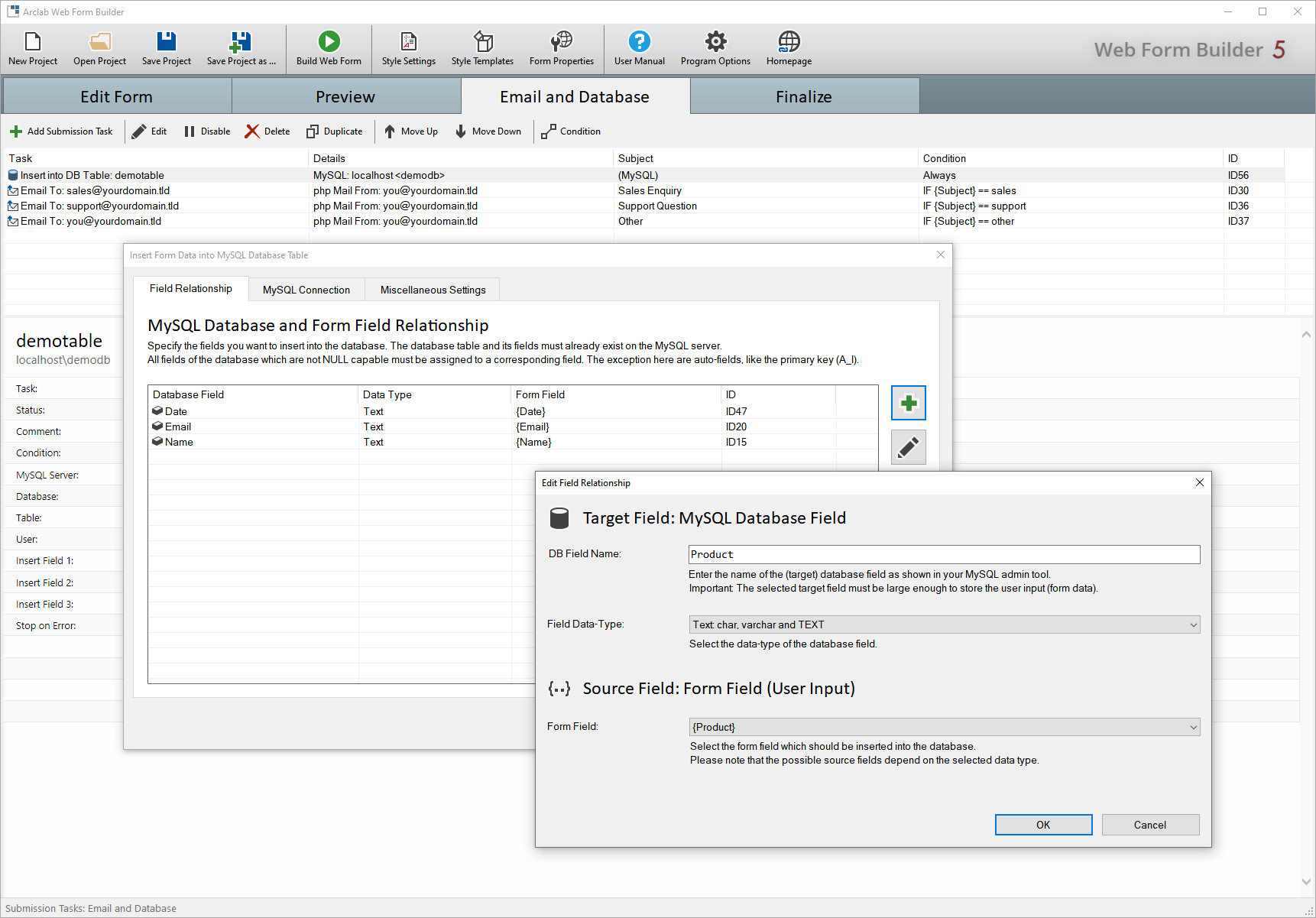
The program will automatically display the appropriate form fields so that you can select the field directly from a list.
Insert the Form into Your Host Page
Just copy and paste the insertation code shown in the program into your
host page and upload the php file generated by the program to your website.
You can insert the form into any existing HTML or php page. It can also
be used with CMS systems like Wordpress, Joomla, Drupal or Typo3.
You can fully evaluate the program using our
test version. The test version contains all features, but brands the
form pages with "Test-Version".
You can download
and test the software as long as you want on your own website (no registration
required).
Want to Save the Results to a Database or MS Excel Sheet on your local Computer or Network?
Inbox2DB collects the form data gathered through email forms and saves it to a database or MS Excel sheet on your computer. Using Inbox2DB there is no database on the server required. Inbox2DB is a separate program for Windows PC and a perfect extension for Web Form Builder. Learn more arrow_forward