Program Basics
Arclab® Web Form Builder
User Interface
The main screen is divided into 4 tabs (sections):
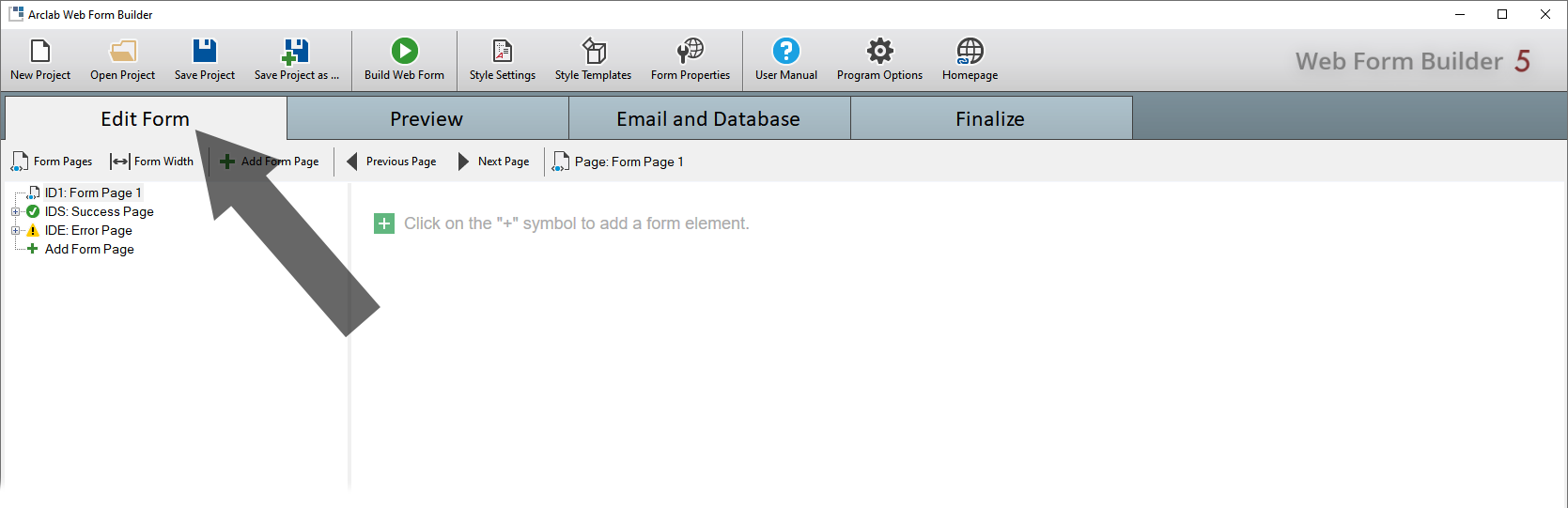
- "Edit Form"
Edit the form (Design mode).
- "Preview"
Preview the form (Preview mode).
- "Email and Database"
Specify the tasks to be executed after the user has submitted the form. - "Finalize"
Instructions how to integrate the form into your website.
Project and Output File
There is a significant difference between the project file and the output file:
The project file (*.awfb) contains all form pages and
form elements, as well as all settings in its own format, which can only
be used by the program.
The project file is used to save a project or
form so that you can edit/use it again later:

The project file (*.awfb) is not intended for upload to the web server and can not be executed there!
The output file (*.php) contains the script which displays
and processes the form.
The output file is generated by clicking on "Build
Web Form" and can then be uploaded to your web server.