Upload Web Form
Arclab® Web Form Builder
Publish Web Form
After you have edited the form, click on "Build Web Form" to create the PHP file. The php file generated by the program contains the complete form and the code for processing. In order to be able to use the form you only have to upload the created php file to your website.
- You can use the built-in "Publishing" function to FTP upload the form automatically after building it.
- Of course you can also use an FTP client or a Web FTP interface to upload the form file to your website.
- Don't use the media file upload function when using a CMS system as the file is a php script and not a media file.
In order to automatically upload the form to your website
after it has been created using the built-in FTP function, you only have to
configure it once.
To do this, click on "Configure" when
building the form.
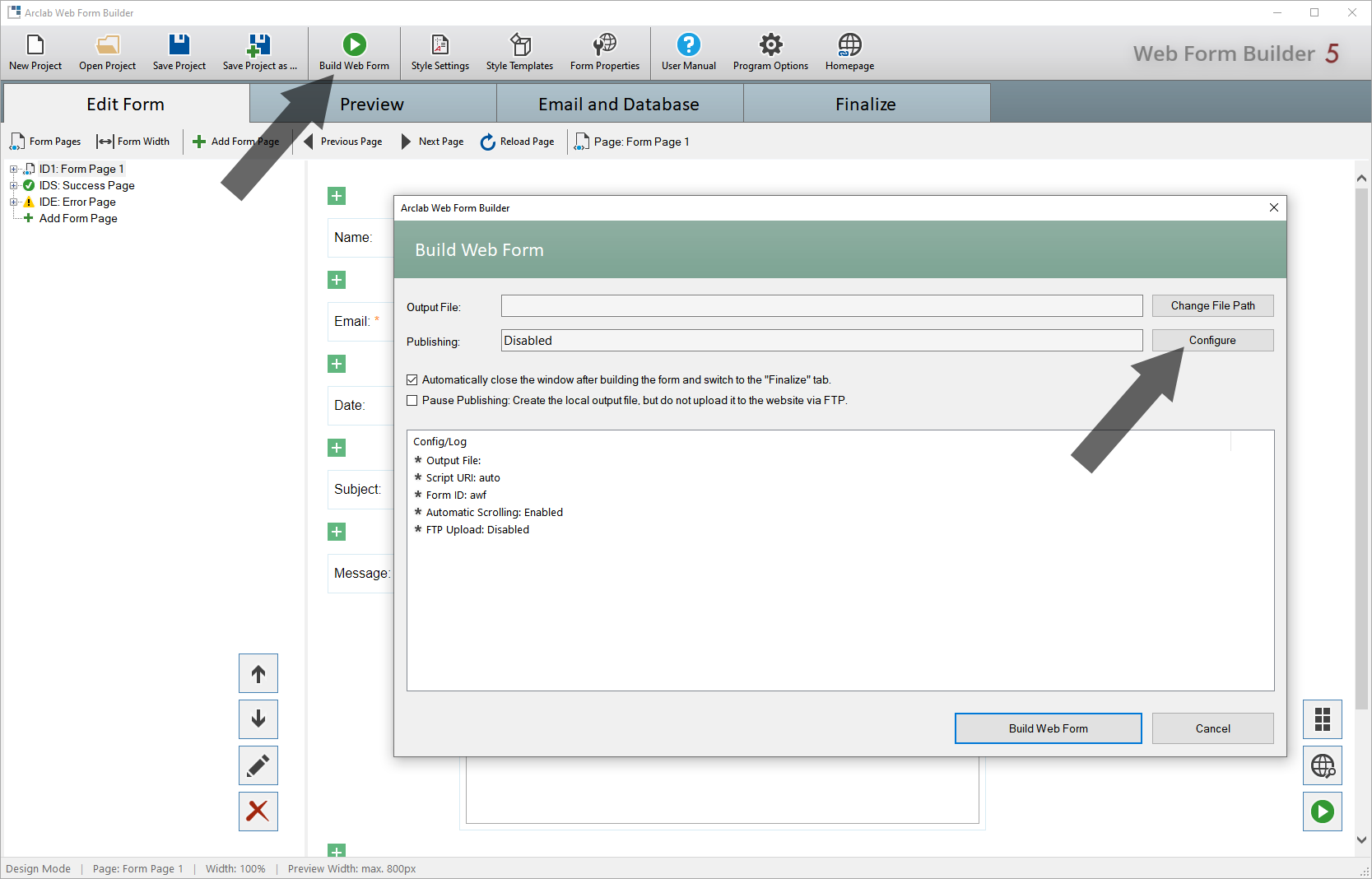
A dialog now opens in which you can set the FTP settings for the automatic upload:
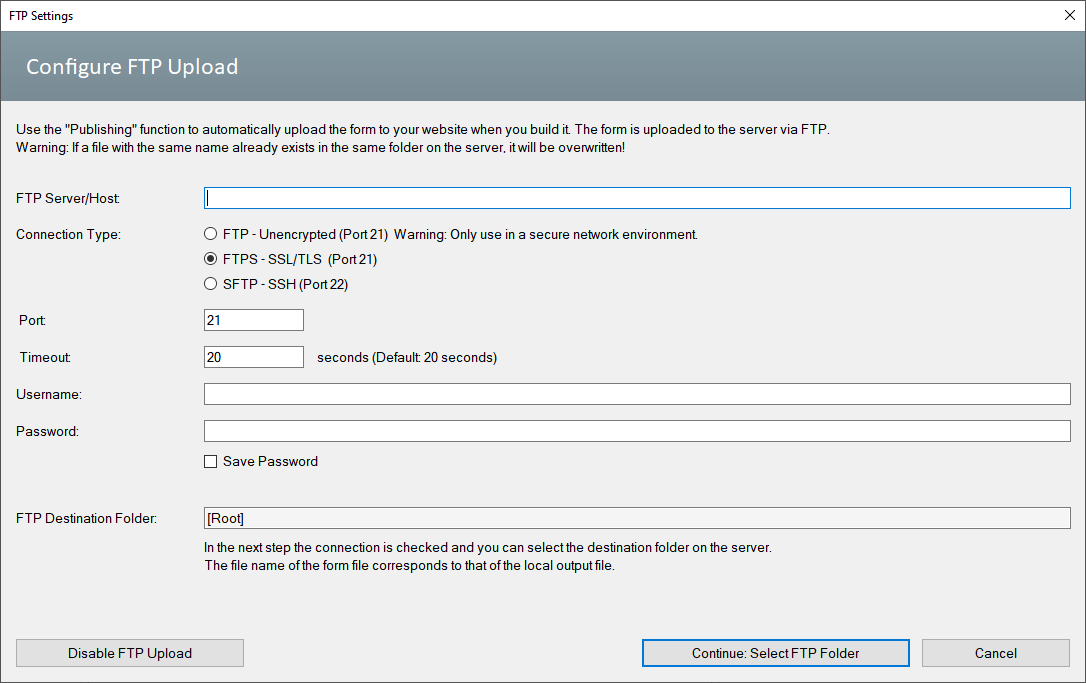
In the next step you can select the target folder on your website:
- If you want to embed the form in an HTML or PHP page, please select the directory that contains the host page.
- If you use a CMS system such as Wordpress, Joomla, Drupal or Typo3, it is best to select the root folder of the website.
- See also: Path Adjustment for different Folders
It is best to call up the form (PHP file) once directly in the browser after it has been uploaded to check whether the form (PHP file) has been uploaded to the correct folder on your website.